The Derived Files Analysis report lets you view a specified file’s affected outputs. For example, this report answers the question, “If I change file X, what outputs will be affected?” A file is likely to be affected if it is produced concurrently with, or subsequent to, reads of the specified file.
This report requires
--emake-annodetail=file
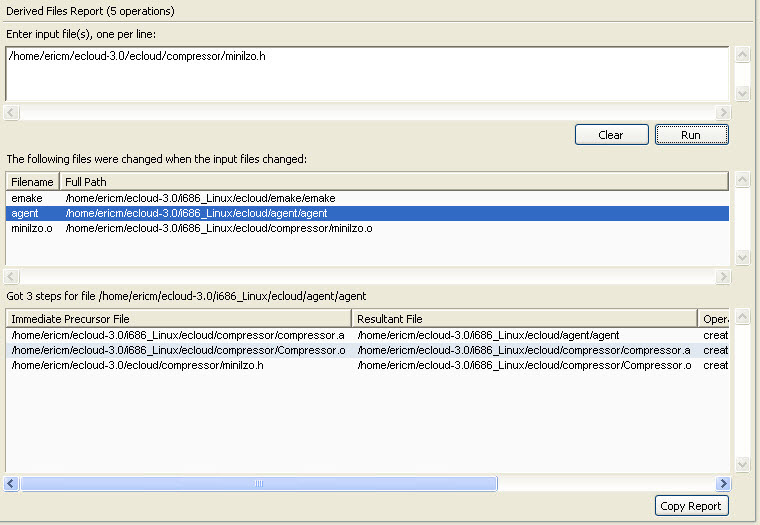
To run the report:
-
Enter the file(s) with full paths in the input field.
-
Click Run.
The middle display area lists files that will change when the input file changes. Double-click a file in this list to display its chain of operations in the lower display area.
Double-click an item in the lower display area to display its Job Details dialog.
To clear all fields, click Clear.
To copy the displayed chain of operations (in the lower display area) to the clipboard, click Copy Report.
This report is also available from the command line. For details, see Derived Files Analysis Report.