This section describes installing CloudBees CD/RO on Kubernetes. These instructions assume you are familiar with Kubernetes concepts and the tooling required for establishing a Kubernetes cluster.
Make sure you are able to satisfy the cluster and storage requirements before proceeding.
CloudBees CD/RO on Kubernetes topology
The following diagram depicts a clustered topology for a production CloudBees CD/RO ecosystem running within one namespace in a Kubernetes cluster.
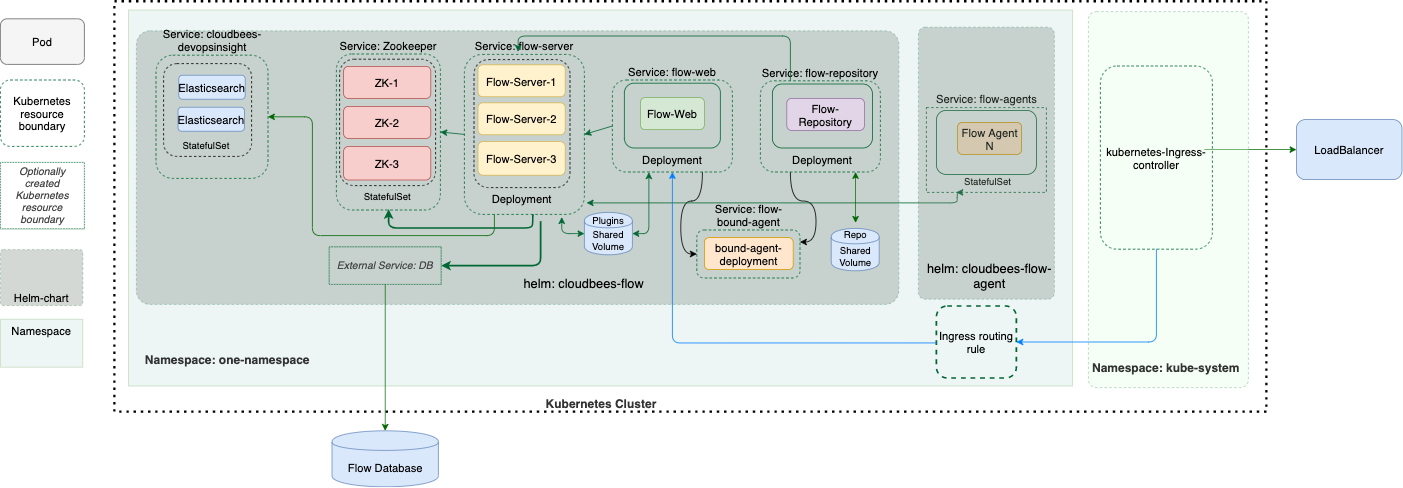
This diagram shows a CloudBees CD/RO and an additional agent in a cluster, whose deployment is controlled by two corresponding Helm charts:
-
cloudbees-flow: This chart installs the CloudBees CD/RO server, the CloudBees CD/RO web server, the repository server, the CloudBees Analytics server and a bound agent. The bound agent serves as a local agent for the CloudBees CD/RO server, the web server and the repository server. -
cloudbees-flow-agent: Provides configuration for one or more agents to execute commands, monitor status, and collect results, in parallel across the pods. Each agent can be configured independently to provide specific resources for the task at hand.