A multiplatform feature flag is a flag in a CloudBees Feature Management app that serves different values for multiple applications connected to CloudBees Feature Management through SDKs. This flag is separately configured for each of these applications, or platforms.
If you have both iOS and Android applications, for example, you can use the same feature flag for both, and configure the flag separately on each platform to control each application differently.
Refer to SDK installation for a full list of CloudBees Feature Management SDKs.
| You cannot create a flag dependency between multiplatform feature flags. You cannot, for example, set a flag in iOS to depend on that same flag in Android. Refer to Using flag dependencies for more information. |
Enabling multiplatform control
| Multiplatform controls are only displayed if multiple CloudBees Feature Management SDKs have been installed. Refer to SDK installation to install additional SDKs for your CloudBees Feature Management app. |
With multiplatform control, you can control which platforms serve the default flag configuration, and which serve a different configuration.
To enable multiplatform control:
-
From the CloudBees Feature Management Home page, select All apps from the left pane, and then select the app where multiple SDKs are initialized.
-
From the left pane, select the environment, and then select a flag.
-
Select Platform Management in the Configuration tab.
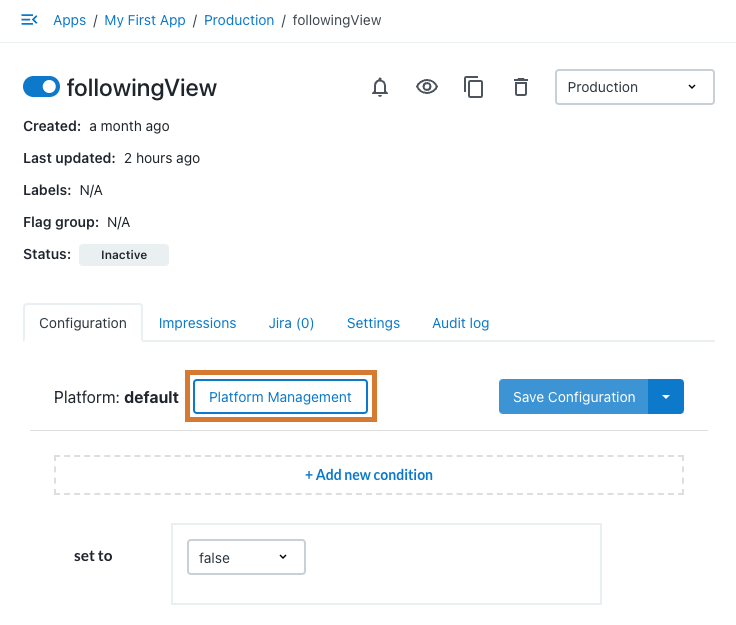 Figure 1. Platform Management is displayed.
Figure 1. Platform Management is displayed. -
Switch Default to Explicit for the platforms whose flag configuration you want to override.
-
Select Update.
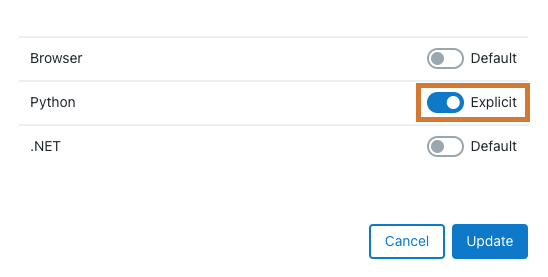 Figure 2. The Python platform is set to Explicit.
Figure 2. The Python platform is set to Explicit.
You have enabled multiplatform control for your flag. You can select Platform Management to:
-
Set a platform to Explicit to override the default flag configuration.
-
Set a platform to Default to use the default flag configuration.
Configuring a flag for a specific platform
You can create a flag configuration for a platform that will override the default flag configuration.
|
Turning targeting off for a flag will turn it off for ALL platforms using this flag. Multiplatform flags can be configured for any environment. |
To configure a flag for a specific platform:
-
Navigate to the flag you want to configure.
-
In the Configuration tab, select the dropdown menu next to Platform Management, and then select a platform. Only those platforms set to Explicit in Platform Management are displayed.
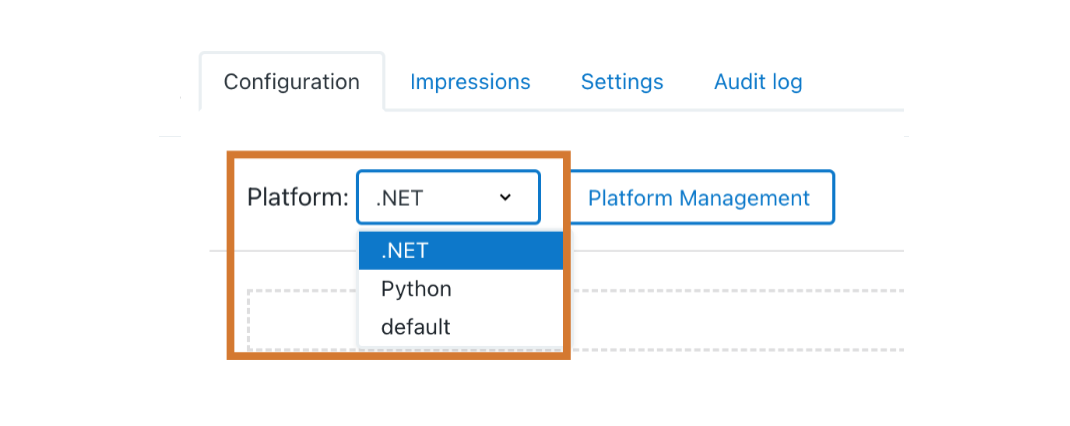 Figure 3. The Python and .NET platforms are set to Explicit and can be selected from the Platform dropdown menu. The JavaScript Browser platform is set to Default, so it is not explicitly listed.
Figure 3. The Python and .NET platforms are set to Explicit and can be selected from the Platform dropdown menu. The JavaScript Browser platform is set to Default, so it is not explicitly listed. -
Configure the flag as desired for the specified platform.
The flag is served to the platform according to its unique configuration.
| Any number of platforms can be set to override the default flag configuration. |