| You must have full access within the environment to enable or disable a flag configuration. |
You can turn feature flag configuration on or off in an environment; by default the configuration is set to off. If the flag configuration is set to off, all release rules on the Configuration tab are ignored, and the flag’s default configuration value, as written in the code, is served.
| Configuration must be on for a scheduled feature release to occur. Refer to Scheduling a feature release and Configuring flags for release for more information. |
To turn a feature flag configuration on:
-
From the CloudBees Feature Management Home page, select Flags in environments, and then select an environment.
-
Select the flag, and then select Configuration off. Upon selection, Configuration on is displayed.
The flag configuration is enabled, and the flag value is set by the rules on the Configuration tab.
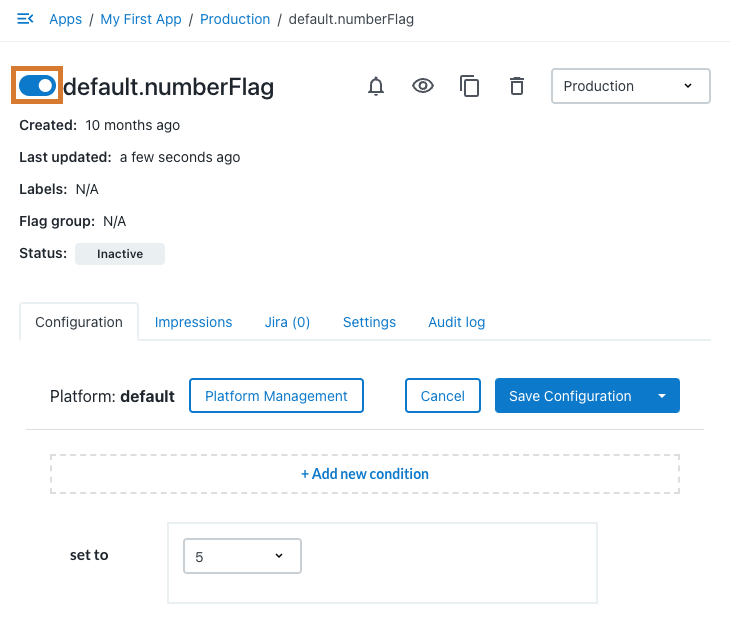
To turn a feature flag configuration off:
-
From the CloudBees Feature Management Home page, select Flags in environments, and then select an environment.
-
Select the flag, and then select Configuration on. Upon selection, Configuration off is displayed.
The flag configuration is disabled, and the flag is serving the default configuration value as written in the code.
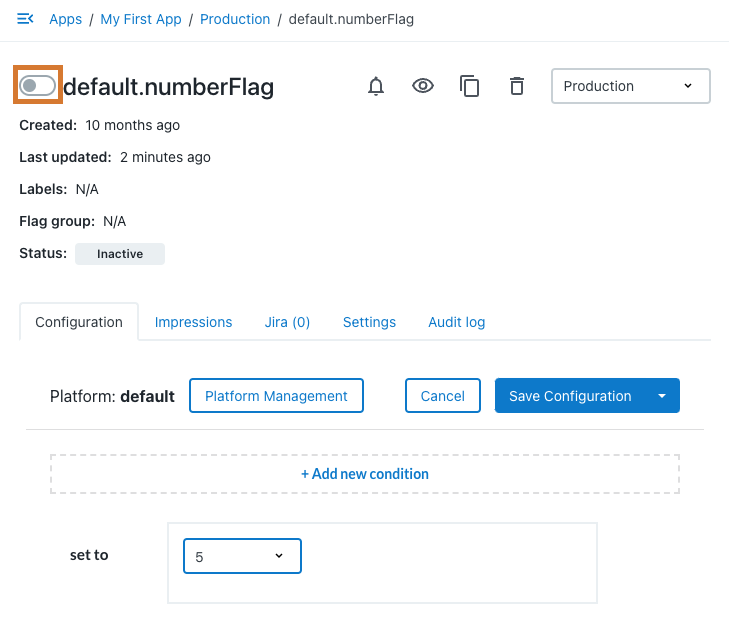
| Turning a flag configuration on or off only affects the flag configuration in the specified environment. |