CloudBees Feature Management integration with Jira allows you to connect feature flags to Jira issues to keep track of all aspects of feature development, and to maintain cleaner code.
You can integrate CloudBees Feature Management and Jira using a Jira API token. Adding Jira issues to your flags can assist with feature development and code maintenance. Within the CloudBees Feature Management UI, you can see which linked Jira tasks are complete. To learn more, refer to Managing flags with Jira.
A separate CloudBees Feature Management integration with Jira enables you to gain visibility into feature deployment from within the Jira UI. You can use the Atlassian Marketplace CloudBees Feature Management:Jira app to connect, and within the Jira UI you can add CloudBees Feature Management flags to tasks.
Integrating with a Jira API token
| You must be an app administrator to enable Jira to integrate with CloudBees Feature Management, and you must connect CloudBees Feature Management to Jira before creating any Jira issues. |
Connecting CloudBees Feature Management to Jira
| For more information on connecting flags to Jira using this type of integration, refer to Managing flags with Jira. |
You can use a Jira API token to connect CloudBees Feature Management to Jira.
To create and configure a Jira API token:
-
From the CloudBees Feature Management Home page, select the organization to integrate Jira tasks for.
-
Select All apps from the left pane, and then select the app.
-
Select .
-
To the right of Jira API token, select Create.
-
Go to Atlassian’s Manage API tokens for your Atlassian account page and follow the instructions to create an API token.
-
In CloudBees Feature Management, enter your Jira API token details.
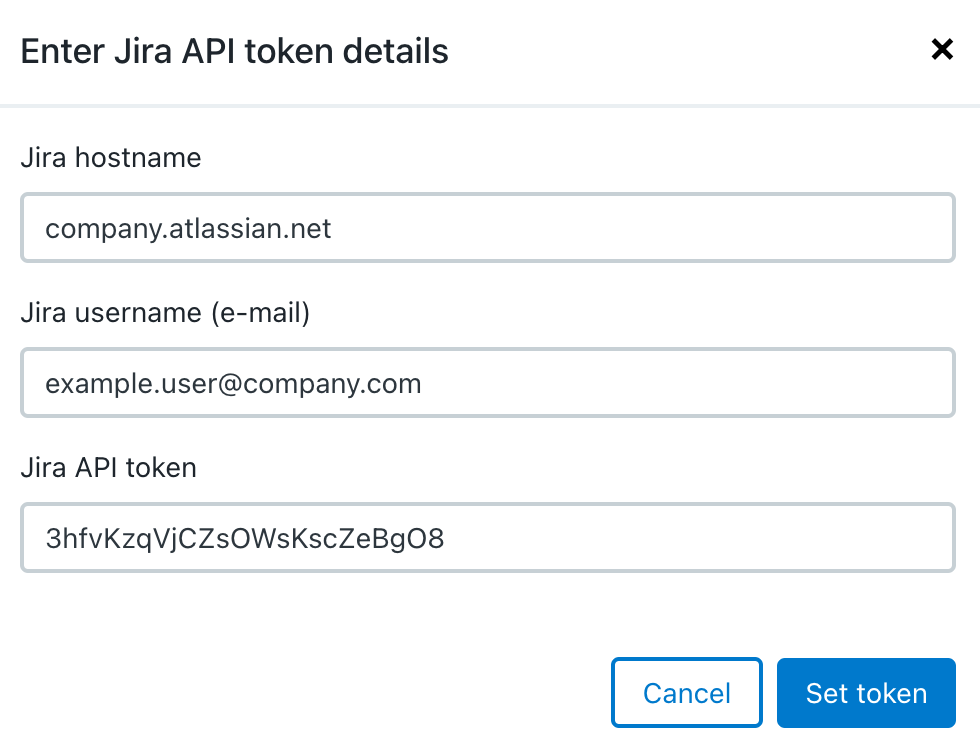 Figure 1. Jira token details example
Figure 1. Jira token details example -
Select Set token.
Your Jira API token is configured.
Disconnecting CloudBees Feature Management from Jira
To disconnect CloudBees Feature Management from Jira:
-
From the CloudBees Feature Management Home page, select All apps from the left pane, and then select the app.
-
Select .
-
To the right of Jira API token, select the trash can icon.
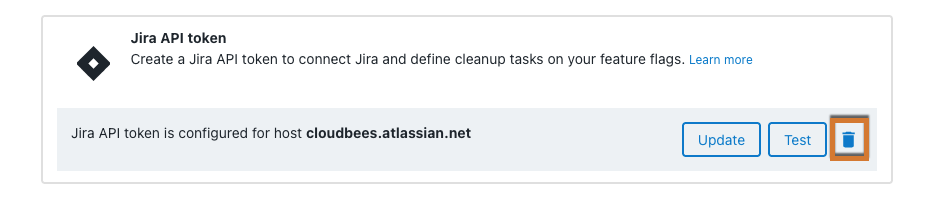 Figure 2. Selecting the trash can icon
Figure 2. Selecting the trash can icon -
Select the Yes, I understand and accept the risks associated with this action checkbox.
-
Select Yes, Delete.
Your Jira API token is removed, and your flags no longer have linked Jira tickets.
Integrating with the CloudBees Feature Management:Jira app
You can connect feature flags to Jira issues to gain visibility into feature deployment from within the Jira UI. For this integration, you must install the Atlassian Marketplace CloudBees Feature Management:Jira app.
Connecting Jira to CloudBees Feature Management:
-
Go to Atlassian’s CloudBees Feature Management app page and follow the instructions to install the CloudBees Feature Management marketplace app.
-
In your Jira project settings, select CloudBees Feature Management Integration. Then select Connect.
-
In the CloudBees Feature Management UI, confirm the connection, then select Close. You are redirected back to Jira.
Connecting a Jira issue to a feature flag:
-
In the Jira issue view, select a task. Then select Connect feature flag from the Releases section.
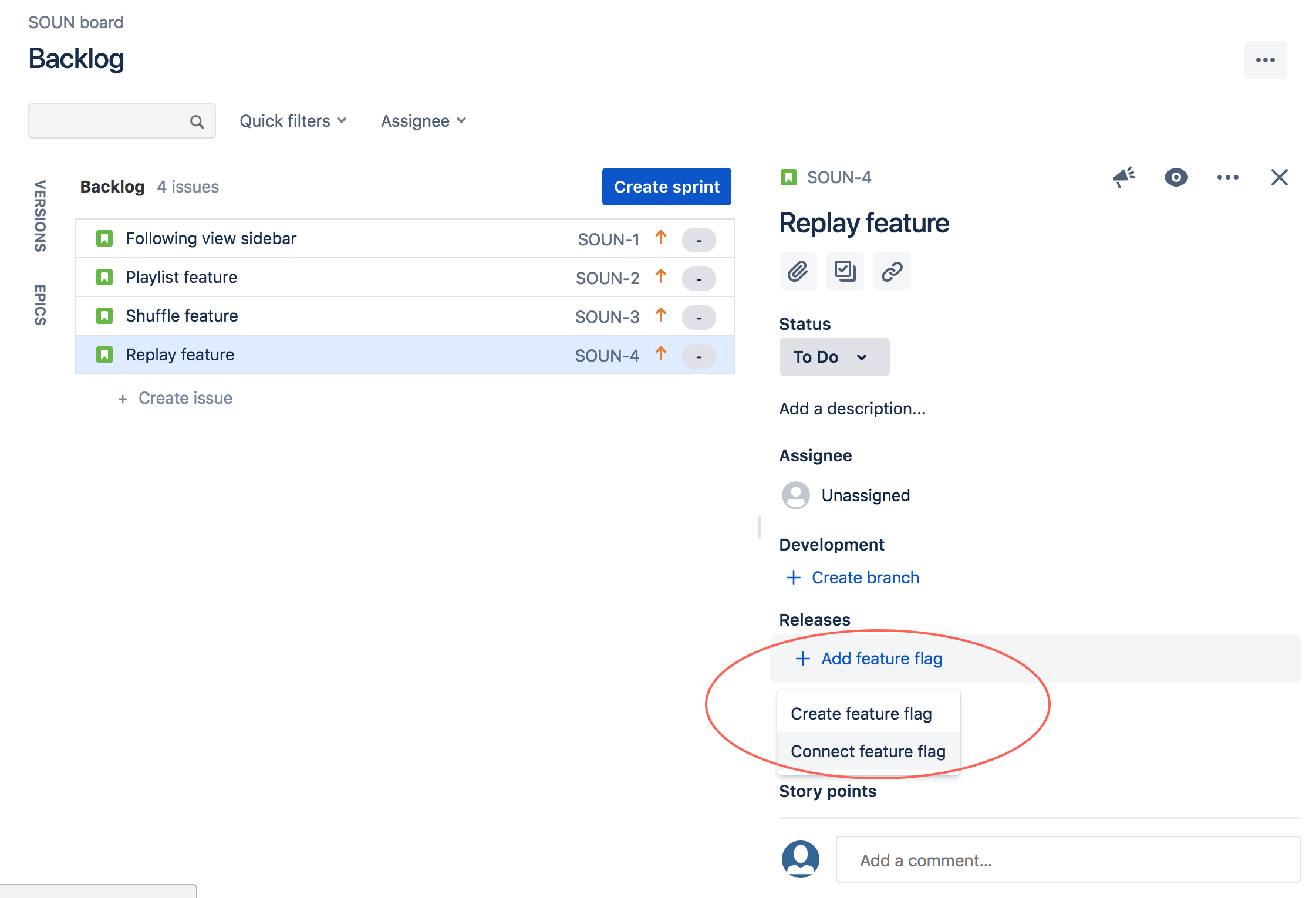 Figure 3. Example Jira screen with tasks
Figure 3. Example Jira screen with tasks -
Choose your app, platform, and the desired feature flag and select Connect.
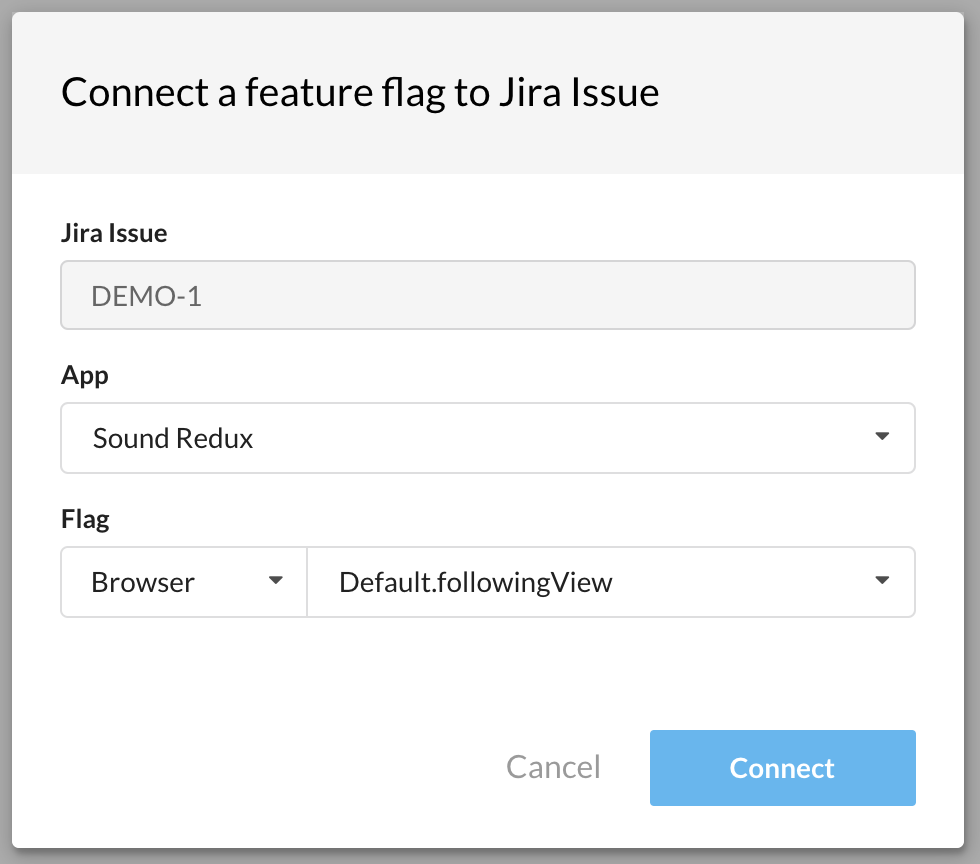 Figure 4. Connecting a flag to a Jira issue
Figure 4. Connecting a flag to a Jira issue
Your feature flag is now connected to Jira.
Viewing flags and Jira issues in CloudBees Feature Management
In the CloudBees Feature Management overview page, you can view all flags along with any connected Jira issues.
-
View all flags and connected Jira issues
-
From the CloudBees Feature Management Home screen, select your at the top right corner.
-
From the center of your screen, select the Jira integration tab.
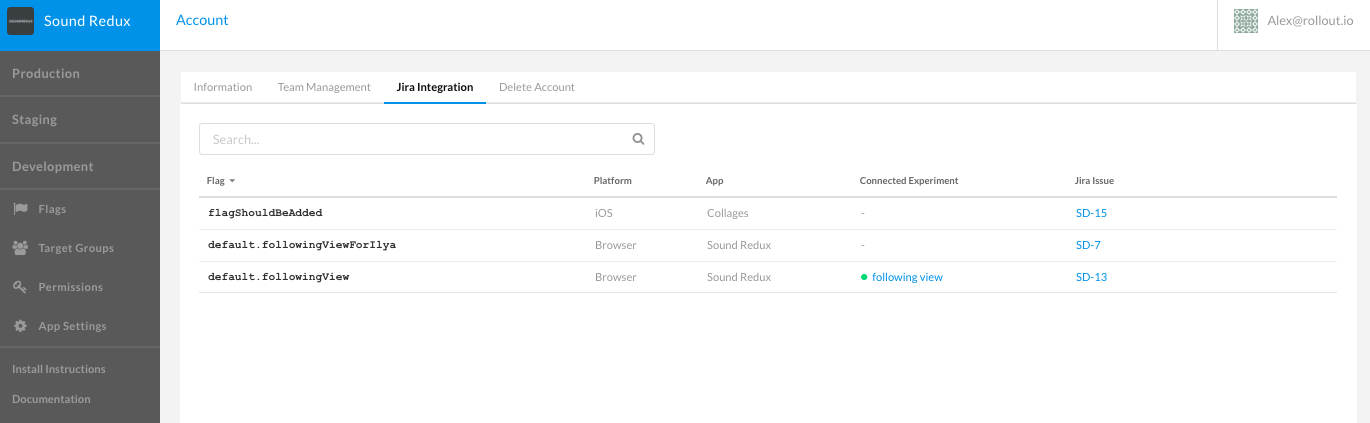 Figure 5. Flag overview page listing connected Jira issues
Figure 5. Flag overview page listing connected Jira issues -
-
Select the Jira issue to open Jira at the connected issue.
-
Select the trash can icon to disconnect a Jira issue from a flag.