This section describes the DevOps Insight data model. It is comprised of several interrelated schemas that are externalized as report object types. Topics in this section include:
Data Model Overview
The DevOps Insight data model consists of several report object types as represented by this diagram:
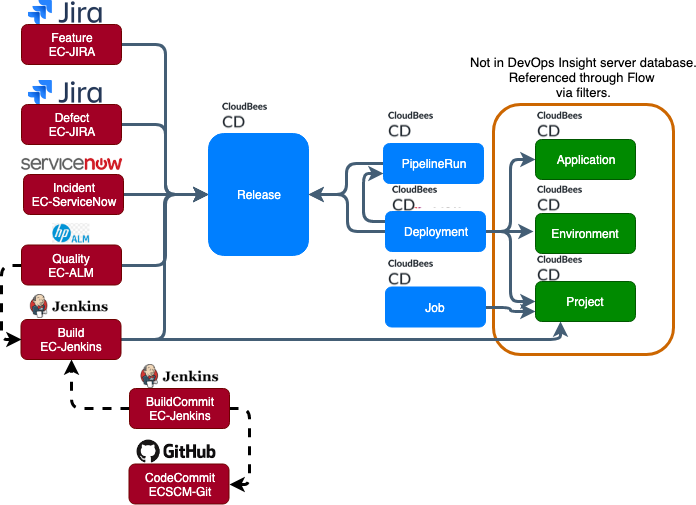
The data in each type is sourced as described in the below table. Click on an object type for complete details about its structure.
| Report Object Type | Managed by | Notes |
|---|---|---|
EC-Jenkins plugin |
Data derived directly from the Build plugin with contributions from the BuildCommit and Quality plugins. |
|
EC-Jenkins plugin |
Data derived directly from the plugin. |
|
ECSCM-Git plugin |
Data derived from `BuildCommit ` plugin. |
|
EC-JIRA plugin |
Data derived directly from the plugin. |
|
CloudBees CD |
Data derived from directly from CloudBees CD. |
|
EC-JIRA plugin |
Data derived directly from the plugin. |
|
EC-ServiceNow plugin |
Data derived directly from the plugin. |
|
CloudBees CD |
Data derived from directly from CloudBees CD. |
|
CloudBees CD |
Data derived from directly from CloudBees CD, with contributions from Deployment. |
|
EC-ALM plugin |
Data derived directly from the plugin. |
|
CloudBees CD |
Feature, Defect, Incident, PipelineRun, Deployment, Quality, and Build report object types contribute to data in this object |
Report Object Type Reference
You use attributes for DevOps Insight report objects when creating custom reports and dashboards. The following tables list the attributes for the DevOps Insight report object types.
Build
| Object Type: Build Report object name: build Description: Build data from Jenkins or CloudBees CD. | |||
|---|---|---|---|
Attribute |
Display Name |
Type |
Description |
baseDrilldownUrl |
Base Drilldown Url |
|
Base URL used to construct the full URL for drilling down from a widget into an external build system such as Jenkins. For example, |
buildNumber |
Build Number |
|
Unique build number or identifier assigned to the build by the build system. |
buildStatus |
Build Status |
|
Current status of the build: |
duration |
Duration |
|
Duration of the build in milliseconds |
endTime |
End Time |
|
End date and time for the build. The format is ISO 8601 in UTC time. For example, |
launchedBy |
Launched By |
|
User or process that launched the build. |
pluginConfiguration |
Plugin Configuration |
|
Name of the plugin configuration if the data was populated through EC-Jenkins. |
pluginName |
Plugin Name |
|
Name of the plugin if the data was populated through a plugin such as EC-Jenkins. For example, |
projectName |
Build System Project Name |
|
Name of the project in the build system. For example, the Jenkins project name for Jenkins builds, the CloudBees CD project name for ElectricSentry builds, or the build project name in TFS. |
releaseName |
Release Name |
|
Name of the CloudBees CD release to which the build belongs. |
releaseProjectName |
Release Project Name |
|
Name of the CloudBees CD project containing the release to which the build belongs. |
releaseUri |
Release URI |
|
Partial URL that can be used along with You can drill down only into the builds of a specific project in Jenkins. |
source |
Build System Type |
|
Name of the continuous integration system. For example, |
sourceUrl |
Build URL |
|
URL for the build record. For example, |
startTime |
Start Time |
|
Starting date and time for the build. The format is ISO 8601 in UTC time. For example, |
tags |
Tags |
|
Tags or labels associated with the build. |
timestamp |
Timestamp |
|
Date and time that the build completed. The system uses this field to determine the time-based index for storing the build record by year. For example, builds that completed in 2017 are stored in the index The format is ISO 8601 in UTC time. For example, |
jobName |
Job Name |
STRING |
Name of the Job. For CloudBees CD CI builds, this will be set using the name of the job started by ElectricSentry to do the build. Not used for Jenkins builds. |
Build Commit
| Object Type: Build Commit Report object name: build_commit Description: Source code changesets included in builds done by CloudBees CD or Jenkins continuous integration system. | |||
|---|---|---|---|
Attribute |
Display Name |
Type |
Description |
buildUrl |
Build URL |
|
URL for the build record. For example, |
buildNumber |
Build Number |
|
Unique build number or identifier assigned to the build by the build system |
startTime |
Start Time |
|
Start date and time for the build. The format is ISO 8601 in UTC time. For example, |
endTime |
End Time |
|
End date and time for the build. The format is ISO 8601 in UTC time. For example, |
buildStatus |
Build Status |
|
Current status of the build: |
projectName |
Build System Project Name |
|
Name of the project in the build system. For example, the Jenkins project name for Jenkins builds, the CloudBees CD project name for CloudBees CD CI builds, or the build project name in TFS |
tags |
Tags |
|
Tags or labels associated with the build |
buildSource |
Build System Type |
|
Name of the continuous integration system. For example, |
commitDate |
Commit Date |
|
Date when the changeset was committed or checked into the source control system. |
commitId |
Commit ID |
|
Unique identifier for the changeset in the source control management system. For example, SHA number in Git or changelist number in Perforce |
commitUrl |
Commit URL |
|
URL to the changeset in the SCM repository |
jobName |
Job Name |
|
Name of the Job. For CloudBees CD CI builds, this will be set using the name of the job started by ElectricSentry to do the build. Not used for Jenkins builds |
scmRepoBranch |
SCM Repository Branch |
|
Repository branch—Specific to Git or Git-based SCMs. For example, |
scmSource |
SCM Type |
|
Name of the source control management system. For example, |
scmUrl |
SCM Server URL |
|
URL to the SCM repository or the SCM server name. For example, |
Code Commit
| Object Type: Code Commit Report object name: code_commit Description: Code commit or changeset data from Git or GitHub source code management systems. | |||
|---|---|---|---|
Attribute |
Display Name |
Type |
Description |
pluginConfiguration |
Plugin Configuration |
|
Name of the plugin configuration if the data was populated through a plugin such as ECSCM-Git |
pluginName |
Plugin Name |
|
Name of the plugin if the data was populated through a plugin. For example, ECSCM-Git |
source |
SCM Type |
|
Name of the source control management system. For example, |
sourceUrl |
Commit URL |
|
URL to the changeset in the SCM repository |
baseDrilldownUrl |
BaseDrilldown Url |
|
Base URL used to construct the full URL for drilling down from a widget into an external source control management system such as Git. For example, ` 'git://git.apache.org/zookeeper.git'` |
commitDate |
Commit Date |
|
Date when the changeset was committed or checked into the source control system |
scmUrl |
SCM Server URL |
|
URL to the SCM repository or the SCM server name. For example, |
scmRepoBranch |
SCM Repository Branch |
|
Repository branch. This is specific to Git or Git-based SCMs. For example, |
commitId |
Commit ID |
|
Unique identifier for the changeset in the source control management system. For example, the SHA number in Git or the changelist number in Perforce |
commitAuthor |
Commit Author |
|
Changeset author name |
commitAuthorId |
Commit Author ID |
|
Unique identifier for the changeset author in the source control management system. For example, |
commitMessage |
Commit Message |
|
Commit message provided with the commit or changeset |
codeLinesAdded |
Code Line Added |
|
Number of code lines added in the commit or changeset |
codeLinesUpdated |
Code lines Updated |
|
Number of code lines updated in the commit or changeset |
codeLinesRemoved |
Code Lines Removed |
|
Number of code lines deleted in the commit or changeset |
filesAdded |
Files Added |
|
Number of files added in the commit or changeset |
filesUpdated |
File Updated |
|
Number of files updated in the commit or changeset |
filesRemoved |
Filed Removed |
|
Number of files removed in the commit or changeset |
Defect
| Object Type: Defect Report object name: defect Description: Defects logged in the Atlassian JIRA defect tracking system. | |||
|---|---|---|---|
Attribute |
Display Name |
Type |
Description |
baseDrilldownUrl |
Base Drilldown Url |
|
Base URL used to construct the full URL for drilling down from a widget into a defect-tracking system such as Atlassian JIRA. For example, |
createdOn |
Created On |
|
Date and time that the defect was created. The format is ISO 8601 in UTC time. For example, |
defectName |
Defect Name |
|
Name of the defect |
key |
Unique Defect ID |
|
Unique identifier for the defect in the defect tracking system |
modifiedOn |
Modified On |
|
Date and time that the defect was last modified. The format is ISO 8601 in UTC time. For example, |
pluginConfiguration |
Plugin Configuration |
|
Name of the plugin configuration if the data was populated through EC-JIRA |
pluginName |
Plugin Name |
|
Name of the plugin if the data was populated through EC-JIRA. For example, |
releaseName |
Release Name |
|
Name of the release containing the defect |
releaseProjectName |
Release Project Name |
|
Name of the project containing the defect |
releaseUri |
Release URI |
|
Partial URL that can be used along with For example, for JIRA, if |
resolution |
Resolution |
|
Current resolution of the defect. The possible values depend on the defect tracking system |
resolvedOn |
Resolved On |
|
Date and time that the defect was resolved. The format is ISO 8601 in UTC time. For example, |
source |
Source |
|
Name of the defect tracking system. For example, |
sourceUrl |
Source Url |
|
URL for the defect record. For example, |
status |
Status |
|
Current status of the defect: |
timestamp |
Timestamp |
|
Date and time when the defect record was last updated. The system uses this field to determine the time-based index for storing the defect records by year. For example, defects updated in 2017 are stored in the index The format is ISO 8601 in UTC time. For example, |
type |
Type |
|
Defect type. The possible values depend on the defect tracking system. The possible value for JIRA is |
Deployment
| Object Type: Deployment Report object name: deployment Description: Data from CloudBees CD application or microservice deployments. | |||
|---|---|---|---|
Attribute |
Display Name |
Type |
Description |
applicationId |
Application ID |
|
Unique ID of the application that was deployed |
applicationName |
Application Name |
|
Name of the application |
approvedBy |
Approved By |
|
User who approved the manual step |
clusterName |
Cluster Name |
|
Name of the cluster to which the service was deployed |
comment |
Comment |
|
Comment provided when the user completed the manual step |
deploymentOutcome |
Deployment Outcome |
|
Outcome of the deployment: |
elapsedTime |
Elapsed Time |
|
Time taken by the deployment to complete (in milliseconds) |
environmentId |
Environment ID |
|
Unique ID of the environment to which the application or service was deployed |
environmentName |
Environment Name |
|
Name of the environment |
environmentProjectName |
Environment Project Name |
|
Name of the environment project |
flowRuntimeId |
CloudBees CD Runtime ID |
|
ID of the pipeline run that started or triggered the deployment |
flowRuntimeName |
CloudBees CD Runtime Name |
|
Name of the pipeline run that started deployment |
flowRuntimeStateName |
CloudBees CD Runtime State Name |
|
Name of the stage or task that started the deployment |
groupName |
Group Name |
|
Name of the group containing the task |
jobAbortStatus |
Job Abort Status |
|
Abort status if the job was aborted: |
jobAbortedBy |
Job Aborted By |
|
User who aborted the job |
jobFinish |
Job Finish |
|
Job completion time |
jobId |
Job ID |
|
Unique job ID |
jobName |
Job Name |
|
Name of the job |
jobOutcome |
Job Outcome |
|
Outcome of the job: |
jobStart |
Job Start |
|
Job start time |
jobStatus |
Job Status |
|
Status of the job: |
jobStepAbortStatus |
Job Step Abort Status |
|
Abort status of the job step: |
jobStepAbortedBy |
Job Step Aborted By |
|
User or project that aborted the job step |
jobStepName |
Job Step Name |
|
Name of the job step |
jobStepOutcome |
Job Step Outcome |
|
Outcome of the job step: |
jobStepStatus |
Job Step Status |
|
Status of the job step: |
jobStepType |
Job Step Type |
|
Type of the job step |
jobType |
Job Type |
|
Type of the job: |
launchedByUser |
Launched By User |
|
User who launched the job |
manual |
Manual |
|
Boolean flag to indicate if a step is manual |
parentTaskId |
Parent Task ID |
|
Id of parent task. |
parentTaskName |
Parent Task Name |
|
Name of the parent task |
parentTaskType |
Parent Task Type |
|
Task type of the parent task |
pipelineId |
Pipeline ID |
|
ID of the pipeline containing the task that launched the job |
pipelineName |
Pipeline Name |
|
Name of the pipeline containing the task that launched the job |
pipelineRunOutcome |
Pipeline Run Outcome |
|
Outcome of the pipeline run: |
plannedEndTime |
Planned End Time |
|
Planned end date of the task that triggered the deployment. |
plannedStartTime |
Planned Start Time |
|
Planned start date of the task that triggered the deployment. |
pluginDisplayName |
Plugin Display Name |
|
Display name of the plugin |
pluginKey |
Plugin Key |
|
Key of the plugin |
processId |
Process ID |
|
ID of the process that launched the job |
processName |
Process Name |
|
Name of the process that launched the job |
processStepName |
Process Step Name |
|
Name of the process step in the process |
projectId |
Project ID |
|
ID of the project |
projectName |
Project Name |
|
Name of the project |
releaseId |
Release ID |
|
ID of the release to which the pipeline runs belongs |
releaseName |
Release Name |
|
Name of the release to which the pipeline run belongs |
releaseProjectName |
Release Project Name |
|
Name of the project containing the release |
reportEventType |
Report Event Type |
|
Type of report event:
|
retries |
Retries |
|
Number of times to retry a step upon an error |
retryType |
Retry Type |
|
Type of retry: |
serviceId |
Service ID |
|
ID of the service associated with the job |
serviceName |
Service Name |
|
Name of the service associated with the job |
stageName |
Stage Name |
|
Name of the stage containing the task that launched the job |
taskName |
Task Name |
|
Name of the task that launched the job |
taskStatus |
Task Status |
|
Status of the task |
taskType |
Taks Type |
|
Type of the task:
|
tierMapName |
Tier Map Name |
|
Name of the tier map |
waitForPlannedStart |
Wait For Planned Start |
|
Boolean flag that represents whether a task should wait for a planned start date before running. |
Feature
| Object Type: Feature Report object name: feature Description: Features or stories tracked in the Atlassian JIRA project management tool. | |||
|---|---|---|---|
Attribute |
Display Name |
Type |
Description |
baseDrilldownUrl |
Base Drilldown Url |
|
Base URL used to construct the full URL for drilling down from a widget into a system such as JIRA. For example, |
createdOn |
Created On |
|
Date and time that the feature was created. The format is ISO 8601 in UTC time. For example, `2017-01-01T11:54:58.569Z ` |
featureName |
Feature Name |
|
Name of the feature |
featuretype |
Feature Type |
|
Type of the feature : |
key |
Unique Feature ID |
|
Unique identifier for the feature in the project management tool |
modifiedOn |
Modified On |
|
Date and time that the feature was last modified. The format is ISO 8601 in UTC time. For example, |
pluginConfiguration |
Plugin Configuration |
|
Name of the plugin configuration if the data was populated through EC-JIRA |
pluginName |
Plugin Name |
|
Name of the plugin if the data was populated through EC-JIRA. For example, |
releaseName |
Release Name |
|
Name of the release containing the feature |
releaseProjectName |
Release Project Name |
|
Name of the project containing the feature |
releaseUri |
Release URI |
|
Partial URL that can be used along with |
resolution |
Resolution |
|
Current resolution of the feature. Possible values include: |
resolvedOn |
Resolved On |
|
Date and time that the feature was resolved. The format is ISO 8601 in UTC time. For example, |
source |
Source |
|
Name of the project management tool. For example, |
sourceUrl |
Source Url |
|
URL for the feature record. For example, |
status |
Status |
|
Current status of the feature: |
storyPoints |
Story Points |
|
Number of story points assigned to the feature. This can be any integer |
tags |
Tags |
|
Tags or labels associated with the feature. |
timestamp |
Timestamp |
|
Date and time that the feature record was last updated. The system uses this field to determine the time-based index for storing the feature records by year. For example, features updated in 2017 are stored in the index The format is ISO 8601 in UTC time. For example, |
Incident
| Object Type: Incident Report object name: incident Description: Incidents logged and managed in the ServiceNow ITSM system for post-production deployed releases. | |||
|---|---|---|---|
Attribute |
Display Name |
Type |
Description |
baseDrilldownUrl |
Base Drilldown Url |
|
Base URL used to construct the full URL for drilling down from a widget into a system such as ServiceNow. For example, |
category |
Category |
|
Category containing the incident. The possible values depend on the ITSM system |
configurationItem |
Configuration Item |
|
Configuration item name for the incident in the ITSM system |
createdOn |
Created On |
|
Date and time that the incident was created. The format is ISO 8601 in UTC time. For example, `2017-01-01T11:54:58.569Z ` |
incidentId |
Unique Incident ID |
|
Unique ID of the incident |
modifiedOn |
Modified On |
|
Date and time that the incident was last modified. The format is ISO 8601 in UTC time. For example, |
pluginConfiguration |
Plugin Configuration |
|
Name of the plugin configuration if the data was populated through EC-ServiceNow |
pluginName |
Plugin Name |
|
Name of the plugin if the data was populated through EC-ServiceNow. For example, |
priority |
Priority |
|
Incident priority. The possible values depend on the ITSM system |
releaseName |
Release Name |
|
Name of the release for which the incident occurred |
releaseProjectName |
Release Project Name |
|
Name of the project containing the release for which the incident occurred |
releaseUri |
Release URI |
|
Partial URL that can be used along with |
reportedBy |
Reported By |
|
User name of the reporter of the incident |
resolvedOn |
Resolved On |
|
Date and time that the incident was resolved. The format is ISO 8601 in UTC time. For example, |
source |
Source |
|
Name of the ITSM system. For example, |
sourceUrl |
Source URL |
|
URL for the incident record in the source system. For example, |
status |
Status |
|
Current status of the incident. Possible values include |
subCategory |
Sob Category |
|
Subcategory containing the incident. The possible values depend on the ITSM system |
timestamp |
Timestamp |
|
Date and time when the incident was last updated. The system uses this field to determine the time-based index for storing the incident records by year. For example, updated in 2017 are stored in the index The format is ISO 8601 in UTC time. For example, |
Job
| Object Type: CloudBees CD Job Report object name: job Description: Data from CloudBees CD jobs (the output associated with invoking a CloudBees CD procedure or process) | |||
|---|---|---|---|
Attribute |
Display Name |
Type |
Description |
applicationId |
Application ID |
|
Unique ID of the application process for which the job was run |
applicationName |
Application Name |
|
Name of the application |
elapsedTime |
Elapsed Time |
|
Time taken by the job to complete (in milliseconds) |
environmentId |
Environment ID |
|
Unique ID of the environment to which the application or service was deployed |
environmentName |
Environment Name |
|
Name of the environment |
environmentProjectName |
Environment Project Name |
|
Name of the environment project |
flowRuntimeId |
Pipeline Run ID |
|
ID of the pipeline run that started or triggered the job |
jobFinish |
End Time |
|
Job completion time |
jobID |
Job ID |
STRING |
Unique job ID |
jobName |
Job Name |
|
Name of the job |
jobStart |
Start Time |
|
Job start time |
combinedStatus |
Job Result |
|
Set using |
launchedByUser |
Launched By User |
|
User who launched the job |
pipelineId |
Pipeline ID |
|
ID of the pipeline containing the task that launched the job |
projectName |
Project Name |
|
Name of the project |
releaseId |
Release ID |
|
ID of the release to which the pipeline runs belongs |
releaseName |
Release Name |
|
Name of the release to which the pipeline run belongs |
releaseProjectName |
Release Project Name |
|
Name of the project containing the release |
serviceId |
Service ID |
|
ID of the service associated with the job |
serviceName |
Service Name |
|
Name of the service associated with the job |
tags |
Tags |
|
Tags associated with the job |
Pipeline Run
| Object Type: Pipeline Run Report object name: pipelinerun Description: Data from pipeline runs in CloudBees CD such as pipeline run outcome and runtime start and end times | |||
|---|---|---|---|
Attribute |
Display Name |
Type |
Description |
action |
Manual task/step action |
|
Action the user took to complete the manual task or step: |
applicationName |
Application Name |
|
Name of the application |
applicationProjectName |
Application Project Name |
|
Name of the project containing the application |
approvedBy |
Approved By |
|
Name of the user who approved the stage or gate task |
approvers |
Approvers |
|
List of approvers for the stage or gate task |
elapsedTime |
Elapsed Time |
|
Time taken by the pipeline run to complete (in milliseconds) |
evidence |
Evidence |
|
Evidence that the task was run |
flowRuntimeAbortStatus |
Pipeline Run Abort Status |
|
Abort status of the pipeline run if it was aborted: |
flowRuntimeAbortedBy |
Pipeline Run Aborted By |
|
User who aborted the pipeline run |
flowRuntimeCompleted |
Pipeline Run Completed |
|
Boolean flag to indicate if the pipeline run is completed |
flowRuntimeFinish |
Pipeline Run Finish Time |
|
Time when the pipeline run was completed |
flowRuntimeId |
Pipeline Run ID |
|
ID of the pipeline run |
flowRuntimeName |
CloudBees CD Runtime Name |
|
Name of the pipeline run |
flowRuntimeStart |
Pipeline Run Start Time |
|
Time when the pipeline run started |
flowRuntimeStateAbortStatus |
Task/Stage Run abort status |
|
Abort status of a stage, task, or gate associated with the pipeline run: |
flowRuntimeStateAbortedBy |
Task/Stage Run aborted by |
|
User who aborted the stage, task, or gate in the pipeline run |
flowRuntimeStateFinish |
Task/Stage Run finish time |
|
Time when the stage, task, or gate finished execution in the pipeline run |
flowRuntimeStateId |
Task/Stage Run ID |
|
ID of the runtime object associated with the stage, task, or gate in the pipeline run |
flowRuntimeStateName |
CloudBees CD Runtime State Name |
|
Name of the runtime object associated with the stage, task, or gate in the pipeline run |
flowRuntimeStateOutcome |
CloudBees CD Runtime State Outcome |
|
Outcome of execution of the runtime object associated with the stage, task, or gate in the pipeline run: |
flowRuntimeStateStart |
Task/Stage Run start time |
|
Time when the stage, task, or gate started execution in the pipeline run |
gateType |
Gate Type |
|
Type of gate: |
groupName |
Group Name |
|
Name of the group task |
manual |
Manual |
|
Boolean flag to indicate if it is a manual or an approval task |
parentTaskId |
Parent Task ID |
|
Id of parent task. |
parentTaskName |
Parent Task Name |
|
Name of the parent task (either a deployer task or a group task) |
parentTaskType |
Parent Task Type |
|
Type of the parent task |
pipelineId |
Pipeline ID |
|
Unique ID of the pipeline |
pipelineName |
Pipeline Name |
|
Name of the pipeline |
pipelineRunOutcome |
Pipeline Run Outcome |
|
Outcome of the pipeline run: |
projectId |
Project ID |
|
ID of the project containing the pipeline run |
projectName |
Project Name |
|
Name of the project containing the pipeline run |
releaseId |
Release ID |
|
ID of the release associated with the pipeline run |
releaseName |
Release Name |
|
Name of the release associated with the pipeline run |
releaseProjectName |
Release Project Name |
|
Name of the project containing the release associated with the pipeline run |
reportEventType |
Report Event Type |
|
Type of the report event:
|
retries |
Retries |
|
Number of times to retry the step after an error |
retryType |
Retry Type |
|
Type of retry: |
serviceName |
Service Name |
|
ID of the service |
serviceProjectName |
Stage Project Name |
|
Name of the project that contains the service |
stageName |
Stage name |
|
Name of the stage that contains the task |
tags |
Tags |
|
Tags associated with a pipeline or release run. |
taskName |
Task Name |
|
Name of the task |
taskStatus |
Task Status |
|
Status of the task |
taskType |
Task Type |
|
Type of the task: APPROVAL COMMAND CONDITIONAL DEPLOYER GROUP MANUAL PIPELINE PLUGIN PROCEDURE PROCESS RELEASE UTILITY WORKFLOW |
plannedEndTime |
Task/Stage planned end time |
|
Planned end date of the task. |
plannedStartTime |
Task/Stage planned start time |
|
Planned start date of the task. |
waitForPlannedStart |
Wait For Planned Start |
|
Boolean flag indicating if a stage or task should wait for a planned start time |
Quality
| Object Type: Quality Report object name: quality Description: Test results obtained from Application Life System Management (HP ALM) systems or the Jenkins continuous integration system | |||
|---|---|---|---|
Attribute |
Display Name |
Type |
Description |
baseDrilldownUrl |
Base Drilldown Url |
|
Base URL used to construct the full URL for drilling down from a widget into a system such as HP ALM or Jenkins. For example, |
buildNumber |
Build Number |
|
Number assigned to the build by the build system. This field is applicable only for test results obtained from a build. This can be any integer |
category |
Category |
|
Category for the tests. For example, |
duration |
Duration |
|
Duration of the tests in milliseconds |
failedTests |
Number of Failed Tests |
|
Number of tests that failed. This can be any integer |
manual |
Manual |
|
Whether the tests were run manually |
pluginConfiguration |
Plugin Configuration |
|
Name of the plugin configuration if the data was populated through EC-Jenkins or EC-ALM |
pluginName |
Plugin Name |
|
Name of the plugin if the data was populated through EC-Jenkins or EC-ALM. For example, |
releaseName |
Release Name |
|
Name of the release to which the test result belongs |
releaseProjectName |
Release Project Name |
|
Name of the project containing the release to which the test result belongs |
releaseUri |
Release URI |
|
Partial URL that can be used along with You can drill down only into the builds of a specific job in Jenkins. With HP ALM, you can drill down only into the project in HP ALM |
runId |
Test Run ID |
|
Unique ID of the test run |
skippedTests |
Number of Skipped Tests |
|
Number of skipped tests. This can be any integer |
source |
Source |
|
Name of the source system from which the test results were obtained. For example, |
sourceUrl |
Source Url |
|
URL for the test result record in the source system. For example, |
status |
Status |
|
Status of the test runs. The possible values depend on the source system |
successfulTests |
Number of Successful Tests |
|
Number of tests that have succeeded. This can be any integer |
timestamp |
Timestamp |
|
Date and time that the tests completed. The system uses this field to determine the time-based index for storing the test quality record by year. For example, tests that completed in 2018 are stored in the index |
Release
| Object Type: Release Report object name: release Description: Data from application or microservice releases in CloudBees CD such as planned and actual start and end times | |||
|---|---|---|---|
Attribute |
Display Name |
Type |
Description |
actualEndTime |
Actual End Time |
|
Actual end time for the release |
actualStartTime |
Actual Start Time |
|
Actual start time for the release |
plannedEndTime |
Planned End Time |
|
Planned end date for the release |
plannedStartTime |
Planned Start Time |
|
Planned start date for the release |
releaseId |
Release ID |
|
Unique ID for the release |
releaseDuration |
Release Duration |
|
Duration of the release in milliseconds |
releaseName |
Release Name |
|
Name of the release |
releaseProjectName |
Release Project Name |
|
Name of the project containing the release |
tags |
Tags |
|
Tags associated with the release |