Introduction
This basic tutorial provides instructions to create a Basic CLI Plugin called SampleGradle that demonstrates how a plugin can be used to automate interaction with an application using command line executable. The showcase includes usage of the ComponentManager and a CLI component.
Prerequisites
These are assumptions for this Tutorial.
-
Introductory Tutorial has been completed.
-
pdkis installed and setup. -
An active CloudBees CD instance.
-
Git and Java Runtime Environment installed on the CloudBees CD host.
-
Internet connection.
-
A GitHub account.
Step 1 : Generate a plugin using sample spec fromGitHub
After making sure pdk is available in your PATH, create a plugin
workspace, typing the name SampleGradle and plugin language groovy for
the plugin. Copy pluginspec.yaml from the cloned repository to the
config directory of your plugin and generate the plugin.
cd ~/work git clone https://github.com/electric-cloud-community/flowpdf ~/temp/flowpdf `pdk generate workspace` cp ~/temp/flowpdf/groovy/SampleGradle/config/pluginspec.yaml SampleGradle/config cd SampleGradle `pdk generate plugin`
You can examine the generated plugin structure. There is a procedure called 'RunGradle' that we will use to perform the Gradle activities.
Step 2 : Add the plugin procedure logic
Open dsl/properties/groovy/lib/SampleGradle.groovy.
Import the ComponentManager class and the cli package
import com.cloudbees.flowpdf.components.ComponentManager import com.cloudbees.flowpdf.components.cli.*
Copy the the runGradle method from given sample code and replace the method.
def runGradle(StepParameters p, StepResult sr) { /** Reading parameters */ String tasksRaw = p.getRequiredParameter('tasks').getValue() as String String optionsRaw = p.getParameter('options').getValue() as String String workspaceDir = p.getParameter('workspaceDir').getValue() as String boolean useWrapper = p.getParameter('useWrapper').getValue() as boolean boolean saveLogs = p.getParameter('saveLogs').getValue() as boolean /** Processing the parameters*/ ArrayList<String> tasks = tasksRaw.split(' ') ArrayList<String> options = optionsRaw.split(';') String executableName = 'gradle' if (useWrapper) { executableName = (CLI.isWindows()) ? 'gradlew.bat' : './gradlew' } if (!workspaceDir) { workspaceDir = System.getProperty('user.dir') } /** Instantiating CLI component with a ComponentManager */ CLI cli = (CLI) ComponentManager.loadComponent(CLI.class, [workingDirectory: workspaceDir], this) /** Creating a Command instance */ Command cmd = cli.newCommand(executableName, tasks) if (options.size() > 0) { cmd.addArguments(options) } log.infoDiag("Command to run is " + cmd.renderCommand().command().join(' ')) try { ExecutionResult result = cli.runCommand(cmd) if (saveLogs) { String stdOut = result.getStdOut() String stdErr = result.getStdErr() if (stdOut) sr.setOutcomeProperty('/myJob/gradleStdOut', result.getStdOut()) if (stdErr) sr.setOutcomeProperty('/myJob/gradleStdErr', result.getStdErr()) } if (!result.isSuccess()) { log.errorDiag("Standard output: " + result.getStdOut()) log.errorDiag("Standard err: " + result.getStdErr()) sr.setJobStepOutcome('error') } sr.setJobStepSummary('All tasks have been finished.') } catch (Exception ex) { ex.printStackTrace() sr.setJobStepOutcome('error') sr.setJobStepSummary(ex.getMessage()) } log.info("Finished") sr.apply() }
Step 3 : Build, Install, and Promote the Plugin
Use flowpdk to build the plugin. Install the zip in CloudBees CD and promote it.
Step 4 : Use Plugin to performGradle run
Prepare theGradle project on the CloudBees CD host:
Note: PreparingGradle project on the CloudBees CD host is required to run plugin on the 'local' agent and is only intended for simplicity. If you are familiar with agents, you can use any host with a Java capability.
git clone https://github.com/electric-cloud-community/gradle-test-build /tmp/gradle-test-build chown -R build /tmp/gradle-test-build
Create new pipeline. Refer to /pdfgroovy/tutorialintroductory if
you need help with creating a pipeline.
Add a task for SampleGradle:Run Gradle to the default stage with following parameter values:
-
Tasks: build
-
Options: -PtestMessage="SampleGradle Tutorial";--no-daemon
-
Workspace Dir: /tmp/gradle-test-build
-
Use Wrapper?: yes (checked)
-
Save Log?: yes (checked)
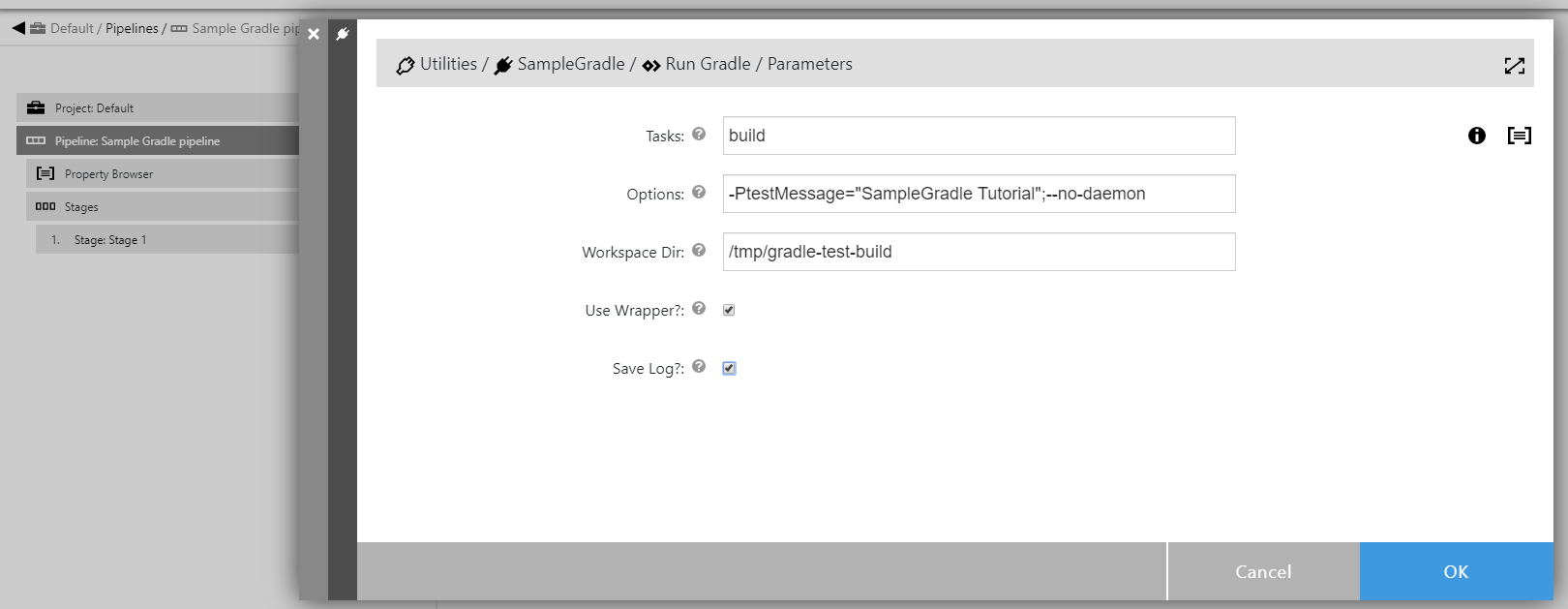
Now run the pipeline and wait for it to finish:
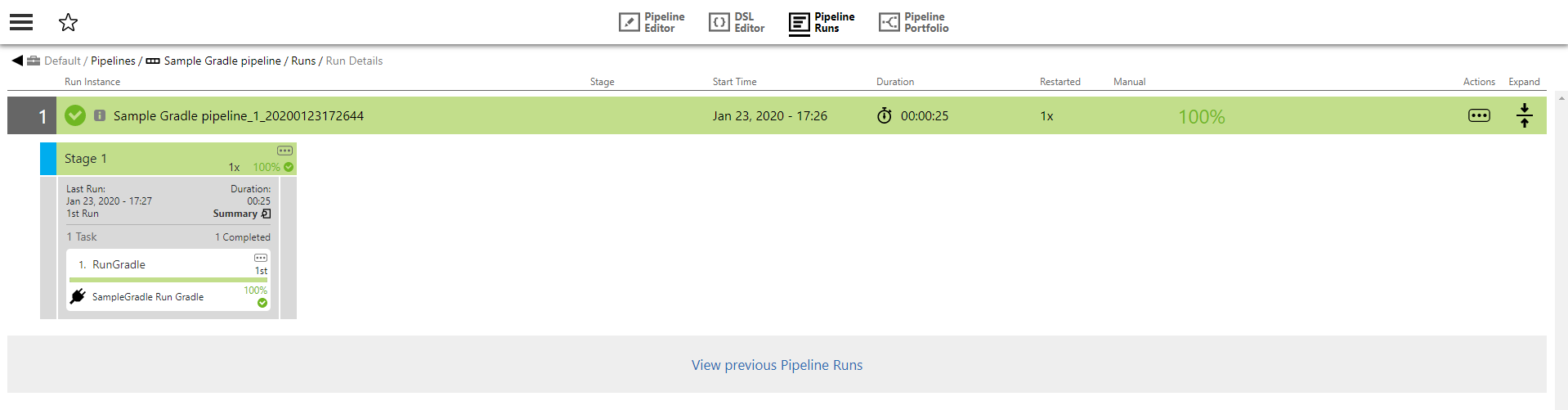
You can open job details and see the build output in a job property:
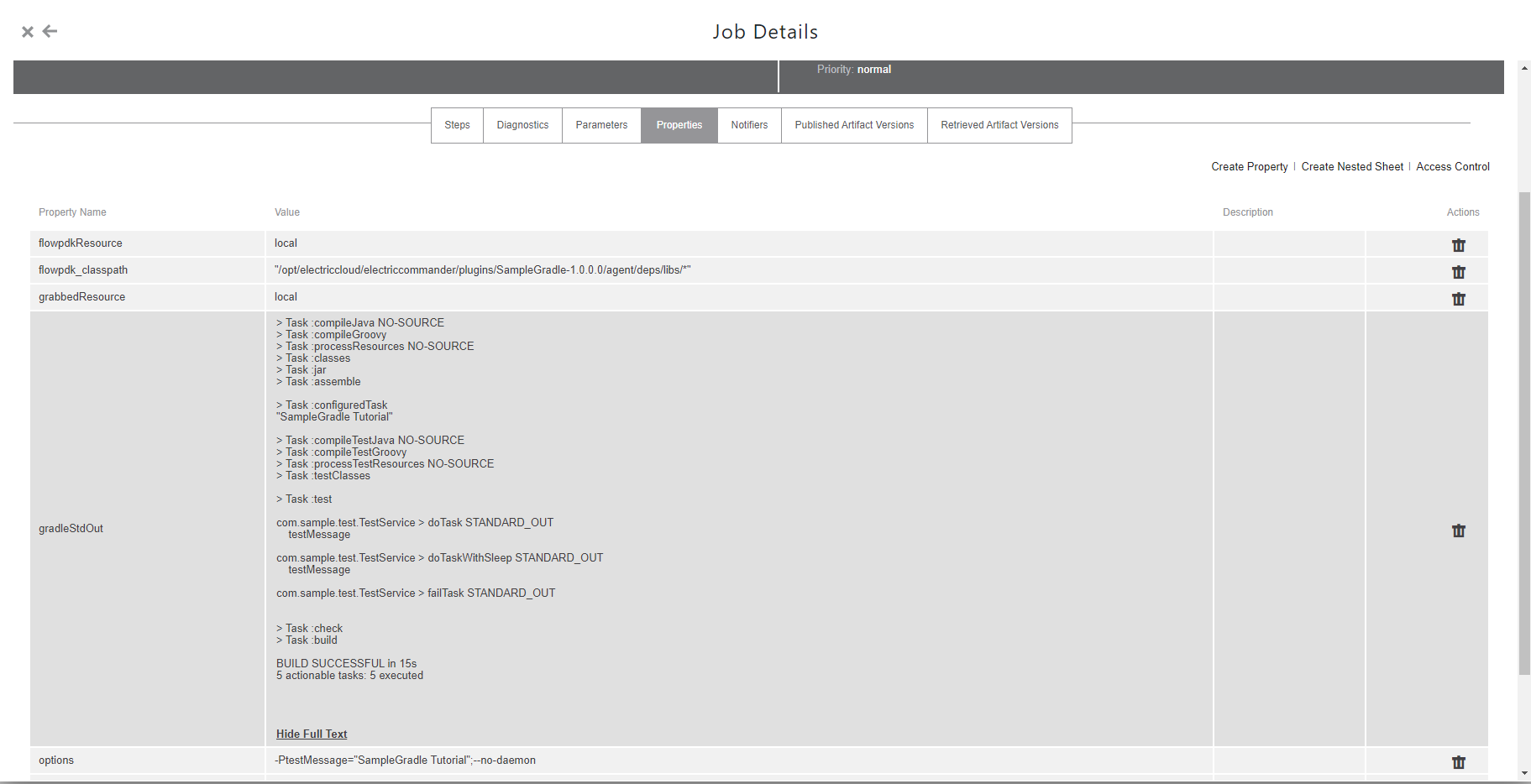
Step 5 : Summary
This Summary is provided in order to help a Developer conceptualize the steps involved in the creation of this plugin.
- Specification
-
-
pluginspec.yaml provides the declarative interface for the plugin procedure RunGradle.
-
- Generated Code
-
-
All the plugin boilerplate code was generated by the flowpdk. The only thing we had to change was the step logic.
-
- User Modifications
-
-
Implemented logic for parsing parameter values, running the command and capturing the results.
-
Using ComponentManager to instantiate CLI component instance
- Used Libraries
-