What is the dependency cache?
On all CloudBees CodeShip Basic projects, we automatically cache the dependency directories for several popular tools to speed up future builds.
This means that all packages saved in these directories at the end of a build will be automatically loaded on the build machine for future builds.
Using The Dependency Cache
Any packages, up to 500mb, in the following directories at the end of your build will be automatically cached:
-
$HOME/.ivy2 -
$HOME/.m2/repository -
$HOME/cache -
$HOME/cache/bundler -
$HOME/cache/pip -
$HOME/cache/yarn -
$HOME/clone/node_modules
We automatically configure bundler to write to $HOME/cache/bundler,
pip to write to $HOME/cache/pip and yarn to write to
$HOME/cache/yarn.
Clearing The Cache
You can manually clear the dependency cache in several different ways:
-
The simplest option is clicking the Reset Cache option from the dropdown when viewing any build. Be sure to allow 30-60 seconds after clearing before you trigger another build.
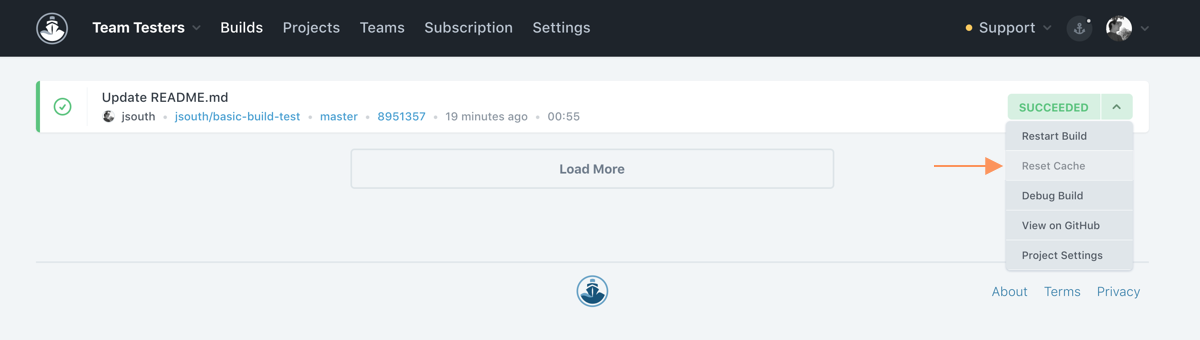
-
Use our custom
cs clear-cachecommand at the start of your setup commands to clear everything under$HOME/cache. -
You can also manually clear out any specific cached directories by adding a setup command like
rm -rf node_modules.
Manual Caching
If you want to cache items in your build that are not already handled in
the automatic configurations above you can also manually cache items. If
the tool you are using provides a way to set a cache location, perhaps
with an
environment variable, you can point it to the $HOME/cache directory.
Otherwise you can manually copy items to $HOME/cache at the end of the
build and then at the start of the build you can either copy them back
out of the cache or create a symlink to the cached location.