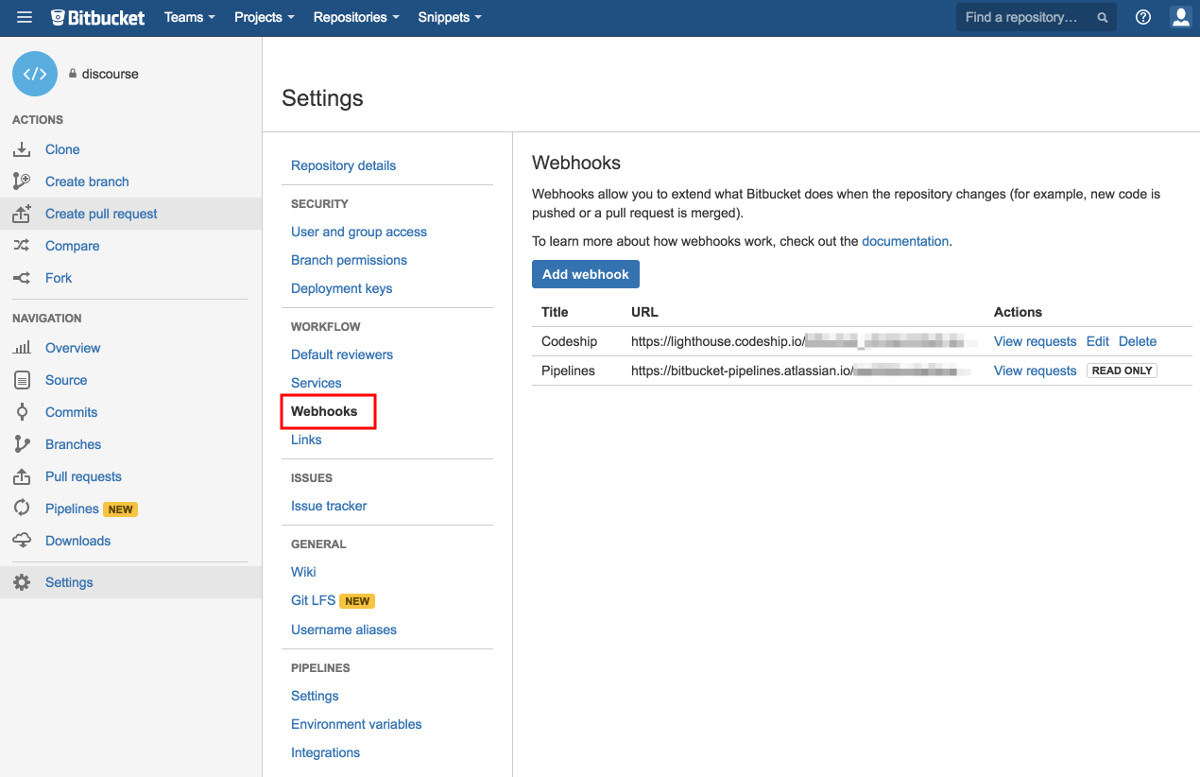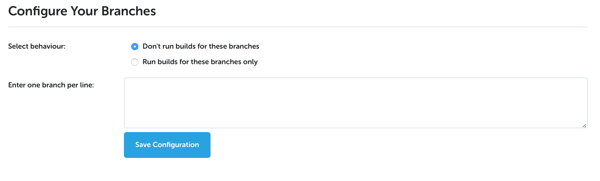|
If your builds are not getting triggered on CodeShip, it could be that we are experiencing a service interruption. Be sure to check our status page to monitor any potential issues. You can also follow the @CodeShipStatus account on Twitter. |
Webhooks
Builds on CodeShip are triggered via a webhook from your source control repository. This webhook is added to your repository when you connect the project to CodeShip, but sometimes those settings get out of sync.
Depending on your SCM, the process to fix this is a bit different.
GitHub
Make sure the CodeShip GitHub app has been installed in your GitHub organization that owns the repository for your project. You also need to ensure that the CodeShip GitHub app has been allowed to access the repository. To install or update your CodeShip GitHub app, go to your GitHub Organization Settings and select the Installed GitHub Apps menu. If the CodeShip GitHub app is not installed it will not show up; if it is installed click the Configure button to update the list of allowed repositories.
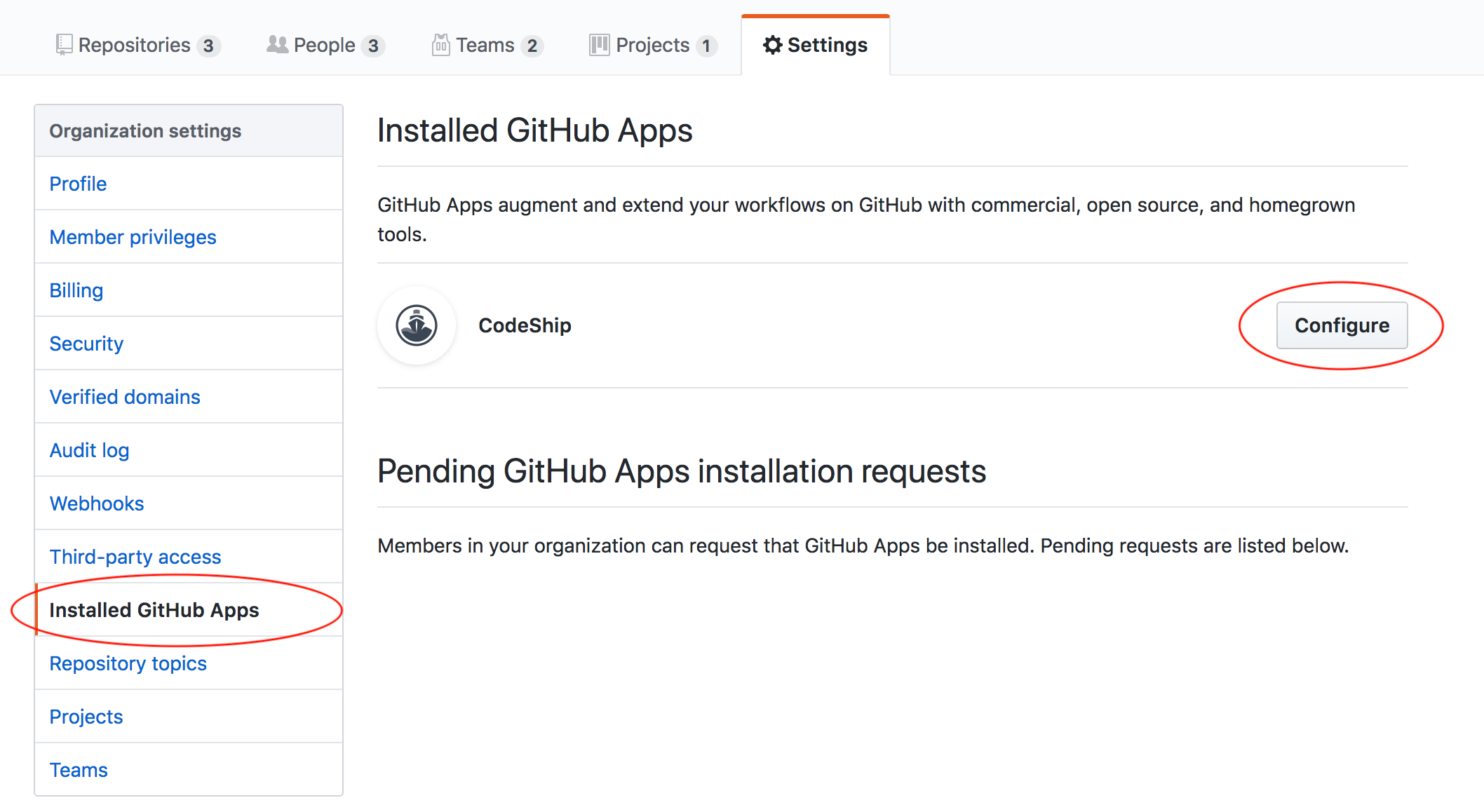
GitLab
Make sure a webhook for CodeShip is added under the Webhooks section in the settings of your repository. The Gitlab documentation has more information.
Bitbucket
Make sure a webhook for CodeShip is added under the Webhooks section in the settings of your repository. Please also check the UUID in the hook URL matches the UUID from your project. The hook URL itself should match the following pattern.
https://lighthouse.codeship.io/bitbucket_v2/YOUR_PROJECT_UUID