|
In addition to this guide, we’ve also got quickstart repos and sample apps available to make starting out with CloudBees CodeShip Pro faster and easier. |
The source for the tutorial is available on Github as codeship/ci-guide and you can clone it via
git clone git@github.com:codeship/ci-guide.git
Getting Started With CloudBees CodeShip Pro (Part 5)
Now that we’ve covered the basic pieces of the service, we should take a few minutes and cover two additional features that make for more flexible and powerful CI/CD workflows for your team.
Speeding up your builds with caching
Next up, let’s take a look at caching. When you use caching, we’ll push your image out to a secure image registry. Then, on your next build, we’ll quickly check your Dockerfile to see what has changed and we’ll pull the cached image to reuse any layers we can. This is a layer by layer cache, so we’ll reuse as much of the image as we can before rebuilding the rest of the image once we encounter a change.
Let’s open up our codeship-services.yml file and make a change to enable caching.
demo: build: image: myapp dockerfile: Dockerfile depends_on: - redis - postgres volumes: - ./tmp:/app cached: true
Now, let’s push our build so that it runs and sets our cache.
Of course, to see our cache in action we’ll have to push another build using the same image so that we can actually use the cache - so let’s comment out part of our codeship-steps.yml file just for this example and push up a (second) new build.
- type: parallel steps: - name: checkrb service: demo command: bundle exec ruby check.rb - name: test service: demo command: bundle exec ruby test.rb # - type: serial # steps: # - name: volumes_in # service: demo # command: bundle exec ruby write.rb # - name: volumes_out # service: demo # command: bundle exec ruby read.rb - type: serial steps: - name: dockerhub_push service: checkrb type: push image_name: account/repo registry: https://index.docker.io/v1/ encrypted_dockercfg_path: dockercfg.encrypted
Once the new build runs, we can check our log output and see our cache in action.
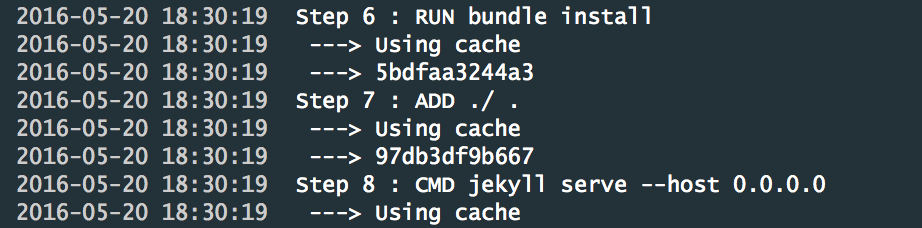
Caching is a really powerful way to speed your builds up. We also have a great article on optimizing your builds overall, as well as making sure your Dockerfile is designed with caching in mind. You can read that here.
Running step commands by branch name
Now I want to take a look at a bit of the flexibility you can implement around running your tests.
Let’s go back to our codeship-steps.yml file and look at the command where we run our tests.
On our step, let’s add a new line: tag: master
This tag tells CodeShip to only run this tag on the master branch. You can imagine creating branches that run all your tests (before deployments, for instance), branches that only run front-end tests or tests for certain apis (/api/_ for instance)… and a ton of other combinations that will streamline your workflows and keep developers productive.
Additional resources
From here, there’s still a ton more you can learn to optimize your builds, troubleshoot your problems and build more complex and productive workflows.
We recommend our blog and our documentation to keep learning more.
It’s important to get to a working build as soon as possible when you start your new CI/CD process with CloudBees CodeShip Pro. From there, take some time with your team every few weeks or every few months to find ways to optimize, save time, keep the developers coding with fewer waiting periods and improve your application and Docker image efficiency.