For communication between your CodeShip project and outside via SSH, you will need your project’s SSH public key which you can find in your project settings.
-
Select a project and then click Project Settings in the upper right corner
-
Then click General in the upper right corner
-
Scroll down until you find the SSH public key section
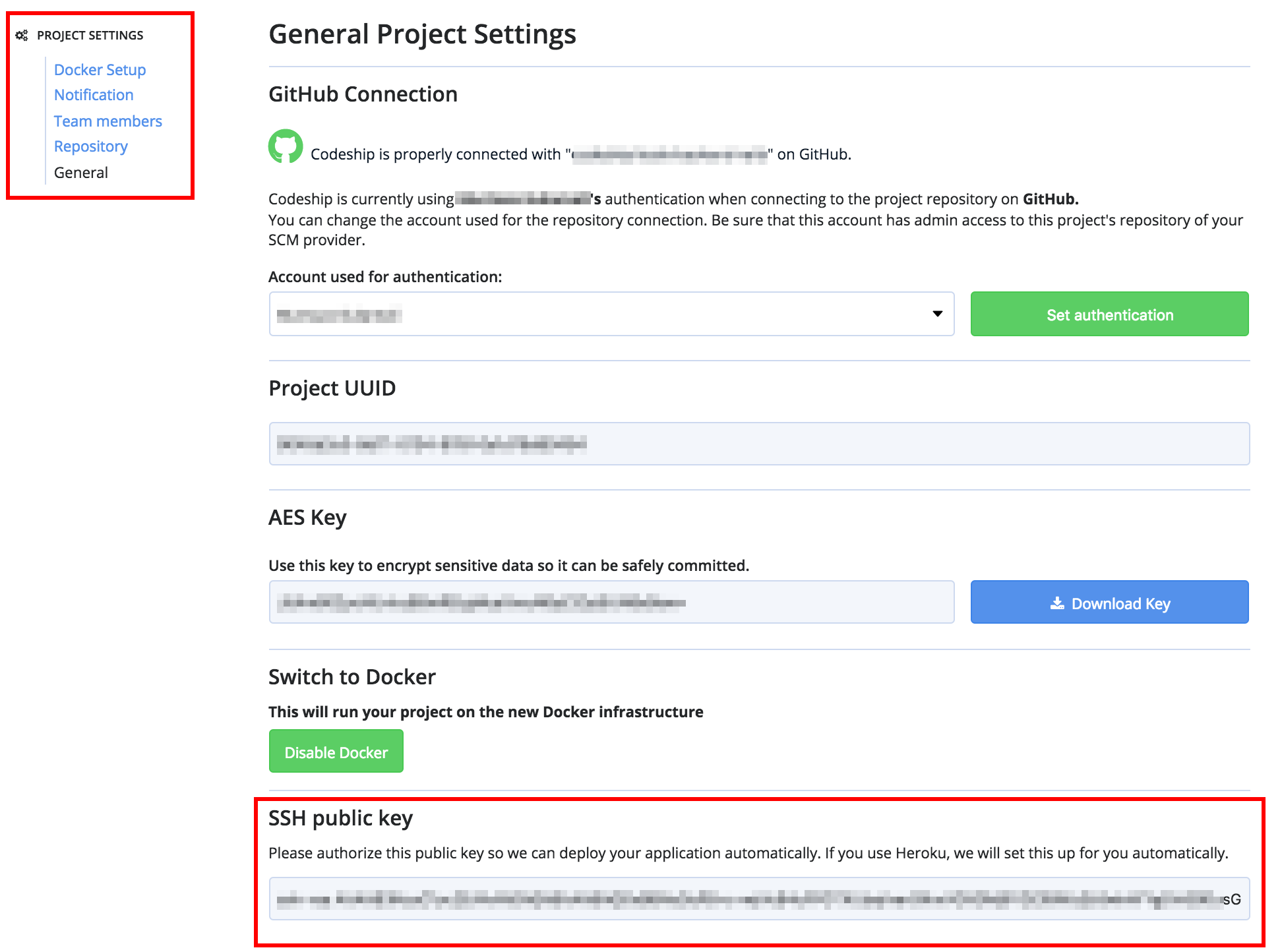
If you need more information on how to use SSH and similar tools, see Deployment via FTP, SFTP, SCP, RSYNC, and SSH.
Reset the SSH Key
If you need to reset the SSH key pair for the project you can use the Reset project SSH key button. This will generate a new SSH key pair and also add the new key to your source control provider.
Use Case Examples
-
You are deploying to one of your own servers instead of using CodeShip’s integrations to services like AWS and Heroku.
-
Your deployment script has a few more commands you want to be executed and you want to deploy to another service directly.
-
You are using SSH tunnels to connect to your database within your tests.