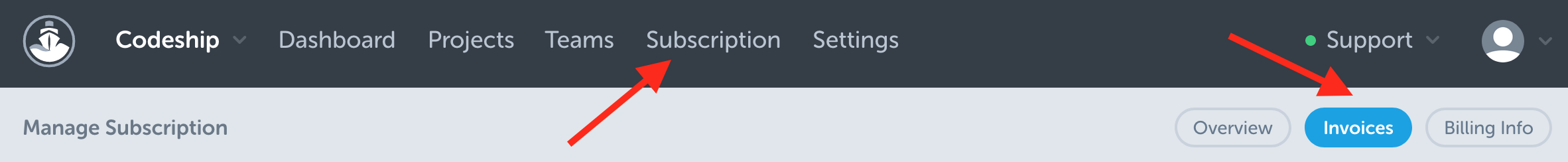Invoices are available every month on the date the subscription began via email or the invoices page under your subscription settings.
View and download invoices
To view your invoices on CodeShip:
-
As a member of the owner team within your account, go to Subscription in the top menu navigation
-
Then select Invoices in the upper right corner
Here, you will see the history of all previous invoices. All invoices can be downloaded as a PDF file.