The organization summary report provides a snapshot of the configuration of your CloudBees CodeShip configuration.
Accessing the report
The Organization summary report is available from the organization settings page (click "Settings" in the top menu.
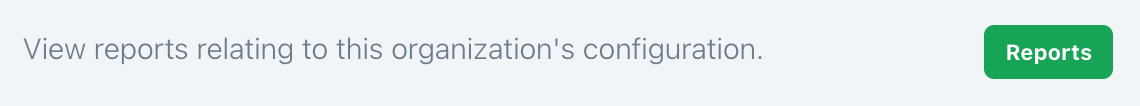
From there, you are able to download the summary report by clicking on the "Download Summary" button.
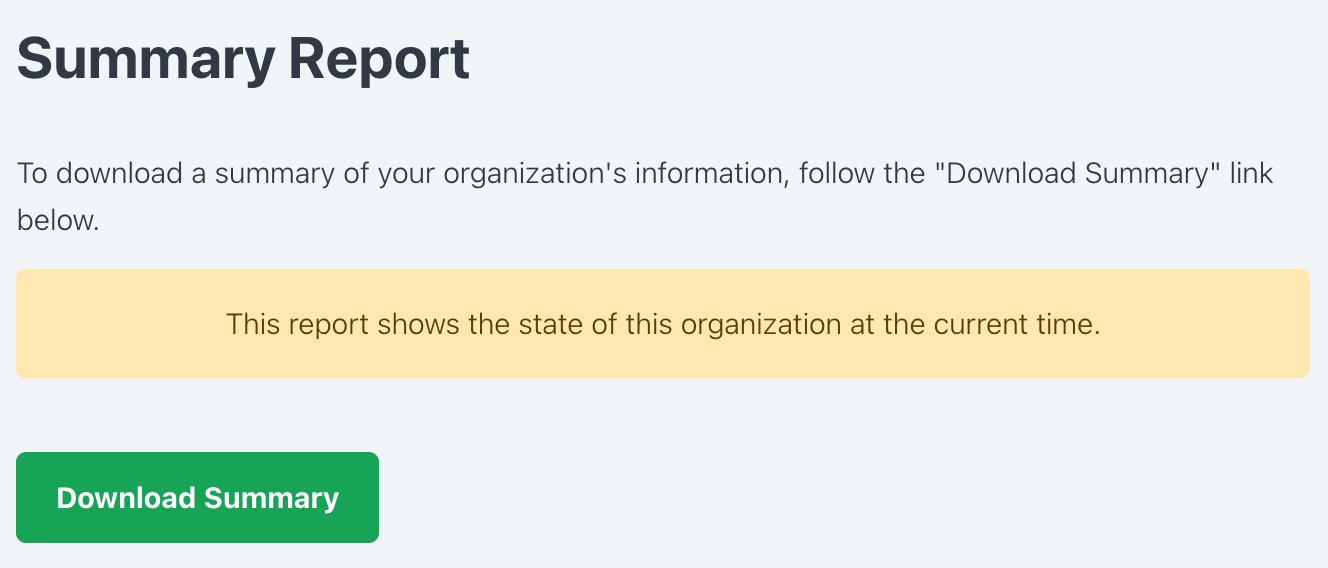
Report content
The report content will evolve as new features are added to CloudBees CodeShip - but in general it contains information pertaining to the current configuration of your organization including:
-
overall settings
-
users / teams
-
projects
|
Last updated date
Projects may show an unexpected While this is uncommon, it has occurred in the past during major internal updates of the platform. |
Example content
######################### # Summary Report This summary report has been generated based on the information contained within {PRODUCT} systems at the time of report generation The format of this summary is subject to change - we advise against building systems to process it. ######################### ## Overview Generated: 2021-03-01 02:41:51 UTC Account Name: example Account UUID: 12345678-4D50-4390-8002-123456781234 Account Status: active Account Creator: admin@example.com ... ## Teams ... ## Projects ...