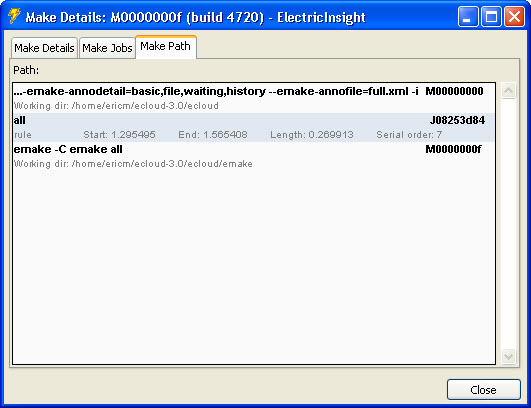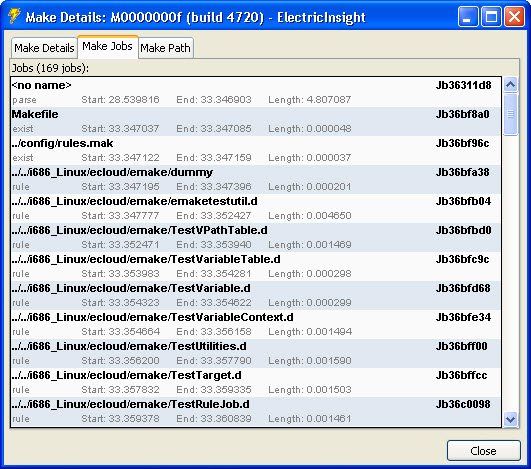To open the Make Details dialog, double-click a make command, for example, in the Job Path tab of the Job Details dialog. Three tabs are available: Make Details, Make Jobs, and Make Path.
Make Details
This tab displays information about make. The tab has the following fields: ID, Level, Emulation mode, Directory, and Command line.
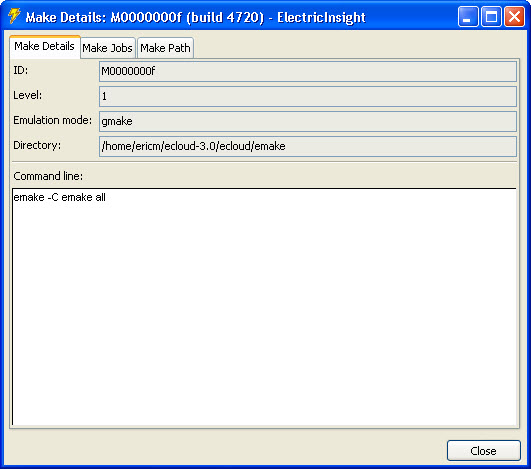
Make Path
This tab displays the path to the makefile line(s) that created the make. The first line contains the command that invokes the top level makefile. Typically, this line invokes another makefile. If it does, the second line displays the job ID. If it does not invoke another makefile, the second line displays the name of the target the job executes.