-
Click the Reports > Reports subtab.
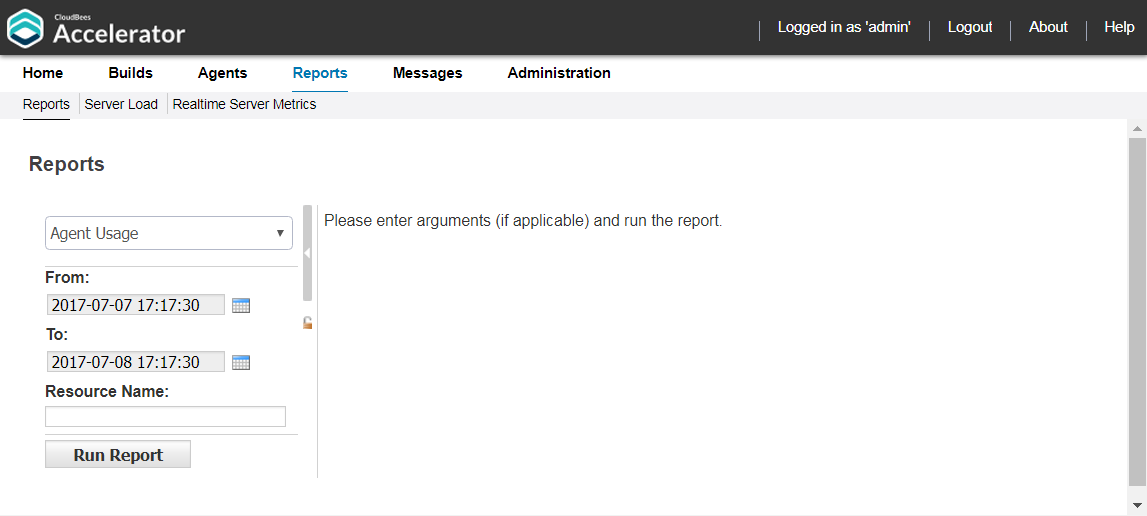
-
From the drop-down menu, choose the report that you want to generate.
-
Click the From field and choose the report start date from the calendar that appears.
-
Click the To field and choose the report end date from the calendar that appears.
-
(Optional) Complete any additional fields to customize the report.
-
(Optional) Customize the Ranges field.
If available, the Ranges field lets you customize which ranges that the report displays. Use this format for the Ranges field: rangename ,[ beginning of range , end of range ), rangename ,[ beginning of range , end of range ), and so on. [ or ] brackets denote that the number is inclusive. ( or ) brackets denote that the number is exclusive.
See Reports for more information.
-
Click Run Report to generate the report.