This report shows the portion of total job time consumed by each job type. The area covered by each color is proportional to the total time consumed by its corresponding job type.
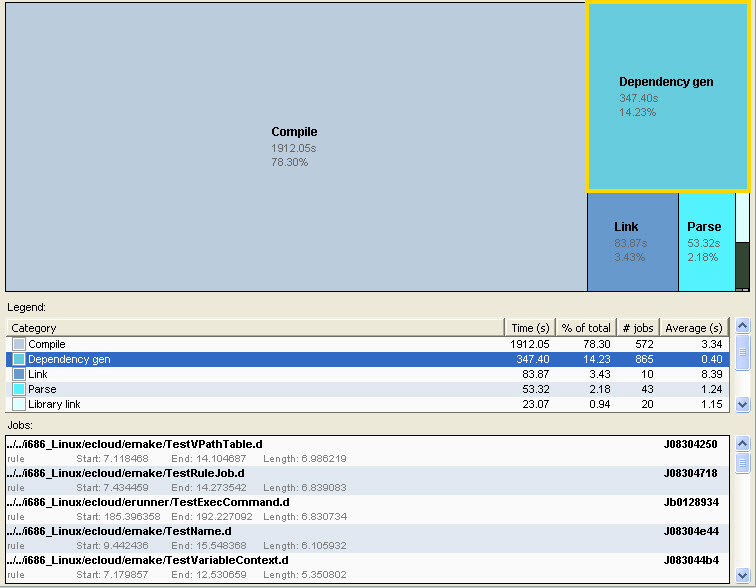
The legend displays corresponding colors for job types. The following information is available:
-
Category
-
Time (s)
-
% of total
-
# jobs
-
Average (s)
| To sort data, click a column heading. |
Clicking a row outlines the corresponding area in the treemap in yellow and lists all jobs of that type in the Jobs section. Double-clicking a job from the list displays that job’s details. You can also display all jobs of a specific type by clicking an area of the treemap.
This report is also available from the command line. For details, see Job Time by Type Report.