The Tools menu contains the following magnification options:
-
Zoom in and Zoom out—You can also zoom in or out using the magnifying glass icons in the toolbar or by pressing
Ctrl-[equal sign]orCtrl-[minus sign]. -
Zoom to…—Lets you specify a magnification factor for the display. To return to the initial, unzoomed view, click Tools > Zoom to…, enter a zoom factor of 1.0, then click OK.
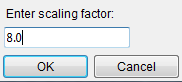
-
Zoom to fit —Sizes the display to fit the available space. Doing this might leave empty space to the left of all agent job bars, which depicts the time when eMake was parsing the makefile, before agents were assigned jobs. It is also possible that agents you are not currently viewing were working, while agents you are viewing were not assigned to this build.