After you have deployed your application in a dynamic environment, you can retire it and destroy (decommission) the resources, which makes them unavailable for any future deployments.
Starting in the Environments List:
-
Choose a dynamic environment.
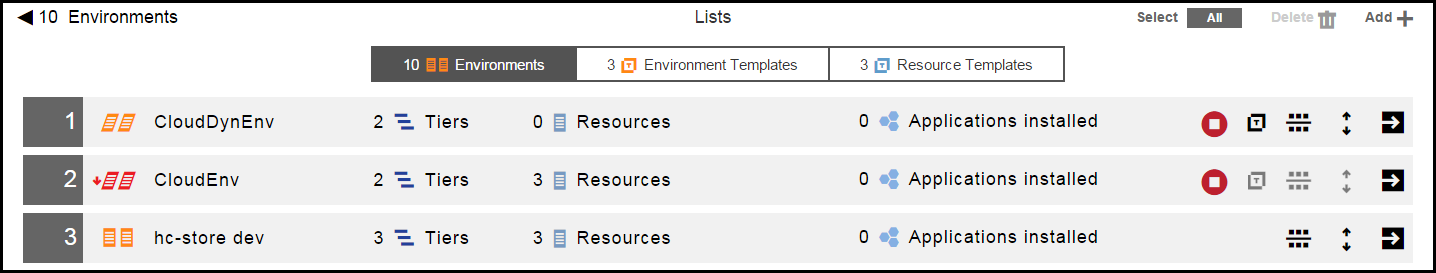
-
Click the Tear down button for that environment.
A message appears.
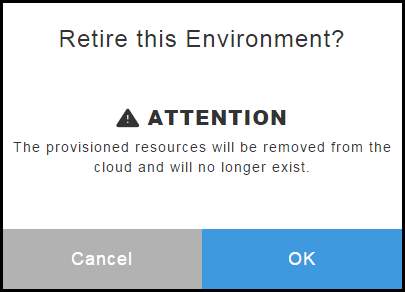
-
Click OK to verify that you want to retire (decommission) the environment.
The Job Details page opens.
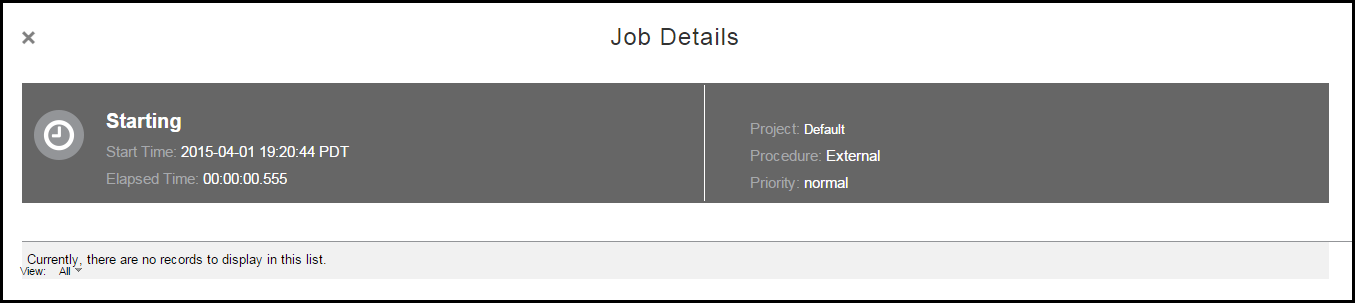
-
View the results in the Job Details page.