You use the DevOps Insight Server page to set up connectivity and authentication for the DevOps Insight server. The data that populates the dashboards is transmitted from the DevOps Insight server to the CloudBees Flow server.
The DevOps Insight server uses the Elasticsearch search engine and the Logstash data-collection and log-parsing engine to gather data from the CloudBees Flow server. This data is used by the Application Deployments, Microservice Deployments, Releases, and Release Command Center dashboards.
NOTE:
Only the data that is created or updated in CloudBees Flow after you configure DevOps Insight is synced with the DevOps Insight server. For example, for an existing release, the Days to Delivery field in the Release Command Center is blank until you update the release in some way after configuring the DevOps Insight server:
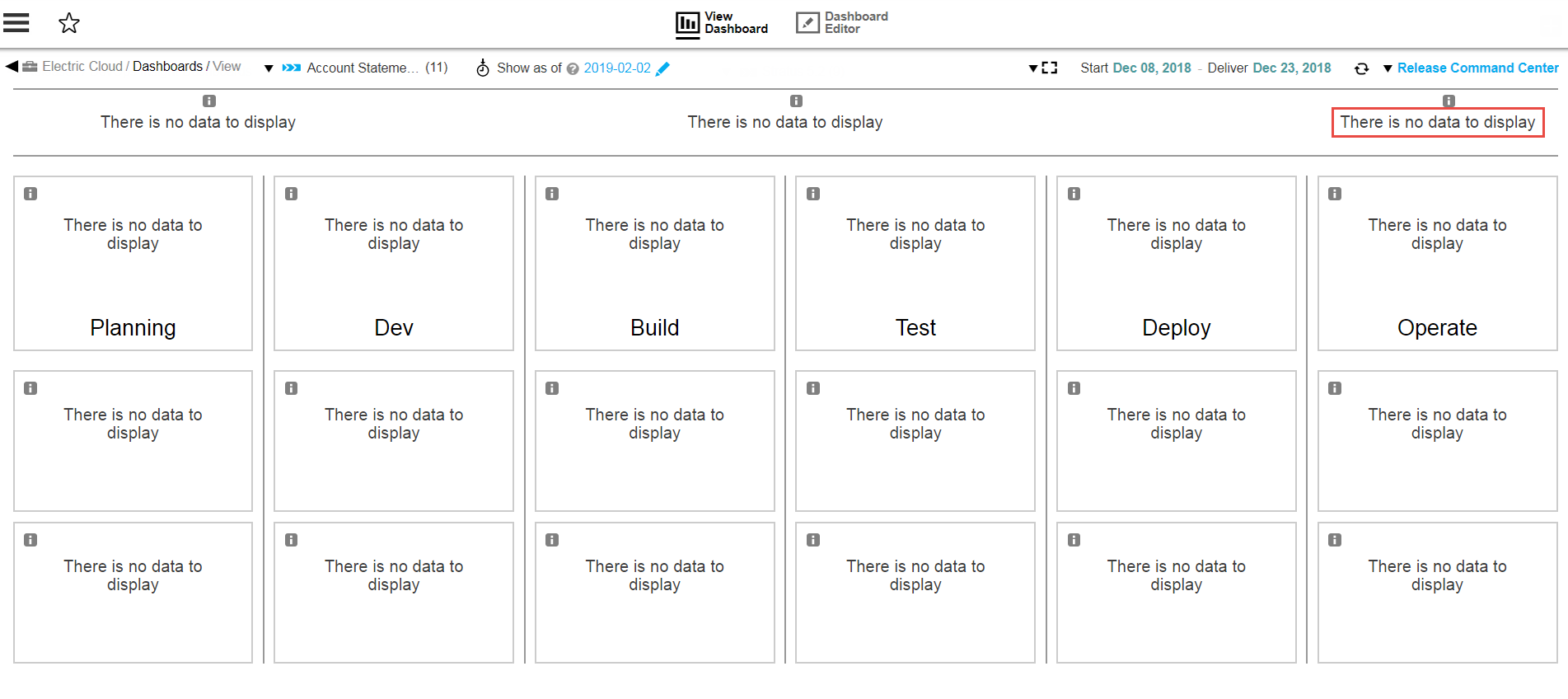
This restriction does not apply to existing data that CloudBees Flow does not create or update (for example, data collected using plugins from external systems such as JIRA or HP ALM).
Ensuring that the server is installed
To ensure that your dashboards are populated with data, you must make sure that the DevOps Insight server is installed. For details, see Installing CloudBees Flow on Traditional Platforms.
Setting up connectivity and authentication
To configure the DevOps Insight server:
-
Open the DevOps Insight Server page using one of the following methods:
-
include:user-guide:partial$open-deploy-main-menu.adoc[] Administration > Configurations > DevOps Insight Server.
-
include:user-guide:partial$open-autom-platform-main-menu.adoc[] Administration > DevOps Insight Server.
-
-
Use the following settings to set up connectivity and authentication.
Checkbox or field Description Enable DevOps Insight
Specifies whether to enable DevOps Insight. This is enabled by default.
URL for Logstash service on the DevOps Insight Server
URL where Logstash receives data from the CloudBees Flow server. This is required if DevOps Insight is enabled.
URL for Elasticsearch service on the DevOps Insight Server
URL where the CloudBees Flow server retrieves data from Elasticsearch. This is required if DevOps Insight is enabled.
Authentication Credentials
User name and password for authenticating with the DevOps Insight server. The default user name is
reportuser. Use the password that was defined during DevOps Insight installation.Test Connection
(Optional) Specifies whether to test the connection to the DevOps Insight server before you save the configuration. This is disabled by default.
-
Click Save.