Generate a personal access token in the CloudBees Unify and use it for authentication in external tools. In an external tool, such as an IDE, call an API with this token to trigger a manual workflow in CloudBees Unify.
| Because your personal access token is used like a password for authentication, use best practices when storing it in external tools. |
Access personal access tokens
Your list of tokens remains constant regardless of which platform organization you are using.
To access your tokens:
-
Select your account name, and then select User profile.
-
Select the Personal access tokens tab.
Your personal access tokens are listed with their duration and expiration date.
Generate a personal access token
The CloudBees Unify personal access token is only for authentication for remote workflow execution; it cannot be used for other tasks.
To generate a token:
-
Select your account name and then select User profile.
-
Select the Personal access tokens tab.
-
Select Generate token.
-
Enter a token Name.
-
(Optional) Enter a Description.
-
Enter a Duration (how long the token remains valid) from the following options:
-
Keep the default duration of 7 days.
-
Select a 30, 60, or 90 day duration.
-
Select Custom and enter a custom duration:
-
Select
 .
. -
(Optional) Select
 to go to a future month and year.
to go to a future month and year. -
(Optional) Select
 and
and  to move from month to month.
to move from month to month. -
Select a date on the calendar for the duration end.
-
-
-
Select Generate to display the personal access token.
-
Select
 to copy the personal access token and paste it in a safe location.
to copy the personal access token and paste it in a safe location. -
Copy the
curlcommand to refer back to when you call the API. Refer to Trigger a workflow using an API for more information.
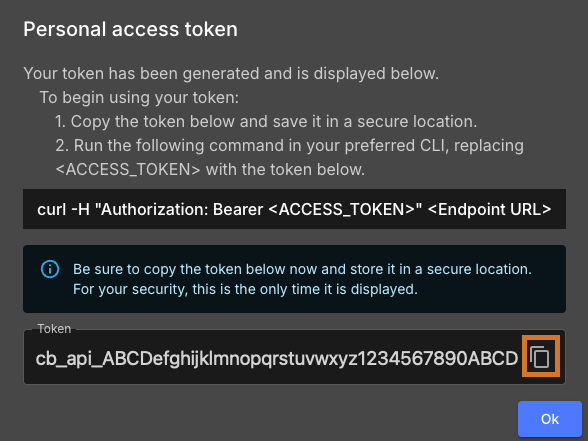
The personal access token is generated to authenticate you to remotely invoke a manual workflow.
Delete a personal access token
Delete any of your personal access tokens. A deleted token is completely removed from the CloudBees Unify and the deletion is irreversible.
To delete a personal access token:
-
Select your account name and then select User profile.
-
Select the Personal access tokens tab.
-
Select
 next to the personal access token you want to delete.
next to the personal access token you want to delete. -
Select Delete.
-
Select Delete.
The selected token is deleted and removed from the tokens list.