Use this functionality to create a new change request in ServiceNow. The user must provide:
-
Valid credentials (Basic authentication or OAuth authentication) and the ServiceNow host URL.
-
The create action type.
| All CloudBees action repositories are listed at CloudBees, Inc. on GitHub. |
Inputs
Inputs for the create change request functionality are listed below.
| Change request model field | Data type | Required? | Description |
|---|---|---|---|
|
String |
Yes |
The operation type must be "create". |
|
String |
Yes |
The ServiceNow host URL. |
|
String |
Yes |
The username used for authentication. |
|
String |
Yes |
The password used for authentication. |
|
String |
Required only for OAuth-based authentication. |
The unique identification number of the client. |
|
String |
Required only for OAuth-based authentication. |
The client secret used for authentication. |
|
String |
No |
A brief title to identify the change request. |
|
String |
No |
Additional information about the change request ticket. |
|
String |
No |
The type of change request. The default value is "normal". |
|
String |
No |
The current status of the change request. |
|
String |
No |
The priority of the change request. |
|
String |
No |
The risk involved in the change request. |
|
String |
No |
The impact of the change request. |
|
String |
No |
The change request ticket category. |
|
String |
No |
The user that requested the change. |
|
String |
No |
The assignment group to which the change request must be mapped. |
|
String |
No |
The user to whom the change request ticket must be assigned in the assignment group. |
|
Boolean |
No |
Whether to check if there is a blackout window conflict. The default value is false. |
|
String |
Required if |
The scheduled start date and time of the change request, formatted as |
|
String |
Required if |
The scheduled end date and time of the change request, formatted as |
|
JSON string |
No |
Any additional parameters apart from the list provided above. Refer to the ServiceNow documentation for more information. |
Unique identifiers generated by ServiceNow
Unique cr-number and sys_id identifiers are generated by ServiceNow when the ticket is successfully created.
-
The
sys_idis a unique 32-character identifier required to update or close the ticket. -
The
cr-numberis required to get the current state of a change request and to query a change request for approval.
Outputs
Outputs for the create change request functionality are listed below.
| Change request model field | Data type | Description |
|---|---|---|
|
String |
The unique change request number auto-generated during change request creation. |
|
String |
The identifier auto-generated during change request creation. |
|
String |
The current status of the change request. |
Usage example: Basic
The following is an example payload for creating a change request using basic authentication:
Usage example: Configure input parameters
If your workflow uses a manual trigger, you can configure input parameters for the ServiceNow change request fields in the format ${{ inputs.MY_PARAMETER }}, which can then be passed to the action inputs.
The following is an example payload for creating a change request using basic authentication and input parameters:
|
Use the Workflow composer to configure input parameters for a manually triggered workflow, as in the example below. 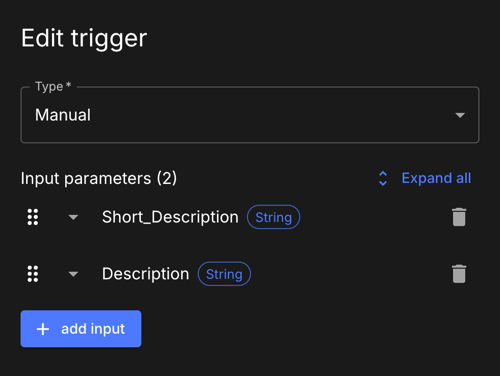
Figure 1. Editing parameters in a manually triggered workflow
|
Check for a blackout window
If the parameter validate-blackout-window-conflict is set to true, the action performs an additional check before creating the change request.
When this parameter is set to true, you must input both planned start and end dates and times. The action checks ServiceNow for the configuration of a blackout window during the planned start and end dates provided in the change request.
-
If a blackout window exists during the scheduled dates, then the action fails and the change request is not created.
-
If no blackout window conflict is detected, the action then creates the change request.
Usage example
The following is an example payload for creating a change request using OAuth-based authentication and checking for any blackout windows within the planned change request start and end dates:
Times specified in the planned-start-date and planned-end-date fields are evaluated to be in the UTC time zone by default. If the time zone is already configured in the ServiceNow instance, then the fields are evaluated to be in the ServiceNow-configured time zone.
|