Use this action to upload, or publish, a packaged Helm chart into a repository.
Automatic artifact data reporting
This action reports artifact-related data to the workflow run for artifact traceability purposes.
Do not include the CloudBees action: Register a build artifact for the same artifact version, as the resulting run would register duplicate artifact entries to CloudBees Unify.
| All CloudBees action repositories are listed at CloudBees, Inc. on GitHub. |
Inputs
| Input name | Data type | Required? | Description |
|---|---|---|---|
|
String |
No |
The name of the artifact, used when registering the build artifact in CloudBees Unify. If not provided, the artifact name defaults to the name of the chart. |
|
String |
Yes |
The path of the Helm chart package to be published. |
|
String |
No |
The commit ID from the source repository, used when registering the build artifact in CloudBees Unify.
Default is |
|
String |
No |
The component ID associated with the artifact. If not provided, the artifact is registered with the component of the current workflow run. Default is |
|
String |
No |
The ref or branch of the source repository, used when registering the build artifact in CloudBees Unify.
Default is |
|
String |
Yes |
The URL of the published Helm chart package. |
|
String |
No |
The clone URL of the source repository, used when registering the build artifact in CloudBees Unify.
Default is |
Outputs
| Output name | Data type | Description |
|---|---|---|
|
String |
The unique identifier of the artifact reported to CloudBees Unify. |
|
String |
The image reference pointing to the chart upload location. |
|
String |
The version of the uploaded Helm chart package. |
Usage examples
Use the CloudBees action: Package a Helm chart to package a Helm chart, and this action to publish it.
Full workflow and run example
The following workflow example packages and publishes a Helm chart to an AWS ECR registry, which is compatible with Open Container Initiative (OCI) standards. The workflow then verifies the output.
Example workflow YAML file
After the run has completed, the artifact version and chart reference output are displayed in both and in CloudBees Unify.
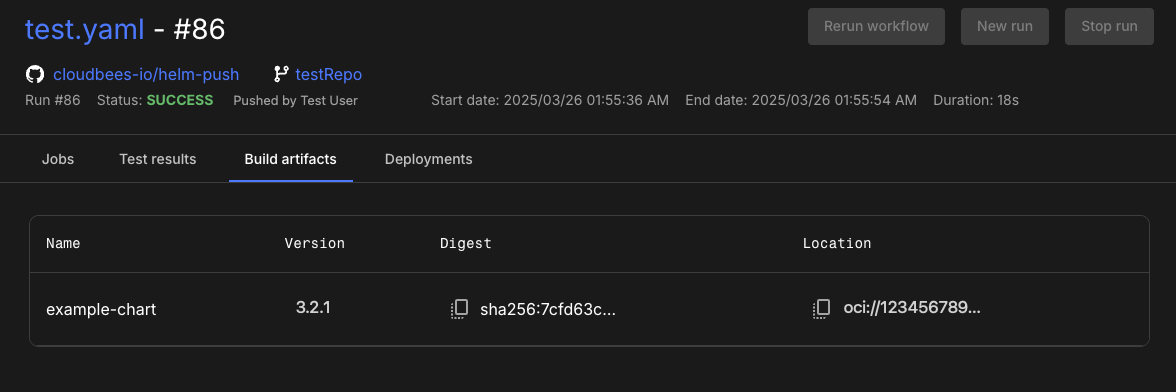
Refer to Build artifacts for more information.