The CloudBees platform is available as any one of the following:
-
A multi-tenant SaaS
-
A single-tenant SaaS
-
An on-premise virtual private cloud instance
The following details the pricing and billing information for the multi-tenant SaaS CloudBees platform. For pricing and billing information on single-tenant SaaS or on-premise virtual private cloud instances, contact CloudBees Support.
The CloudBees platform, when accessed via our multi-tenant SaaS system, offers Free, Team (pay as you go), and Enterprise (custom) plans.
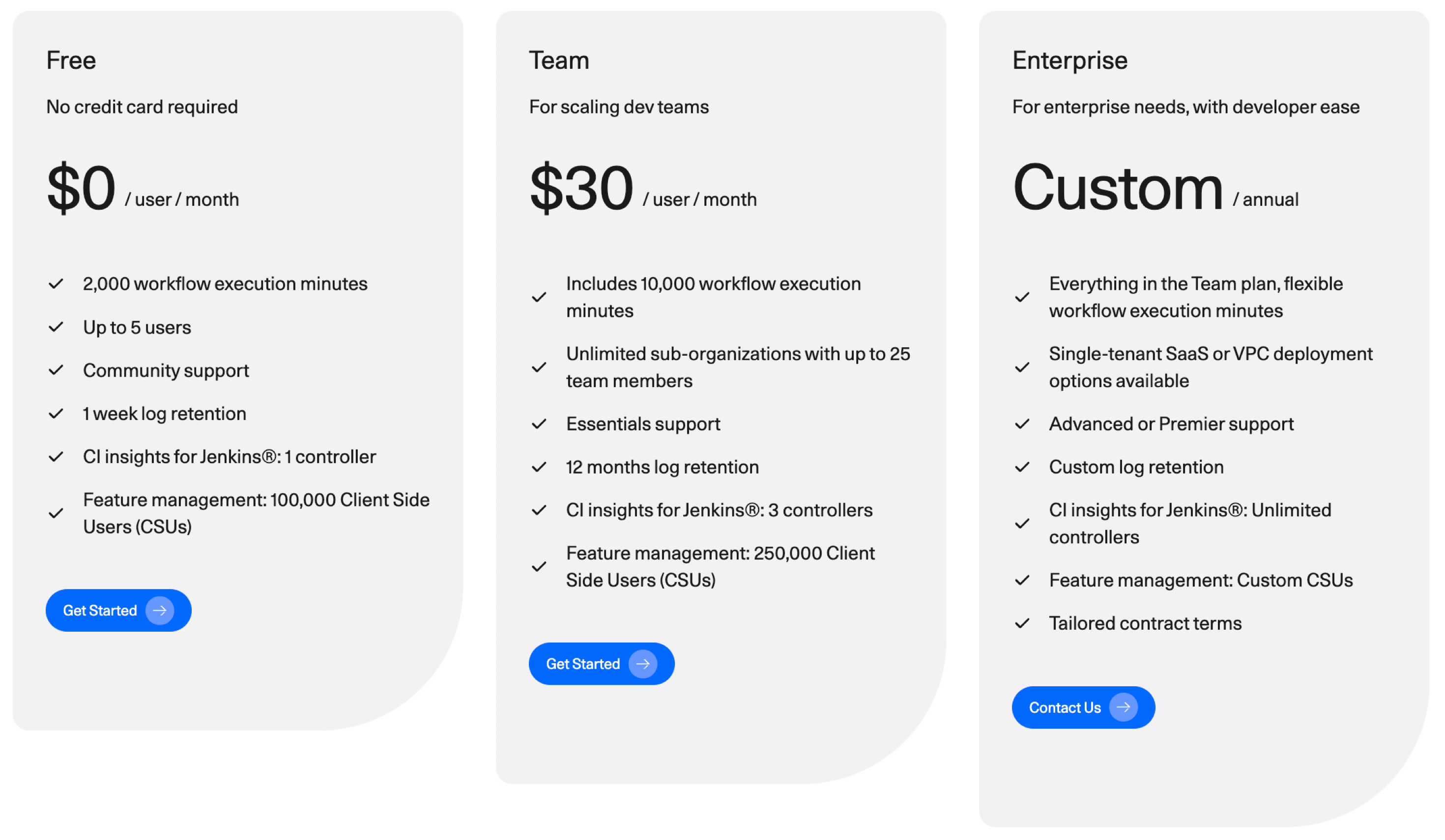
The pricing page provides a summary of the features and benefits of each, along with answers to some Frequently Asked Questions (FAQs).
Core features
The core features of CloudBees platform are available to all users, including those on the free plan.
The core features include:
-
Cloud native CI/CD powered by Tekton.
-
Enhanced DSL similar to GitHub Actions.
-
Visual tool and code editor for composing workflows.
-
Golden paths.
-
Safe secrets management.
-
Self-service actions catalog including over 60 actions.
-
Orchestration of external CI/CD tools with ingestion of all pipeline metadata, for end-to-end workflow visibility.
-
Feature management for progressive delivery.
-
VSM and analytics, including:
-
CI insights for Jenkins®.
-
Security insights.
-
Flow metrics.
-
DORA metrics.
-
Software delivery metrics.
-
Comparison of Free, Team, and Enterprise plans
All three types of plans entitle an account to have all of the CloudBees platform core capabilities, with no functional limitations. The Free limits the number of users, organizations, and workflow minutes. For a monthly fee per user, the Team plan includes unlimited sub-organizations, extended log retention, and Essentials-level support. The Enterprise plan can be customized, including tailored contract terms.
| Feature | Free | Team | Enterprise |
|---|---|---|---|
Free |
$30 USD per user per month |
Annual custom fee |
|
Up to 2,000 |
10,000 |
Custom |
|
Up to five. May add/remove users any time but must keep total at five or less. |
Up to 25 |
Custom |
|
One organization only |
Unlimited sub-organizations |
Unlimited sub-organizations |
|
Community support through Slack |
Essentials support |
Advanced or Premier support |
|
Log retention |
One week |
12 months |
Custom |
CI insights for Jenkins® controllers |
One |
Three |
Unlimited |
Get started with feature flags client-side users[1] |
100,000 |
250,000 |
Custom |
[1] A client-side user refers to a single unique user of an application. Anonymous users can be tracked by session, so a single user who visits multiple times is only counted once.
Sign-up
Sign up in either of the following ways:
-
Directly on the CloudBees platform.
-
Using the CloudBees listing on AWS Marketplace.
In either case, your account is a Free account upon sign-up.
| Credit card information is only required when you upgrade to the paid plan. |
Team plan payment
The payment methods differ depending on where you sign up.
If you have subscribed directly on the CloudBees platform, provide your credit card information and manage your payment method there.
If you have subscribed using the CloudBees listing on AWS Marketplace, the monthly cost of your CloudBees account is added to your AWS account, so the total monthly cost for your AWS account includes your monthly payment for the CloudBees platform.
Billing unit definitions
Monthly Active User, Workflow minutes, GB of storage, and GB of egress traffic are defined below.
Monthly Active User (MAU)
A unique user who accepts an invitation to join your organization is considered a MAU for billing purposes. For more information, refer to the CloudBees Subscription and Services Agreement.
Client-side user (CSU)
A client-side user (CSU) represents a unique client instance (for example, a device, browser, or session) that evaluates at least one feature flag through a client-side SDK during a billing period (typically 30 days).
Each distinct client that connects to the CloudBees platform Feature Management service and performs a flag evaluation is counted as one CSU. Multiple devices or browsers used by the same person are each counted separately.
Examples:
-
A user accessing your app on both a mobile phone and a desktop browser counts as two CSUs.
-
A single device that evaluates multiple feature flags during the same billing period still counts as one CSU.
-
Repeated evaluations from the same device within the 30-day period do not increase the CSU count.
CSUs are used to measure and meter usage for client-side SDKs in Feature Management. This metric appears in your Billing and subscriptions page under Feature management usage graphs.
Relationship between CSUs and MAUs
An MAU measures unique end users who evaluate feature flags within a billing period, whereas a CSU measures unique client instances that perform those evaluations.
For example, one user with two devices may appear as one MAU and two CSUs.
For further information, refer to:
-
Client-side user (CSU) for more information on CSUs.
Workflow execution minutes
"Workflow minutes" is a key metric in the CloudBees platform for calculating your usage and billing. In your CloudBees platform paid plan billing statements, "Workflow minutes" refers to the total duration, measured in minutes, of all the workflows executed for all users on your account by the platform during the month.
For a given workflow, the number of minutes is calculated as the total number of minutes from the start of the first action to the end of the last action, on a per-second basis. This measurement includes all actions within any of your workflows, regardless of whether they run sequentially or in parallel. CloudBees counts workflow minutes on a per-second basis to provide precise measurement.
| Workflow minutes can also be consumed by CloudBees platform team members who have not been explicitly invited to join your organization. For example, if they perform tasks such as pushing a commit, creating a pull request, or running a build that may be part of a workflow, this consumes Workflow minutes. |
Workflow execution minutes quotas
For both the Free and the Team plans, the workflow execution minutes quota is started at 00:01 UTC on the first day of the month, and it expires at 00:00 UTC on the first day of the next month.
For the Free plan, if the 2,000 minutes quota is reached before the end of the month, workflows are not able to run until the first day of the next month.
For the Team plan, if the 10,000 minutes quota is reached before the end of the month, workflows execution minutes are priced at $0.01 for each minute past the allotted 10,000 during the month.
| Example month | Total number of workflow minutes for your account at end of month | Total cost | Explanatory notes |
|---|---|---|---|
Month A |
9,000 |
$0.00 |
Covered by the allotted 10,000 free workflow minutes. |
Month B |
15,000 |
$50.00 |
10,000 free workflow minutes + 5,000 paying minutes(@ $0.01/minute) |
Billing cadence
Team plan customers are billed on a monthly basis, at the end of each month.
-
Total number of MAUs for the past month.
-
Total billable workflow minutes for the past month.
-
Total GB of storage.
-
Total GB of egress traffic.
Proration
If you upgrade during the month, the total amount is prorated according to the upgrade date. For example, if you upgrade on the 10th of the month, your first invoice is prorated according to the number of days left during that month, until the end of the month (28, 29, 30 or 31 days).
Enterprise plan
The Enterprise plan can be customized to the specific needs of your development team with tailored contract terms. Contact CloudBees to learn more.