Analytics configuration is used to configure the flow metrics dashboard by mapping the flow items to relevant Jira issues types or JQL. This step is necessary before flow metrics can be populated.
Prerequisites
Add a Jira integration to . For more information, refer to Project management integrations.
Create the mapping
-
Select the Jira instance under which you want to create the configuration for one of your projects.
-
Select one of the projects under the selected Jira instance.
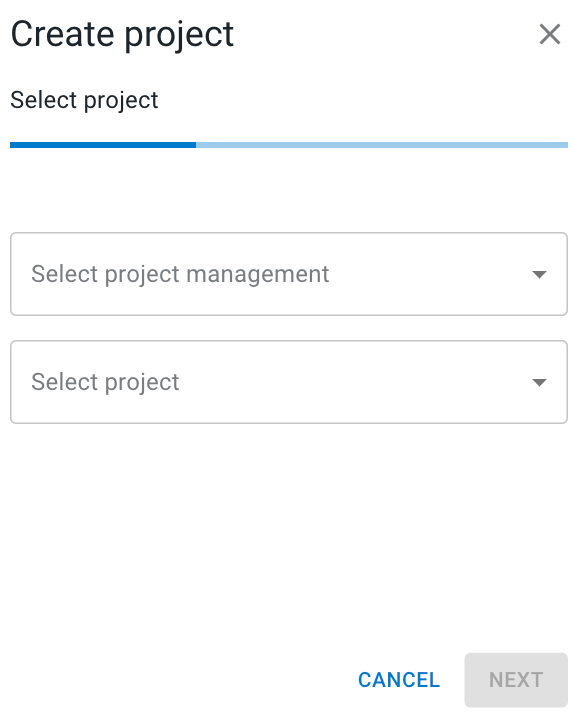
Figure 1. Example Create project screen.
-
Choose the issue type corresponding to the selected project from the below list:
-
Feature
-
Defect
-
Risk
-
Tech Debt
-
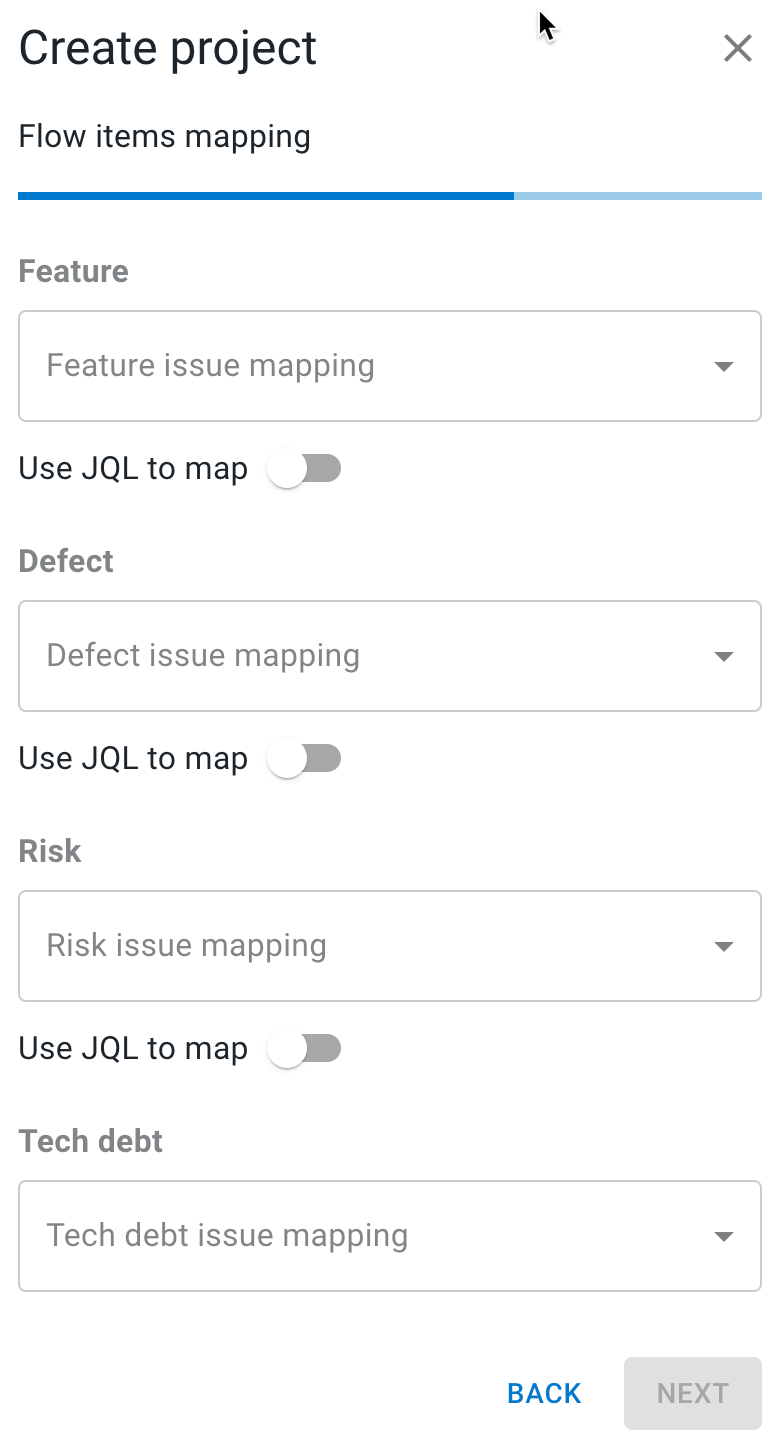
Figure 2. Example Flow items mapping screen.
-
Select the Issue status (active work time and wait time) specific to the selected project and click on SAVE to create the project.
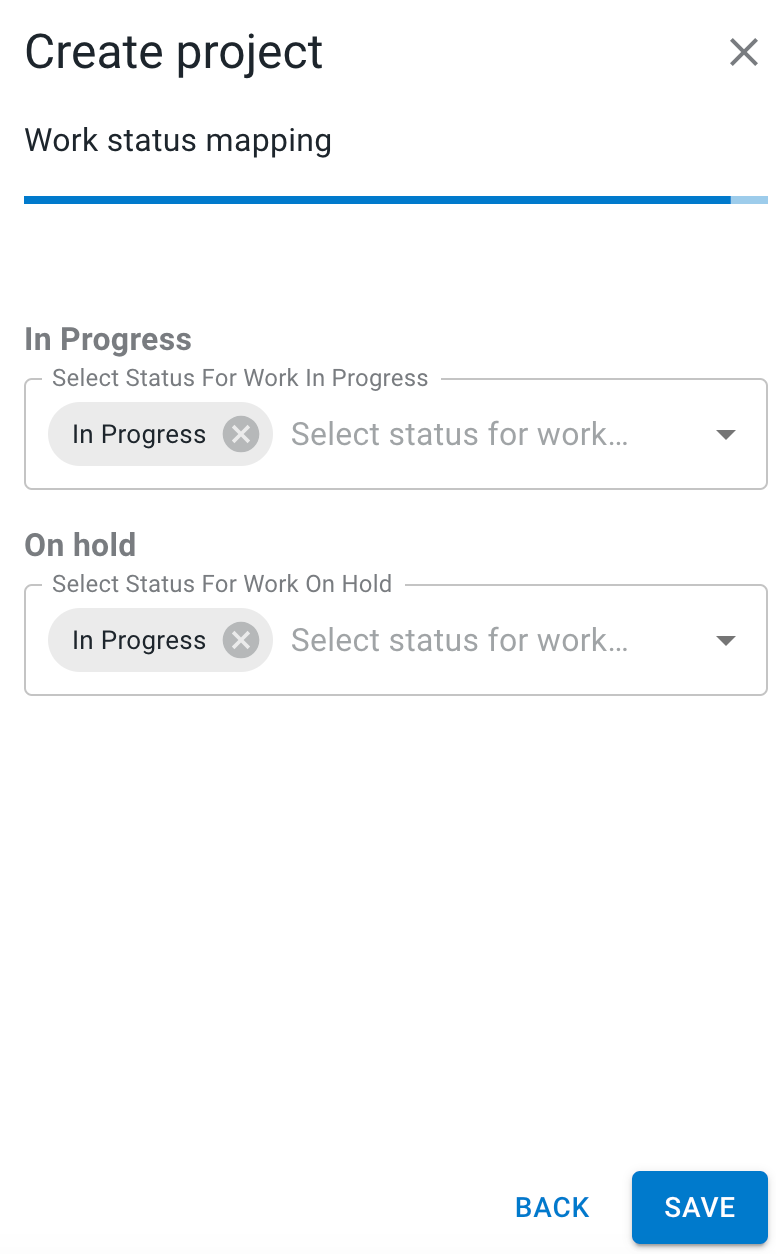
Figure 3. Example Work status mapping screen.