The following examples illustrate how you can replace gcloud CLI commands with the GCloud plugin.
Display information about the current Google Cloud environment
In the gcloud CLI tool, you can issue the gcloud info group of commands to display information about the current environment.
For more information, refer to the gcloud documentation.
gcloud info --format="json(basic,tools)" --anonymize
If using the GCloud plugin to retrieve this information, add the following parameter values to the Run Custom Command procedure:
-
Group of commands:
info -
Options:
--format="json(basic,tools)", --anonymize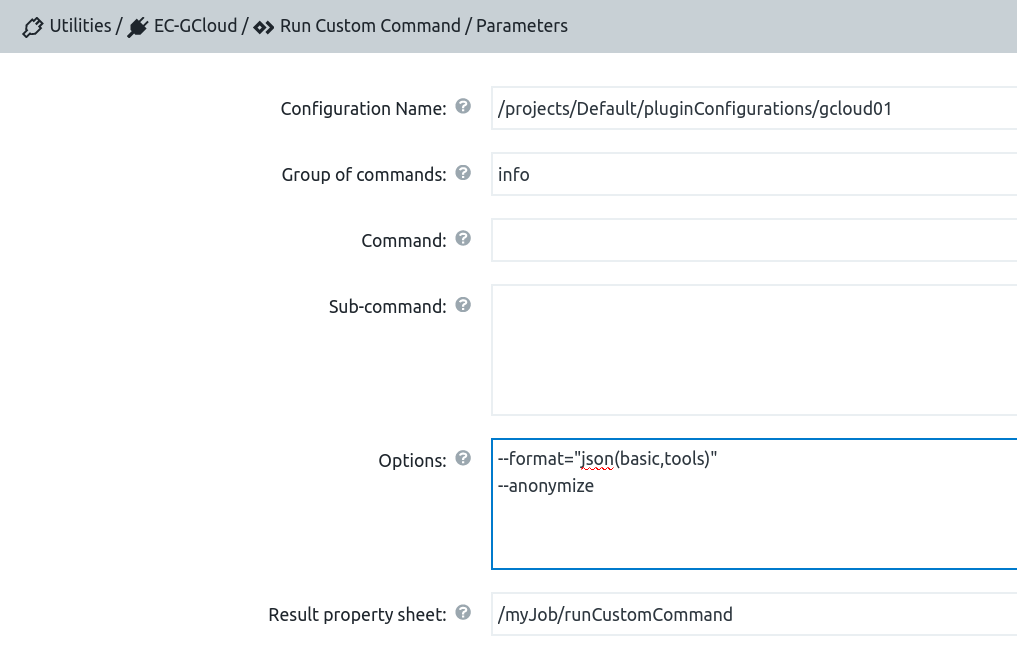 Figure 1.
Figure 1.gcloud infoparametersIf successful, it should return an output similar to the following:
{ "basic": { "architecture": { "file_name": "x86_64", "id": "x86_64", "name": "x86_64" }, "locale": [ "en_US", "UTF-8" ], "operating_system": { "file_name": "linux", "id": "LINUX", "name": "Linux" }, "python_location": "/usr/bin/python3", "python_version": "3.8.10 (default, Sep 28 2021, 16:10:42) \n[GCC 9.3.0]", "site_packages": false, "version": "366.0.0" }, "tools": { "git_version": "git version 2.25.1", "ssh_version": "OpenSSH_8.2p1 Ubuntu-4ubuntu0.3, OpenSSL 1.1.1f 31 Mar 2020" } }
Describe a virtual machine instance
In the gcloud CLI tool, you can issue the gcloud compute group of commands to describe a virtual instance.
For more information, refer to the gcloud documentation.
gcloud compute instances describe test-instance --format="yaml(name,status,disks)"
If using the GCloud plugin to retrieve this information, add the following parameter values to the Run Custom Command procedure:
-
Group of commands:
compute -
Command:
instances -
Sub-commands:
describe,test-instance -
Options:
--format="yaml(name,status,disks)"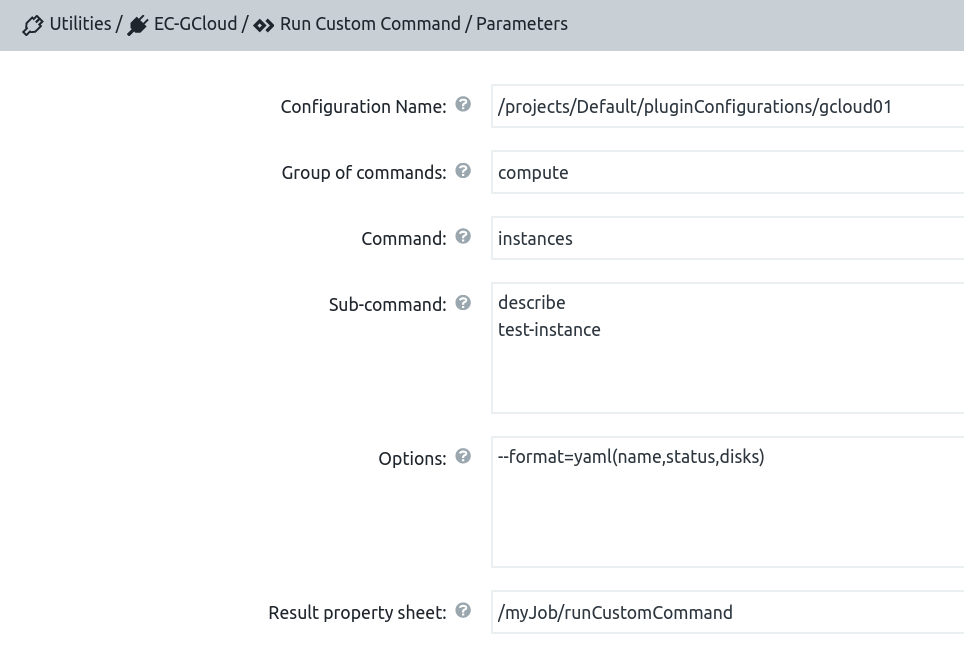 Figure 2.
Figure 2.gcloud computeparametersIf successful, it should return an output similar to the following:
disks: - autoDelete: true boot: true deviceName: persistent-disk-0 diskSizeGb: '10' guestOsFeatures: - type: UEFI_COMPATIBLE - type: VIRTIO_SCSI_MULTIQUEUE index: 0 interface: SCSI kind: compute#attachedDisk licenses: - https://www.googleapis.com/compute/v1/projects/debian-cloud/global/licenses/debian-10-buster mode: READ_WRITE source: https://www.googleapis.com/compute/v1/projects/my-test-project/zones/us-east1-b/disks/test-instance type: PERSISTENT name: test-instance status: RUNNING