The following examples illustrate how you can use the Tomcat plugin in CloudBees CD/RO to:
Deploy applications with RunTomcatManager
This example shows how to deploy an application using the Tomcat Manager and the deploy command.
To deploy the application:
-
Navigate to the RunTomcatManager procedure.
-
Enter the following parameter values to deploy the application:
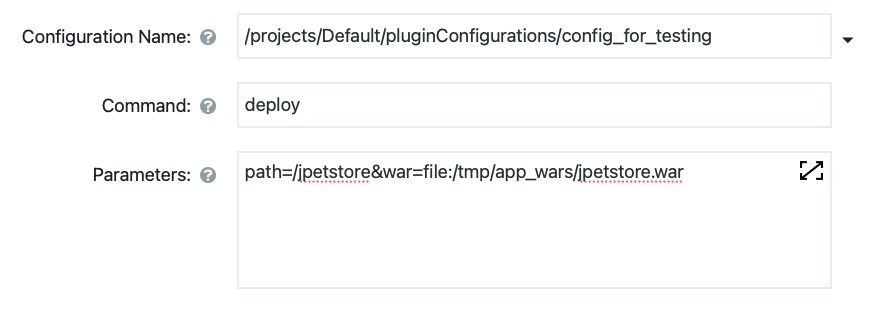 Figure 1. Enter the parameters
Figure 1. Enter the parametersAfter the job runs, you can view the results, including the following job details, that show the application was deployed:
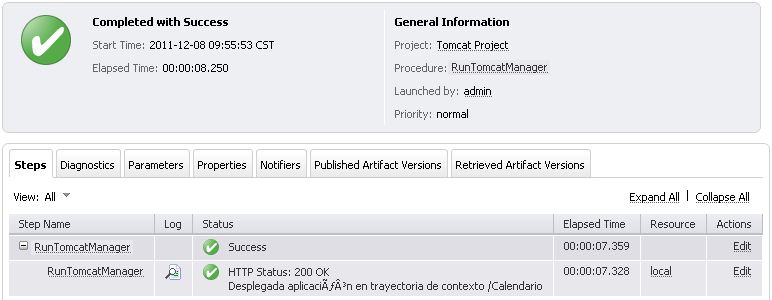 Figure 2. View the job results
Figure 2. View the job resultsIn the RunTomcatManager step, select the Log icon to review the diagnostic information. The output is similar to the following diagnostic report:
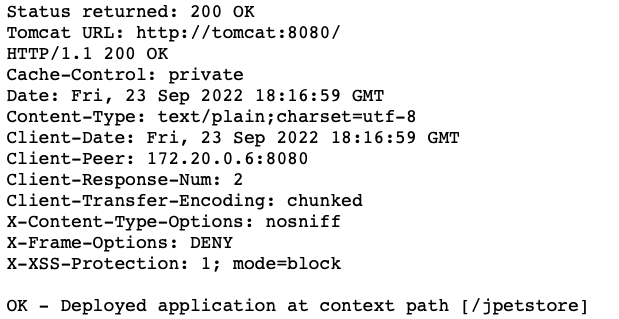 Figure 3. Diagnostic information
Figure 3. Diagnostic information
Undeploy applications with RunTomcatManager
This example shows how to undeploy the application that was deployed in the previous example using the Tomcat Manager and the undeploy command.
To undeploy the application:
-
Go to the RunTomcatManager procedure.
-
Enter the following parameter values to undeploy the application:
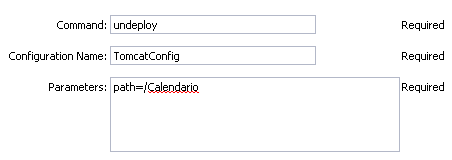 Figure 4. Enter parameter values
Figure 4. Enter parameter valuesAfter the job runs, you can view the results, including the following job details, that show the application was not deployed:
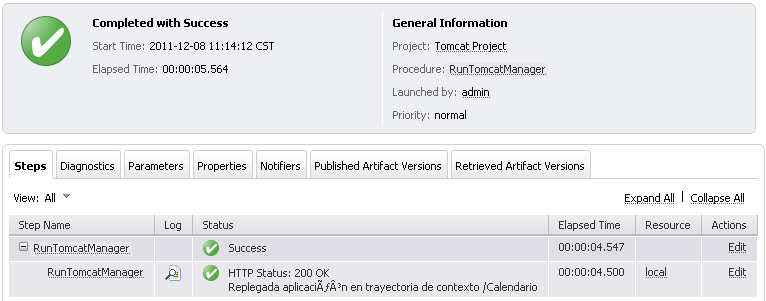 Figure 5. View the job results
Figure 5. View the job resultsIn the RunTomcatManager step, select the Log icon to review the diagnostic information. The output is similar to the following diagnostic report:
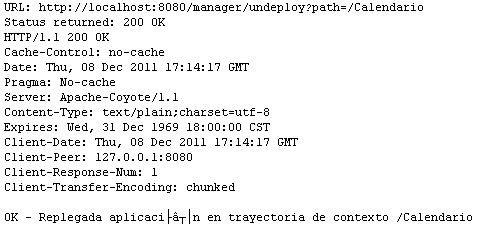 Figure 6. Diagnostic information
Figure 6. Diagnostic information