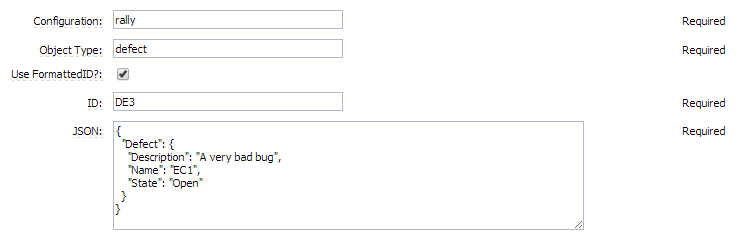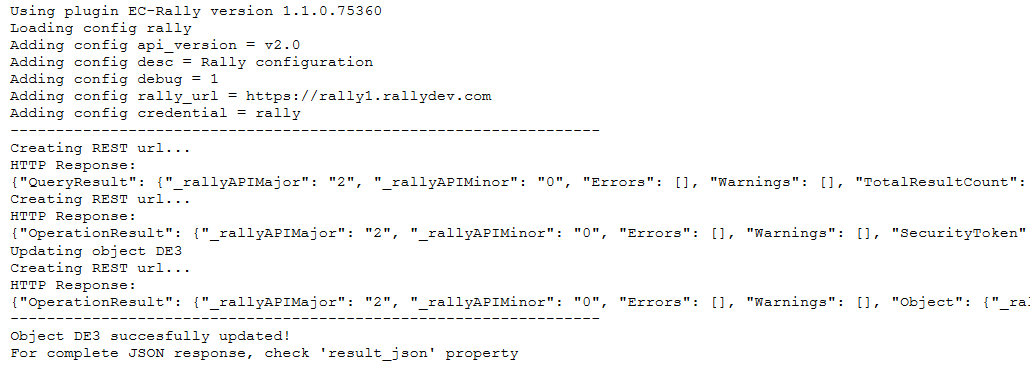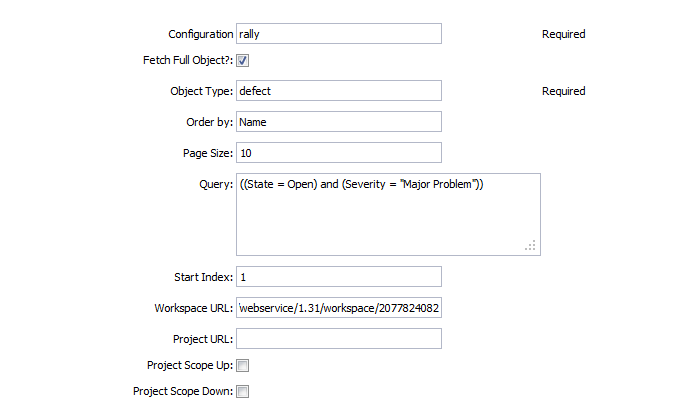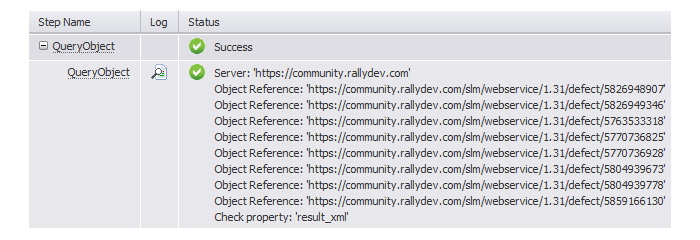The Rally plugin enables you to create, read, update, delete and query Rally objects. This plugin also links to a new report that contains information from the Rally server about what was linked, updated, or created.
The plugin interacts with Rally API using PERL and JSON to perform the following tasks:
-
Create configuration to hold connection information.
-
Query object information.
-
Create, read, delete, and update objects.
For more information, refer to the Rally software website.
Plugin Version 2.0.3.2024091026
Integrated version
This plugin was developed and tested against version Rally Community Edition - Build 2012.03.24-3
Create Rally plugin configurations
Plugin configurations are sets of parameters that apply across some or all of the plugin’s procedures. They are intended to reduce repetition of common values, create predefined sets of parameters for end users, and to securely store credentials where needed. Each configuration is given a unique name that is entered in designated parameters on procedures that use them.
Creating plugin configurations
To create plugin configurations in CloudBees CD/RO, complete the following steps:
-
Navigate to .
-
Select Add plugin configuration to create a new configuration.
-
In the New Configuration window, specify a Name for the configuration.
-
Select the Project that the configuration belongs to.
-
Optionally, add a Description for the configuration.
-
Select the appropriate Plugin for the configuration.
-
Configure the parameters per the descriptions below.
|
Depending on your plugin configuration and how you run procedures, the field may behave differently in the CloudBees CD/RO UI. For more information, refer to Differences in plugin UI behavior. |
Rally plugin configuration parameters
| Parameter | Description | ||
|---|---|---|---|
Configuration name |
Required. The unique name for this configuration. |
||
Description |
A description for this configuration. |
||
Rally URL |
Required. Provide the host name or IP address of the Rally server. |
||
Credentials |
Required. Provide your Rally account credentials (username/password) or API key (name/key). Ensure the account or API key has sufficient privileges to execute API functions.
|
||
Debug level |
Required. Levels for output: |
||
Rally API version |
Required. Rally API version to use. |
Create Rally plugin procedures
CollectReportingData
Collects object reporting data for features and defects.
| Parameter | Description | ||
|---|---|---|---|
Configuration name |
Required. A previously defined configuration for the plugin. This must reference a valid existing Rally configuration. |
||
Report object type |
Required. Type of report object; either |
||
Query |
A Rally RQL query string. Examples:
|
||
Field mapping |
Rally fields that identify the release associated with the feature or defect. For example, These fields are used to populate target fields identified in the report object to associate the feature or defect with the release. The mapping |
||
Fields to aggregate |
The Rally fields to aggregate on. For each group, based on the Status field and additional grouping by fields, the sum of each of the specified fields are calculated and stored as separate fields. These fields are expected to be numeric fields. However, each field can be optionally specified as
|
||
Allow missing fields |
If selected, any missing fields in Fields are aggregated with a |
||
Metadata property path |
Property sheet where the run metadata is stored. If omitted, |
||
Transformation script |
Provide a Perl script to transform the payload. This method is invoked by the plugin with two parameters, the context object and the payload object.
The method name must be
|
||
Preview |
If selected, no data is sent to the reporting system, but a preview of gathered data is generated. Use this option to test the procedure. |
||
Base URL for drill-down |
URL for the list of Rally objects being collected. |
CreateObject
Creates a new object on the Rally server.
| Parameter | Description |
|---|---|
Configuration name |
Required. A previously defined configuration for the plugin. This must reference a valid existing Rally configuration. |
Object type |
Required. Specify the object type to create. |
JSON |
Required. Provide the JSON structure with the attributes of the object to create. |
ReadObject
Reads an object from the configured Rally server and returns the object JSON.
| Parameter | Description |
|---|---|
Configuration name |
Required. A previously defined configuration for the plugin. This must reference a valid existing Rally configuration. |
Object type |
Required. Specify the object type to read. |
Use FormattedID? |
If selected, specify the FormattedID in the ID field. If not selected, use the ObjectID in the ID field. |
ID |
Required. Provide the object ID. A FormattedID example is |
UpdateObject
Updates an object on the configured Rally server.
| Parameter | Description |
|---|---|
Configuration name |
Required. A previously defined configuration for the plugin. This must reference a valid existing Rally configuration. |
Object type |
Required. Specify the object type you want to update. |
Use FormattedID? |
If selected, specify the FormattedID in the ID field. If not selected, use the ObjectID in the ID field. |
ID |
Required. Provide the object ID. A FormattedID example is |
JSON |
Required. Provide the JSON structure with the attributes of the object to update. |
DeleteObject
Deletes an object on the configured Rally server.
| Parameter | Description |
|---|---|
Configuration name |
Required. A previously defined configuration for the plugin. This must reference a valid existing Rally configuration. |
Object type |
Required. Specify the object type to delete. |
Use FormattedID? |
If selected, specify the FormattedID in the ID field. If not selected, use the ObjectID in the ID field. |
ID |
Required. Provide the object ID. A FormattedID example is |
QueryObject
Returns a query for objects on the configured Rally server.
| Parameter | Description | ||
|---|---|---|---|
Configuration name |
Required. A previously defined configuration for the plugin. This must reference a valid existing Rally configuration. |
||
Fetch full object? |
Fetch the complete JSON structure of the object. |
||
Object type |
Required. Provide the object type to query the create operation. |
||
Order by |
Specify attributes to order the results by. For example, |
||
Page size |
Number of results per page. Minimum is |
||
Query |
A query string. For example:
|
||
Start index |
Start index (1-based) for queries. The default is |
||
Workspace URL |
If not set, the query runs in your default workspace. To use a different workspace, provide the workspace REST URL. If a Project URL is provided, you may omit the Workspace URL parameter because the workspace is inherited from the project. Example Workspace URL:
|
||
Project URL |
If not set, or specified as Example Project URL:
|
||
Project scope up |
In addition to the specified project, include parent projects above the specified one. Default is true. |
||
Project scope down |
In addition to the specified project, include child projects below the current one. Default is true. |
||
Result format |
Format to store results; either JSON or a property sheet. Retrieved issues are saved under this property. |
||
Result property |
Property to store results. By default, |
||
Create summary link? |
If selected, a report is generated and attached to the job/pipeline summary. Default is true. |
||
Summary link property |
Property to store the report. |
||
Summary link title |
Text to use for the report link. |
||
Field list to include in report |
Additional comma-separated fields to include in the report. For example, |
Examples and use cases
Create a task
Create a new CreateObject procedure, fill in the requested parameters with real values from your Rally server:
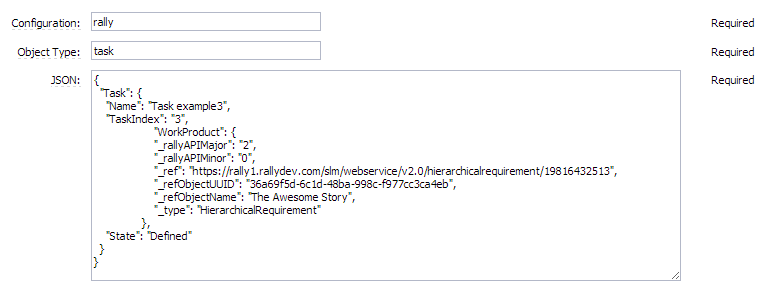
CreateObject job:
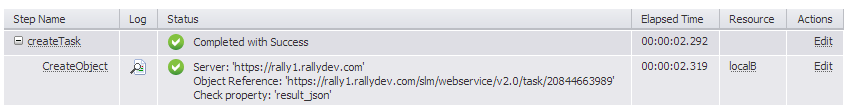
CreateObject output:
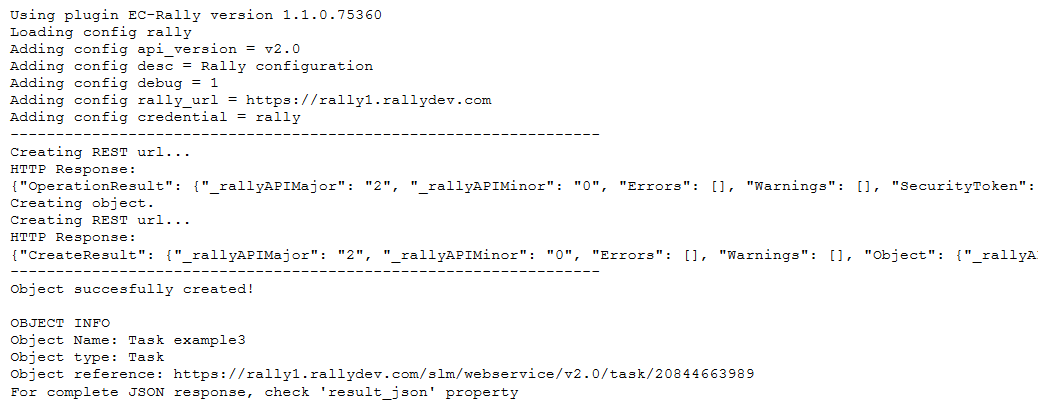
Release notes
EC-Rally 2.0.2
-
Added support for the CollectReportingData procedure.
-
Improved QueryObject procedure by adding custom properties parameter and storing the corresponded properties into reports.
EC-Rally 2.0.1
-
Improved plugin configuration field for plugin procedures.
-
Improved tool tips and documentation for QueryObject parameters Workspace URL and Project URL.
EC-Rally 2.0.0
-
Upgraded from Perl 5.8 to Perl 5.32. The plugin is not backward compatible with CloudBees CD/RO versions prior to 10.3. Starting from this release, a new agent is required to run EC-Rally plugin procedures.
-
Added TestConfiguration procedure.