The GCP Compute Engine plugin uses Google Cloud Platform (GCP) service accounts to communicate with the GCP API.
To configure a GCP service account:
-
In the Google Cloud console, navigate to .
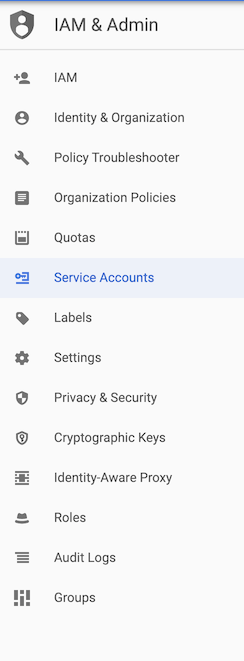 Figure 1. Google Cloud console
Figure 1. Google Cloud console -
Specify a Service account name and a Service account description.
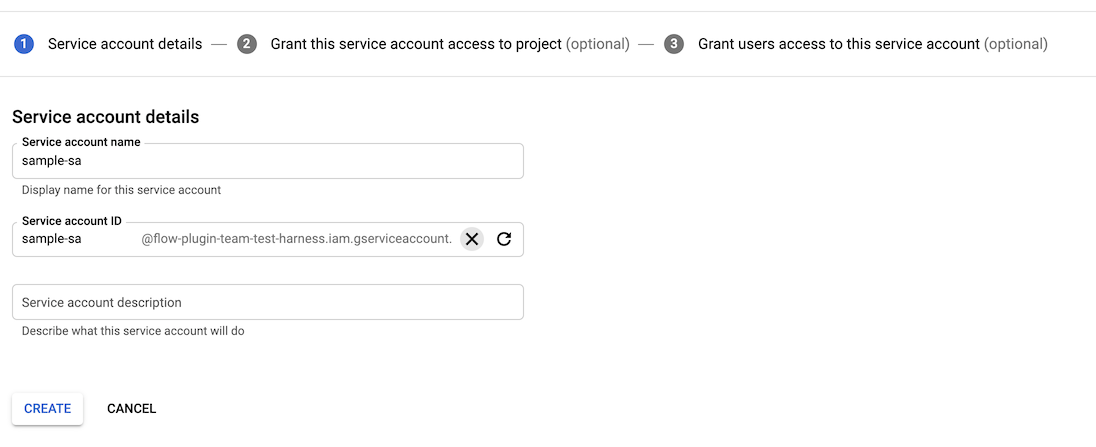 Figure 2. Configure the service account
Figure 2. Configure the service account -
Provide the required roles for the service account. The roles depend on the planned actions. Here is an example of possible role configurations:
-
Compute Image User
-
Compute Instance Admin (v1)
-
Compute Network User
-
Service Account User
-
-
If needed, grant user access to the service account.
-
Create and download a new JSON key.
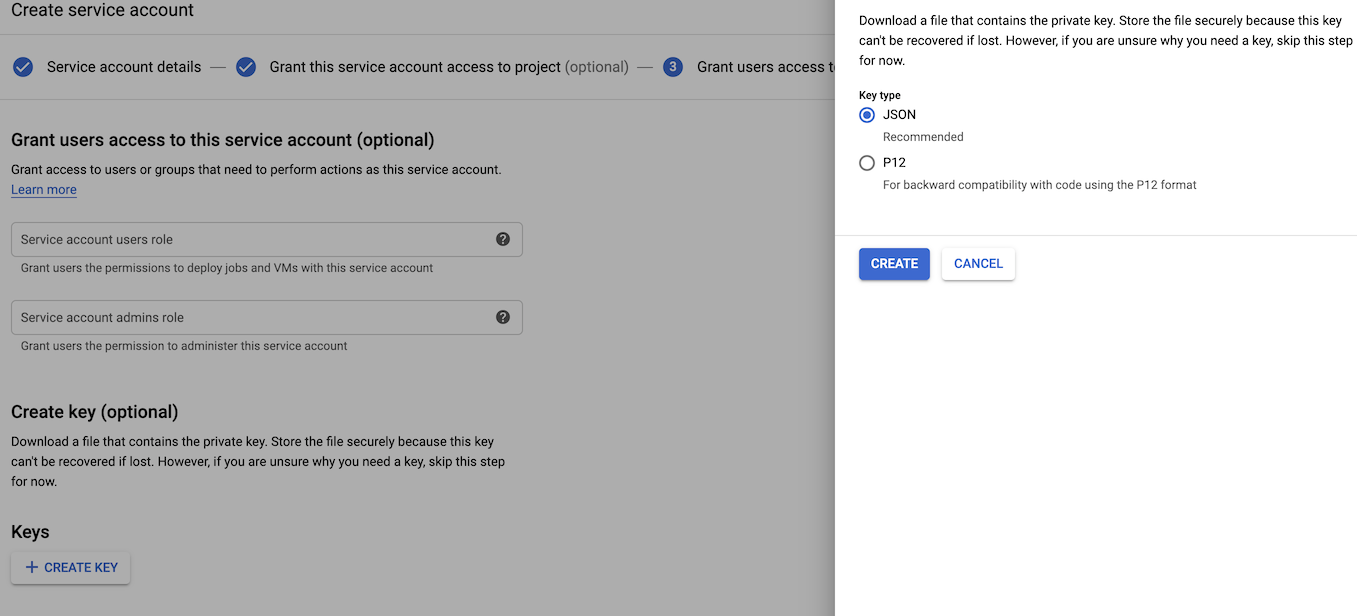 Figure 3. Create a JSON key
Figure 3. Create a JSON key -
Provide the contents of the key into the plugin configuration. For more information, refer to Create GCP Compute Engine plugin configurations.