The following use cases illustrate how you can use the Maven plugin to:
Retrieve a snapshot from Artifactory
In this example, the following snapshots are stored in Artifactory:
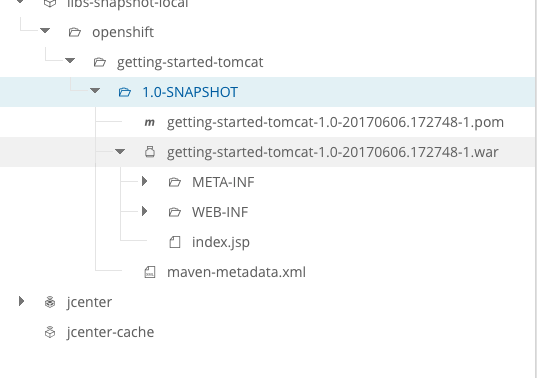
Figure 1. Artifactory snapshot
The maven-metadata.xml file contains the following content:
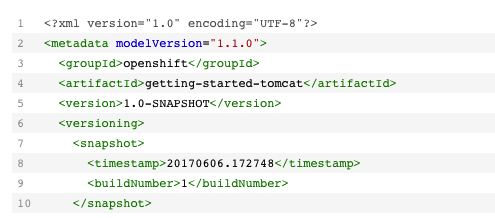
Figure 2. Maven metadata XML
You can configure the Retrieve Artifact procedure to retrieve the WAR file artifact:
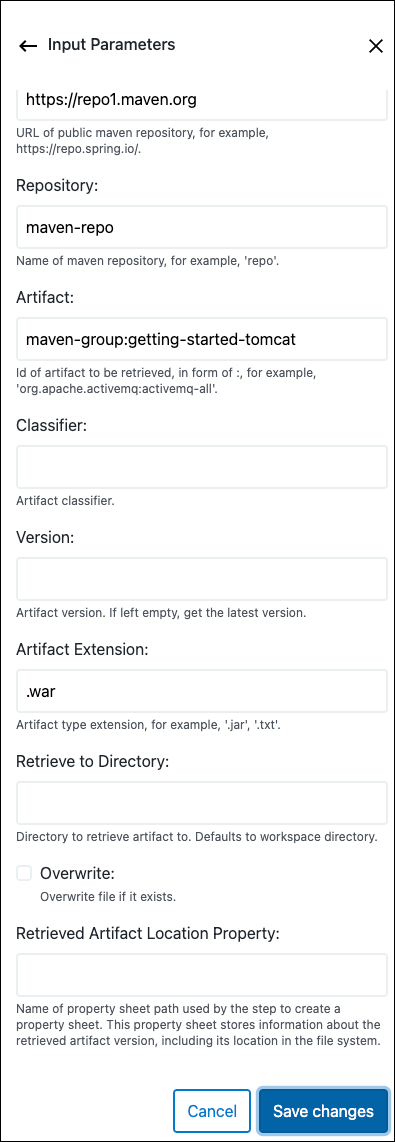
Figure 3. Retrieve Artifact plugin procedure
When the procedure runs, the following log is produced for the artifact retrieval:
=============================================== Plugin Name : EC-Maven Plugin Version : 3.0.1.0 Procedure Name : Retrieve Artifact Step Name : Retrieve Artifact CloudBees CD version : 10.9.0.157496 FlowPDF-Per1 version : 1.5.2 =============================================== Got parameter "artifact" with value "maven-group:getting-started-tomcat" Got parameter "classifier" with value "" Got parameter "config" with value "/projects/CloudBees/pluginConfigurations/MavenConfig" Got parameter "directory" with value "/home/ecloud/" Got parameter "overwrite" with value "1" Got parameter "repository" with value "maven-repo" Got parameter "resultProperty" with value "" Got parameter "server" with value "" Got parameter "type" with value ".war" Got parameter "version" with value "" Fetching artifact... Source: http://10.30.231.215:8081/artifactory/maven-repo/maven-group/maven-artifact/1.0-SNAPSHOT/getting-started-tomcat-artifact-1.0.20170606.172748-1.war Destination: /home/ecloud//getting-started-tomcat-1.0.20170606.172748-1.war Success Retrieved artifact version: 1.0.0
Enable the debug log
To enable the debug log, use ectool to create a property for the Maven plugin:
ectool setProperty /projects/EC-Maven-<your-plugin-version>/debugLevel 2(1)
| 1 | Replace your-plugin-version with the EC-Maven plugin version that you are using. |
The higher the specified debugLevel, the more verbose the resulting job logs.