The following examples illustrate how you can use the Jira plugin in CloudBees CD/RO.
Update issues based on source control logs
-
Create a procedure with three steps:
 Figure 1. Procedure
Figure 1. Procedure-
The first steps checks out code from Git.
-
The second step runs the LinkIssue procedure.
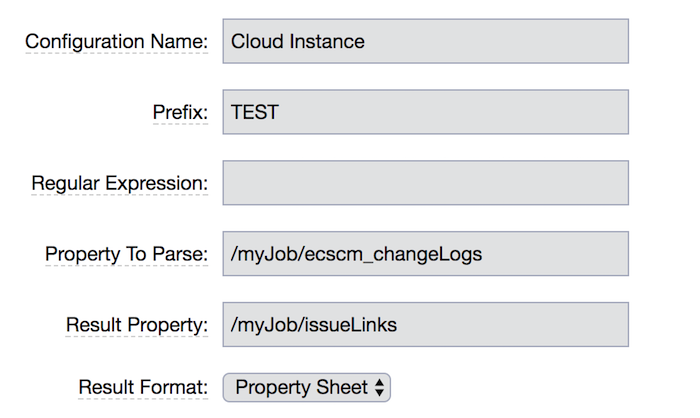 Figure 2. LinkIssue form
Figure 2. LinkIssue formIt reads the property
/myJob/ecscm_changeLogs, which is to be set by the previous step, and writes its results into the/myJob/issueLinksproperty sheet. -
The third step runs the UpdateIssue procedure:
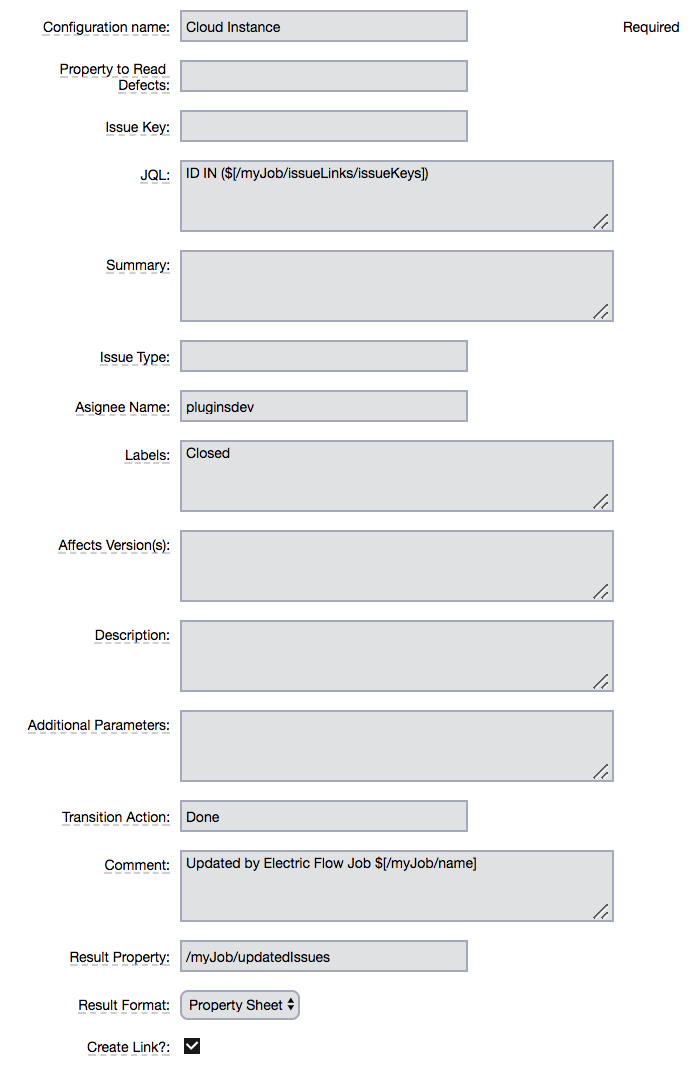 Figure 3. UpdateIssue form
Figure 3. UpdateIssue formIt reads issue keys from the property
/myJob/issueLinks/issueKeys, which is to be set by the previous step and uses these keys as a part of JQL.
-
-
Run the procedure:
 Figure 4. Job
Figure 4. Job -
View the logs:
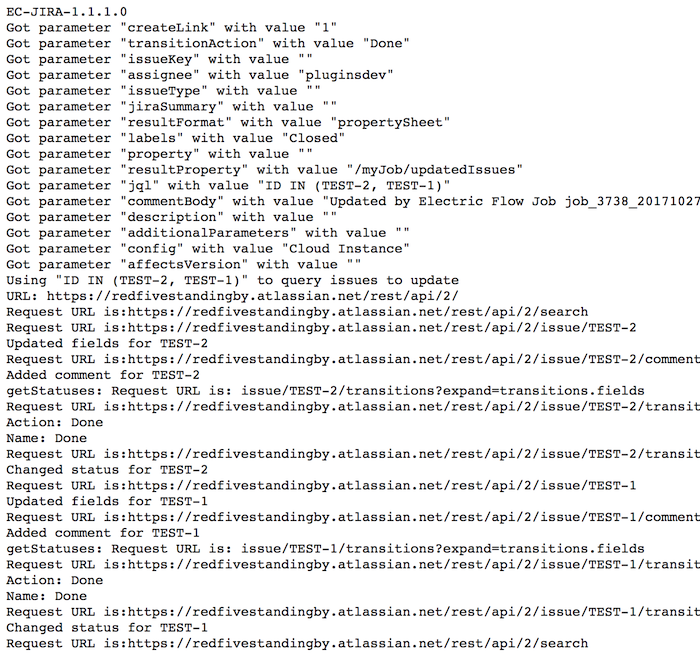 Figure 5. Log
Figure 5. Log -
View the report:
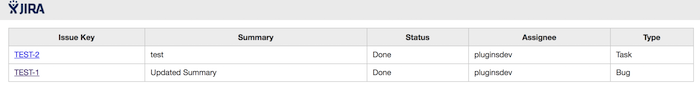 Figure 6. Report
Figure 6. Report