Whether you are new to CloudBees CD/RO, or need a refresher on a concept or feature, these tutorials provide comprehensive insights. They are designed to enhance your understanding by guiding you through various tasks using your own data and environment. This contextual approach guides you along with interactive popups that describe the next action to take, and provide additional details about related content.
|
CloudBees strongly recommends performing these tutorials in a non-production environment. These tutorials create and modify actual objects and data in your environment; deviating from the provided instructions may result in unintended changes. |
Enable or disable tutorials
For first-time installations, the tutorials are enabled by default. However, after an upgrade, they might not be enabled, depending on your prior setting.
To enable or disable the tutorials:
-
From the CloudBees CD/RO main menu, select . The Edit System Settings page displays.
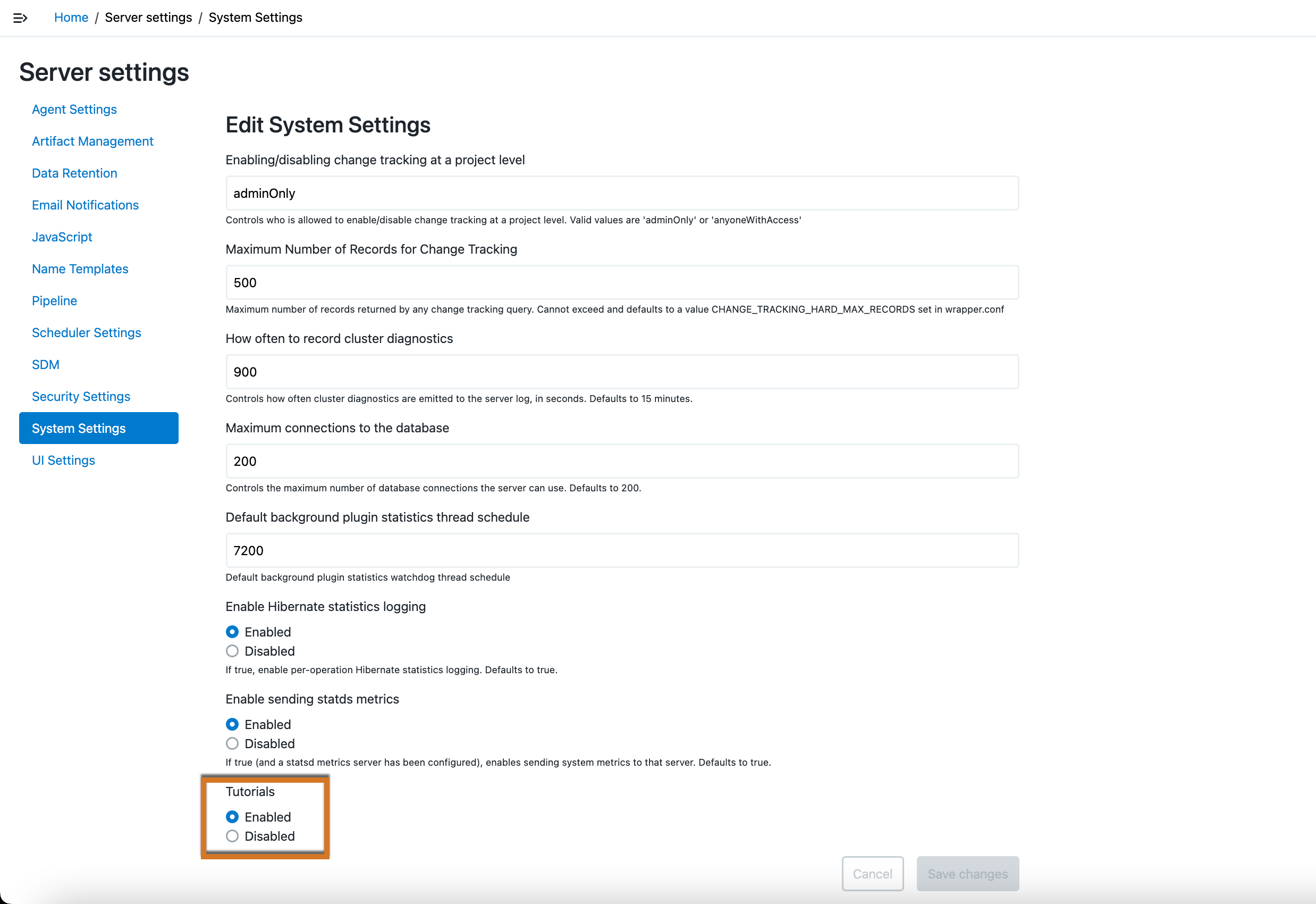 Figure 1. Edit System Settings
Figure 1. Edit System Settings -
Under Tutorials, select Enabled or Disabled.
-
Select Save changes.
Get started with CloudBees CD/RO tutorials
Get started by reviewing the brief description for each tutorial, selecting one, and navigating through it.
-
With the tutorials enabled, select the icon next to your name in the upper right corner of any CloudBees CD/RO page.
-
Select Tutorials. The Tutorials menu displays a list of available tutorials. The following are brief descriptions of each:
Get started by reviewing brief descriptions of the tutorials, selecting one, and navigating through it.
-
Create an application model: Learn to construct a new application model and deployment process.
Before starting the tutorial, you must have a deployable artifact published to model your application in one of these locations:
-
A built-in EC Artifact repository
-
A shared filesystem
-
A Maven-based repository
-
-
Create an environment and tier map: Create an environment model and tier map, and run a deployment.
Before starting this tutorial, you:
-
Must have agents already installed on your target hosts for the environment.
-
Should complete the Create an application model tutorial first.
-
-
Create a pipeline: Create a pipeline with two stages and an entry and exit gate that requires manual approval.
-
Introduction to the service catalog: Use an out-of-the-box service catalog item to configure and run a release.
Customize your catalog items by modifying existing ones or creating brand-new ones. Refer to Service catalog for more information. -
Introduction to CloudBees Analytics dashboards: Explore the CloudBees Analytics built-in dashboards.
You can also create new custom dashboards. Refer to Create a new dashboard for more information. -
Select the next to the tutorial.
-
The tutorial starts with a basic introduction and continues the interactive, guided walk-through of the specific use case for each step.
-
-
Follow the instructions provided based on the type of UI item:
-
-
Text entry: Enter text into the text box followed by Tab or Enter.
-
Link or button: Select the link or button.
-
Dropdown: Select an item from the list.
-
No arrow: Perform the instructions described, and then select Continue.
For example:
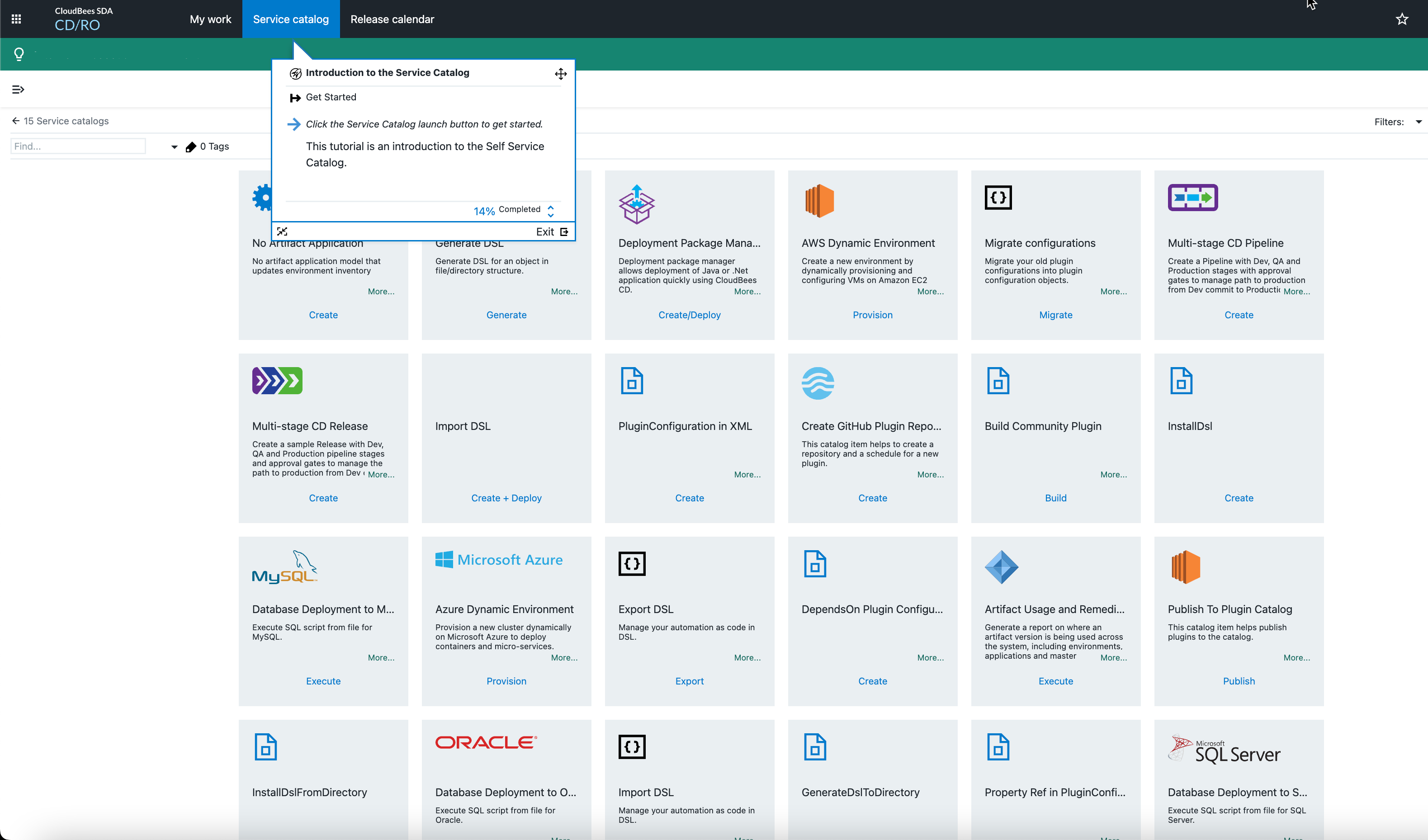 Figure 2. Tutorial example
Figure 2. Tutorial exampleThe tutorial provides a detailed description of the next action and any additional learning content. To track your progress, the percentage of the tutorial you have completed is displayed. The expand icon provides the full list of steps and the status of each step.
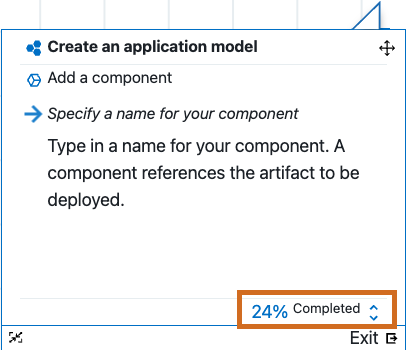 Figure 3. Completion status
Figure 3. Completion status