The Path to production view displays the application deployment status for each stage of the release. Details include versions, snapshots, and release conflicts.
Path to production view allows you to access the following information:
-
Bill of Materials displays application components.
-
Columns display the application component or microservice deployment status for each release stage.
For more information on advanced deployments with Argo Rollouts, refer to Argo Rollout deployment and delivery. -
Select the application info icon to view the project name, environment, deployment date, artifact names, and versions.
-
Select the component info icon to view a specific artifact name and version.
-
Use the comparative view to troubleshoot release conflicts.
-
Use the release controls options to access release-related features.
To access the Path to production view:
-
From the CloudBees CD/RO main menu, select .
-
Find a release that is in progress or completed.
-
Select Path to production. The Path to production view displays.
You can expand Bill of Materials and Stage details for Current inventory and Release deployment details. For advanced deployment strategies using Argo Rollouts, icons designate canary and blue-green strategy types. Information icons display the following details for advanced deployment strategies:
-
Image name
-
Deployment strategy
-
Image version
-
Target traffic
-
Actual traffic
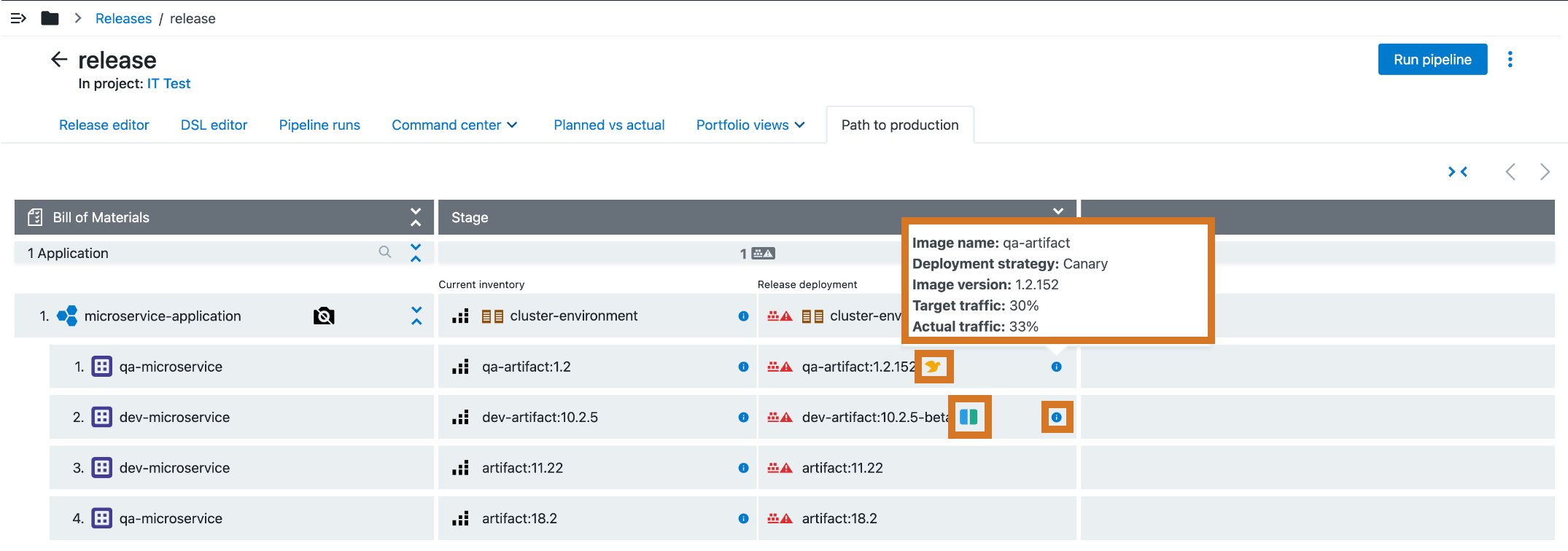 Figure 1. Path to production view
Figure 1. Path to production view
-