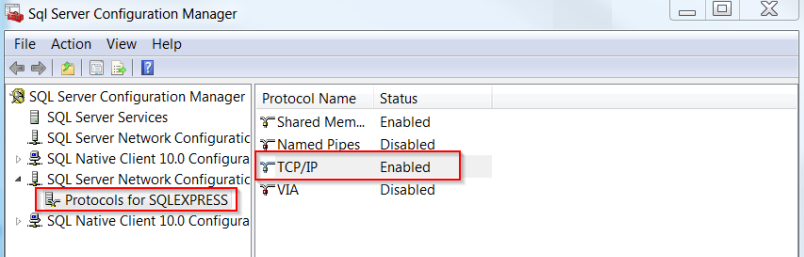If you are using a named instance of the SQL server, you need to configure the SQL server to listen on specific port so that the CloudBees CD/RO server can connect to it.
-
In SQL Server Configuration Manager, expand the SQL Server Network Configuration, and click on the server instance that you want to configure.
-
In the right pane, double-click TCP/IP.
-
In the TCP/IP Properties dialog box, click the IP Addresses tab.
-
In the IPAll section, enter an available port number in the TCP Port field.
For example, enter 1433.
-
Click OK to close the dialog box.
-
When a prompt appears that the server must be restarted, click OK.
-
In the left pane, click SQL Server Services.
-
In the right pane, right-click the instance of SQL Server that you selected in Step 1, and click Restart.
When the Database Engine restarts, it will listen on port 1433.
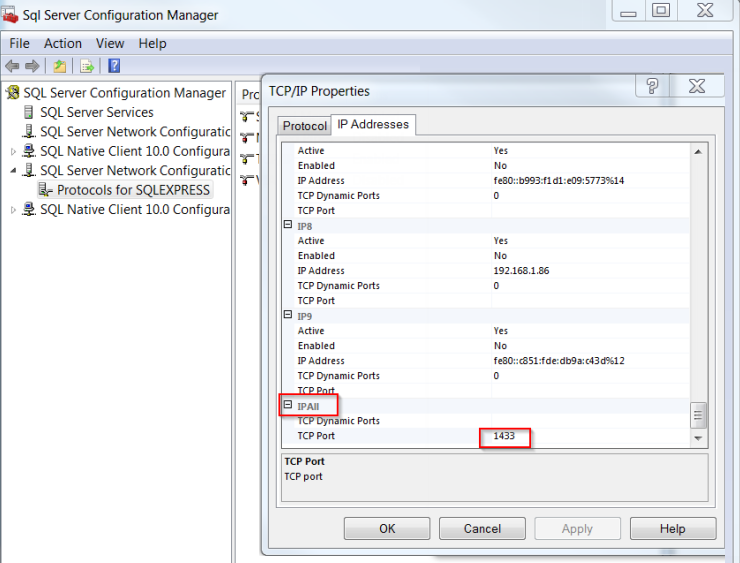
-
Enable TCP/IP.