The Pipeline runs tab list summarizes past pipeline runs. Each row is a pipeline run instance, color-coded to indicate status. Use filters and the search field to find certain pipeline runs. Refer to Pipeline runs list for more information.
Expanding a row shows details about the pipeline runs, as well as the stage and task summaries for a pipeline instance. Refer to Run pipelines for more information.
Opening the Pipeline runs list
To open the Pipeline runs list, from the CloudBees CD/RO main menu, select . The Pipeline Runs list opens. By default, the list shows all the currently running or completed pipeline runs that you have permission to view.
Pipeline runs list
Each row shows the status of the pipeline run, its name and ID, pipeline start time, pipeline run duration, and so on. Select the Expand button on a row to show complete pipeline run details.
-
Enter part or all of a pipeline name in the Find… field to search for pipelines matching the criteria.
-
Setting one or more filters further refines the list.
This is the Pipeline runs list:
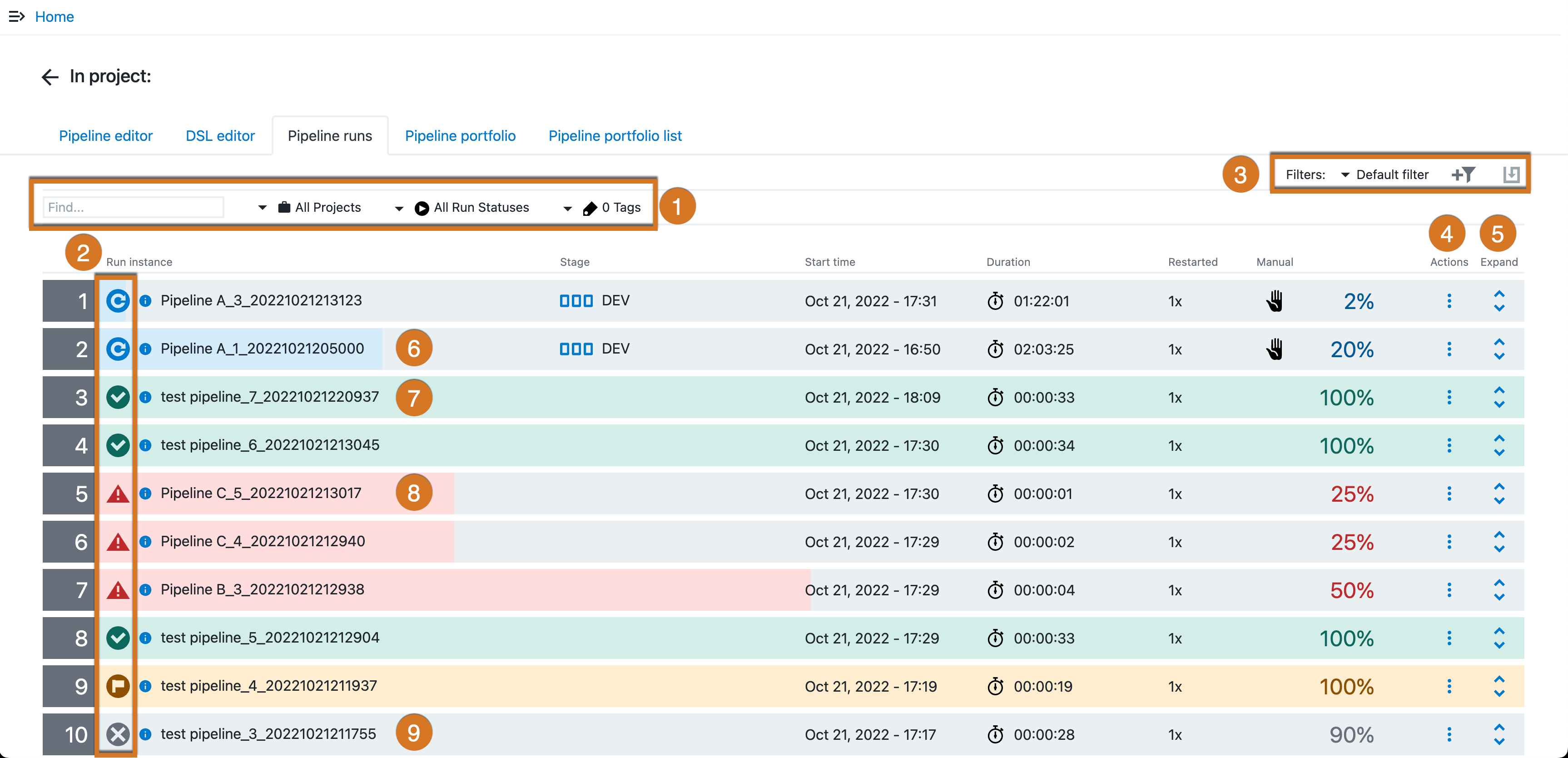
1 |
Enter search criteria to find specific pipelines with one or more of the following techniques.
|
2 |
Run status: 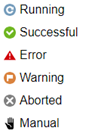
|
3 |
Custom filters. Refer to Search and filter for more details. |
4 |
Actions button for each pipeline run. Abort the run from here. |
5 |
Expand button to show more details about the pipeline run. |
6 |
A pipeline run in progress.
|
7 |
A pipeline run completed successfully. |
8 |
A pipeline run completed with errors. |
9 |
An aborted pipeline run. |