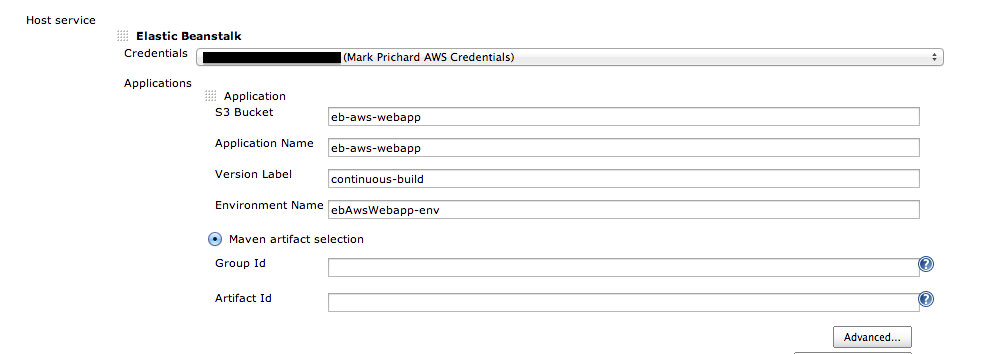CloudBees removed this plugin from the CloudBees Assurance Program (CAP) in January 2023. As an alternative to this plugin, CloudBees recommends using the AWS CLI inside the sh steps within the pipeline. Please contact CloudBees Support if you have any concerns or questions.
|
You can deploy your Java applications to Amazon Web Services Elastic Beanstalk using Jenkins. Although Amazon Web Services Elastic Beanstalk supports multiple languages, the CloudBees deployer only supports Java at this time.
Get started
To get started, do the following:
-
In the Update Center, select in the upper-right corner to navigate to the Manage Jenkins page.
-
Select Plugins to enable the two new plugins to support Elastic Beanstalk deployment, which you will find under Available plugins:

-
Select in the upper-right corner to navigate to the Manage Jenkins page.
-
Select Manage Credentials, and then add your AWS credentials. Start by identifying the type of credentials you’re adding:

-
Provide the necessary keys to Jenkins so you will be able to access AWS Elastic Beanstalk:

-
As a post-build action, choose Elastic Beanstalk as the Host Service for the CloudBees Deployer:
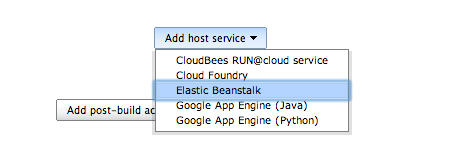
-
Select the AWS credentials that you provided earlier, and configure any parameters associated with the deployment: