With CloudBees CI Slack Integration, you are proactively sent a Slack Direct Message that provides the relevant build data so you know if the build was successful, and if not what action you need to take to troubleshoot. The Slack messages include links directly to the build, test, and error details where you can take immediate corrective action.
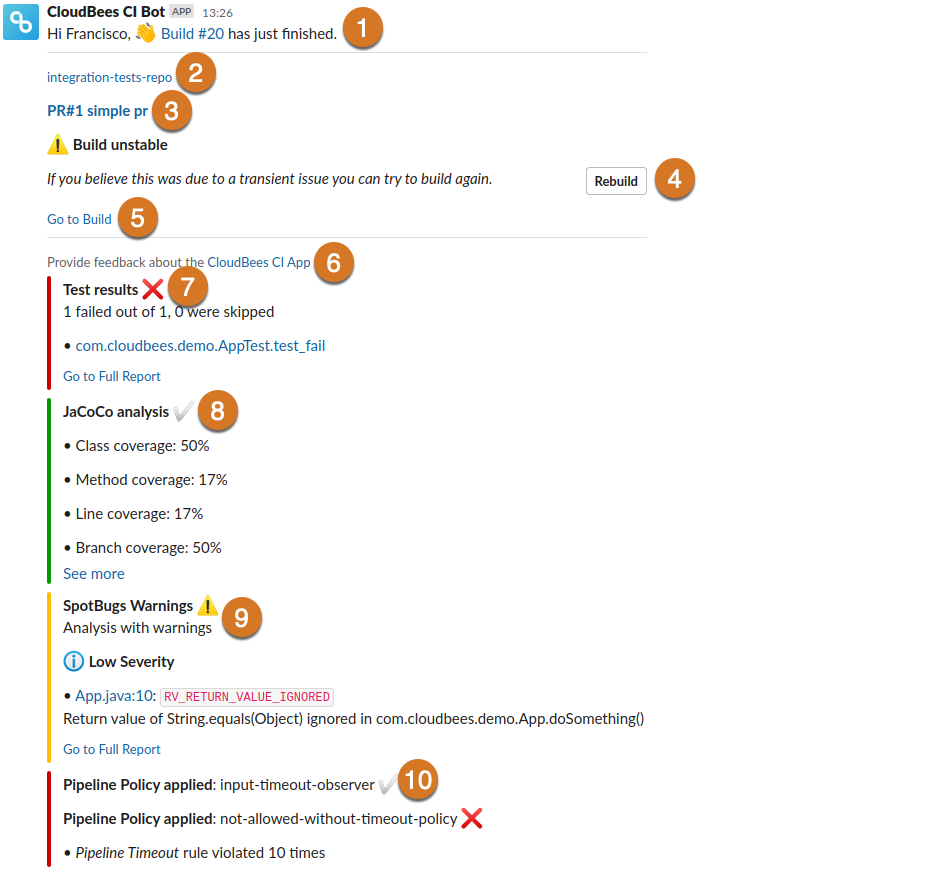
-
Build number link: The initial line of the Slack message includes the CloudBees CI build number that links to the build in CloudBees CI.
-
Link to SCM repository: Below the initial line of the Slack message is a link to the repository where the code is stored, either in GitHub or Bitbucket.
-
PR number and title with link: Below the link to the repository where the code is stored is a reference to the Pull Request number and title that links to the PR in the source code management (SCM) application (GitHub or Bitbucket).
-
Rebuild button: When a PR cannot be successfully built in CloudBees CI, the Slack message includes a Rebuild button that will trigger a new build in CloudBees CI. When a new build is started, the previous messages that contain a Rebuild button are updated.
-
Link to full build report in CloudBees CI: Below the build status is a link to the build report in CloudBees CI.
-
Feedback link: Users can submit feedback on the CloudBees Slack Integration plugin using this link.
-
JUnit test results: If you are using the JUnit plugin, test results are included in the Slack message. The Slack message will also include a link to any failed tests. If the number of failed tests exceeds a max value, we provide details for the first MAX issues.
-
JaCoCo analysis: If you are using the JaCoCo plugin, test results are included in the Slack message.
-
Warnings Next Generation plugin test results using a quality gate: If you are using the Warnings Next Generation plugin and have included a quality gate, the Slack message will include links and descriptions of any warnings or errors. If the number of failed tests exceeds a max value, we provide details for the first MAX issues.
-
Pipeline Policies Analysis: If you are using the Pipeline Policies plugin, the Slack message will include an analysis of any rule violations.
Refer to Set up actionable build notifications in Slack for more information on enabling this feature.