The following is a summary of the CloudBees CI storage performance test done to configure High Availability (HA) in EKS.
Test objective
This test was done to measure the storage performance of CloudBees CI High Availability (HA) application on Amazon’s Elastic File System (EFS). The following outlines the parameters used to set up the test and the performance results from the various testing scenarios used to provide a bigger picture of the performance scale for HA.
Test configuration
The following shows the Test type and Scalability test arrangements used as part of the testing configuration.
| Performance testing was completed on CloudBees CI version 2.462.3.3 using the configurations outlined below. Variations may occur when using a different version or configurations. |
| Test type | Scalability test |
|---|---|
Environment |
|
Controller initial resource allocation |
|
Controller VM node resource available |
|
Workload generated using a multibranch pipeline |
|
Commit intervals, used to increase or decrease the workload. |
|
Test metrics
The following metrics and storage results are shown using different configurations of High Availability/High Scalability (HA/HS) replicas as well as with an Elastic File System (EFS) controller.
Workload
These results show the metrics for the HA controller and with a varying number of replicas to determine performance limits.
| Statistics | HA controller with (NFS) | HA/HS 2 replicas | HA/HS 3 replicas | HA/HS 4 replicas | HA/HA 5 replicas |
|---|---|---|---|---|---|
Max commit frequency (commits/minute) |
4 |
7.5 |
15 |
20 |
30 |
Job pool (node) |
10 |
15 |
15 |
35 |
50 |
Percent IO limit |
2.3 |
3.4 |
9 |
22 |
- |
EFS total IO write MiB/s |
21.5 |
33 |
80 |
99 |
- |
Test Observations
The following observations are based on the overall testing performance using 5-replicas.
-
The test was successfully completed and achieved a maximum workload of 1,700 jobs in over 2 hours (that is 20 commits per minute with 5 replicas of MCs).
-
Minimal job queuing was observed, and was cleared periodically.
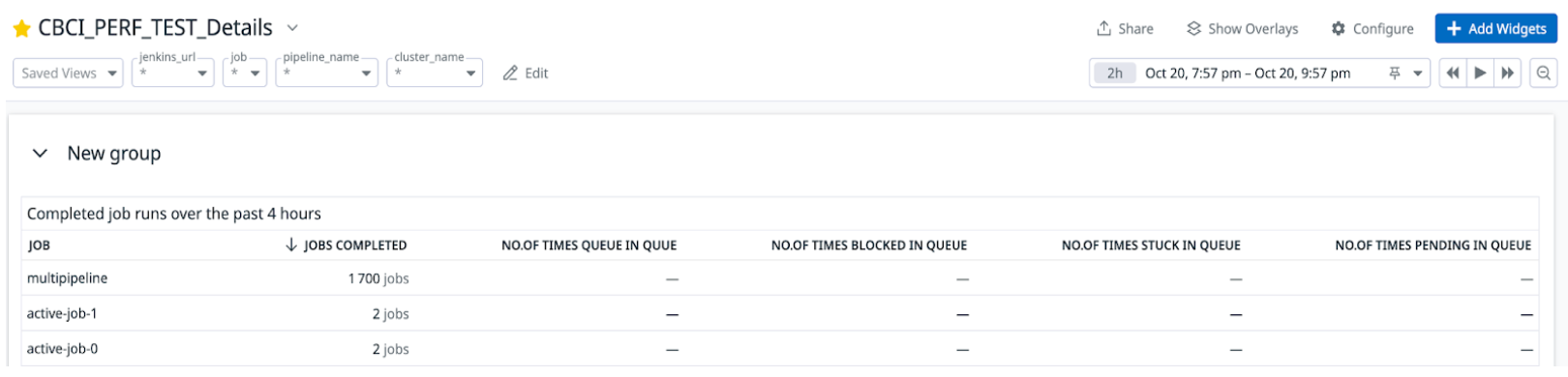 Figure 1. Test completion details
Figure 1. Test completion details
-
-
The CPU usage averaged two cores, peaking at 6.1 cores. Memory usage was around 8.7 GB on average, with a maximum of 14.9 GB.
-
The file system usage was approximately 15 percent of the 5-replica workload.
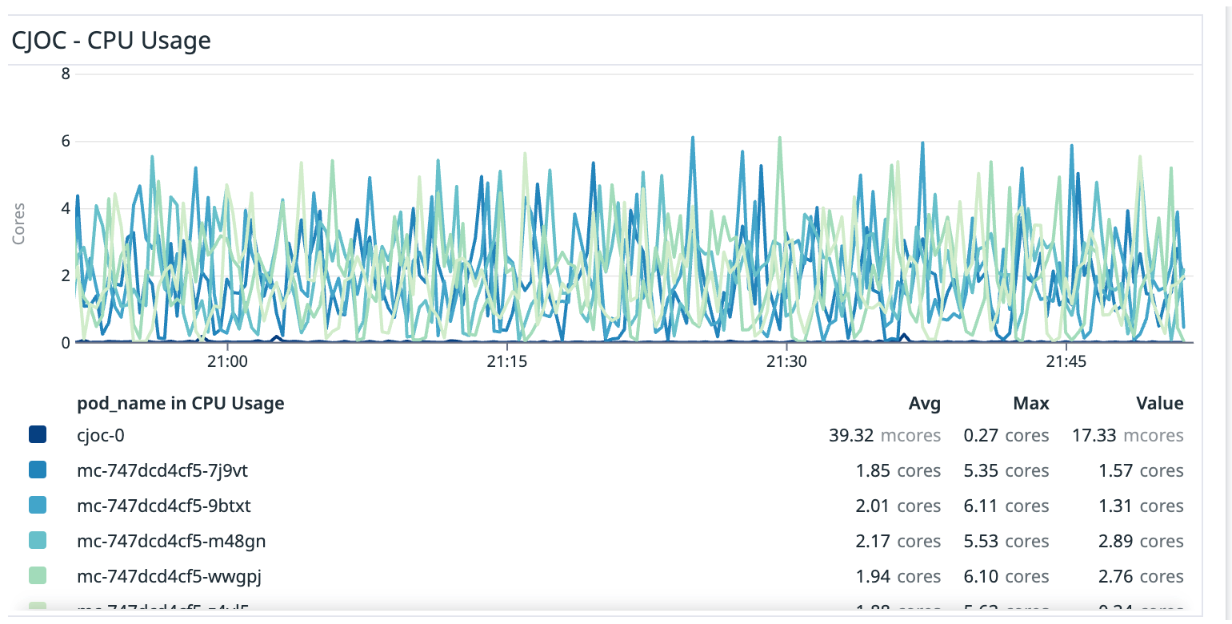 Figure 2. CPU usage
Figure 2. CPU usage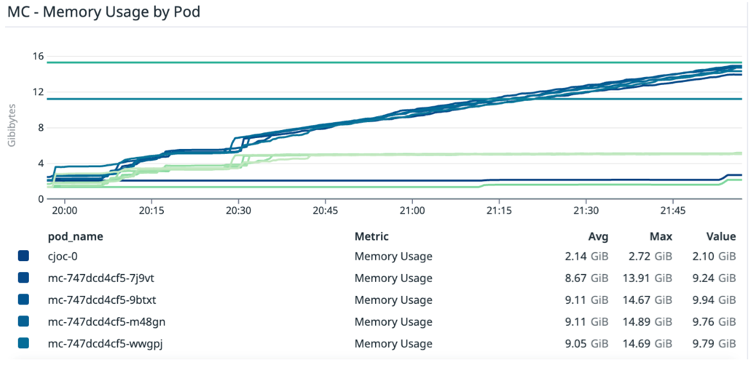 Figure 3. Memory usage
Figure 3. Memory usage
-
-
The job pool node requirement that supports the workload was around 35.
-
Having fewer nodes would lead to resource exhaustion and cause job queuing.
-
-
The DataWrite throughput achieved was around 99 MiB/s, with the Percent IO limit at 15 percent.
-
Jobs were completed on time, with the build stage taking approximately 130 seconds.
-
This was consistent with the 2-minute average duration allocated for this stage.
-
-
The relationship between the increase in workload and the replica count is not linear.
-
When the number of replicas increases in a high-availability (HA) setup, the IOPS scalability is observable.
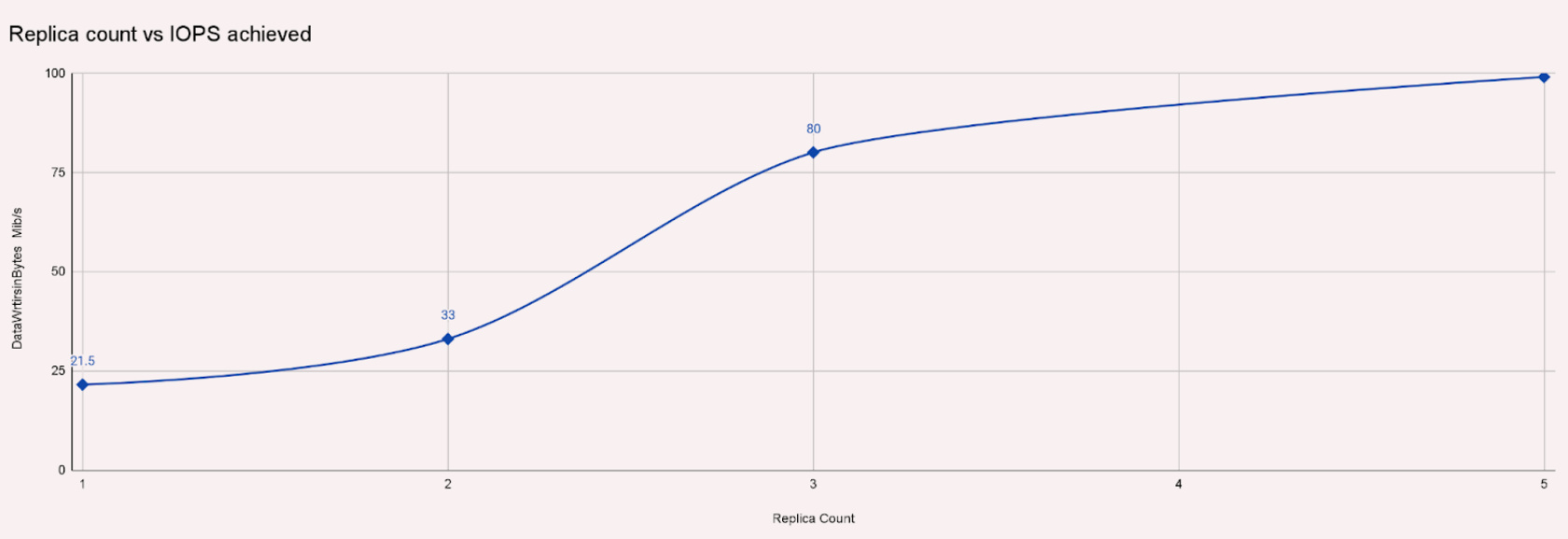 Figure 4. Replica count vs. IOPS achieved
Figure 4. Replica count vs. IOPS achieved
-
Conclusion
CloudBees recommends the following as a guideline for system limits.
-
Use five replicas to achieve write speeds of approximately 99 MiB/s:
-
This corresponds to approximately 20 commits per minute in terms of workload.
-
Beyond this and the application approaches its limit, with a few errors (state file handle error and so on).
-
-
The recommended size of the pod is:
-
Four to six CPUs (depending on the complexity of the pipelines) and
-
16 GB of memory for managed controllers.
-
For more information on CloudBees CI High Availability and whether it is the right choice for your organization, refer to CloudBees High Availability.