Export a CasC configuration
You can export a CasC configuration from an existing CloudBees CI instance to create a template bundle. You can use the template bundle to set up a new CloudBees CI instance using CasC.
|
The CasC bundle configuration exported from a running CloudBees CI should not be used directly. This exported configuration requires some modifications before it can be used to create a new CloudBees CI instance. For more information, refer to Transform an exported bundle. |
You can also export an individual CasC item and use it to create a new item by adding it to the items.yaml file. For more information, refer to Export an individual CasC item in an operations center or Export an individual CasC item in a controller.
|
|
To prevent the environment configuration from being leaked, the variable expressions within exports are escaped. In the following pipeline example:
pipeline { agent any environment { greeting = 'Hello, World!' } stages { stage('Print Greeting') { steps { echo "${env.greeting}" sh 'echo ${GLOBAL_ENV}' } } } }
The export will render as follows:
kind: pipeline name: testWithVars concurrentBuild: true definition: cpsFlowDefinition: sandbox: true script: |- pipeline { agent any environment { greeting = 'Hello, World!' } stages { stage('Print Greeting') { steps { echo "^${env.greeting}" (1) sh 'echo ^${GLOBAL_ENV}' } } } } description: '' disabled: false displayName: testWithVars1 resumeBlocked: false
| 1 | The user must remove the ^ characters where it applies. |
Prerequisites
The following plugins must be installed to export the current configuration:
-
If using CloudBees CI 2.289.3.2 - 2.303.3.3: CloudBees CasC API (Deprecated) plugin, version 1.14 - 1.41
-
If using CloudBees CI 2.319.1.5 or later: CloudBees CasC Client plugin, version 1.44 or later
Exporting the current configuration
To export the current configuration from a test operations center instance:
-
Install your operations center or controller as a test instance.
-
Configure the plugins and global configuration using the UI.
-
Optionally, for a controller, configure a plugin catalog using the UI.
-
Select in the upper-right corner to navigate to the Manage Jenkins page.
-
Select CloudBees Configuration as Code export and update.
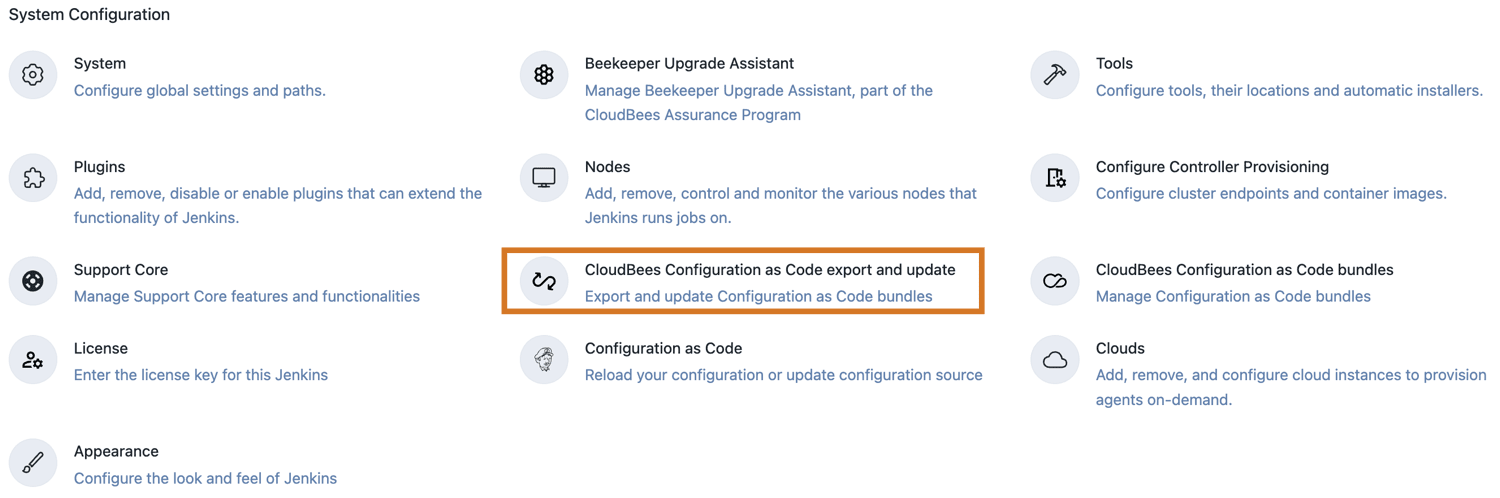 Figure 1. CloudBees Configuration as Code export and update
Figure 1. CloudBees Configuration as Code export and update -
Select Current configuration.
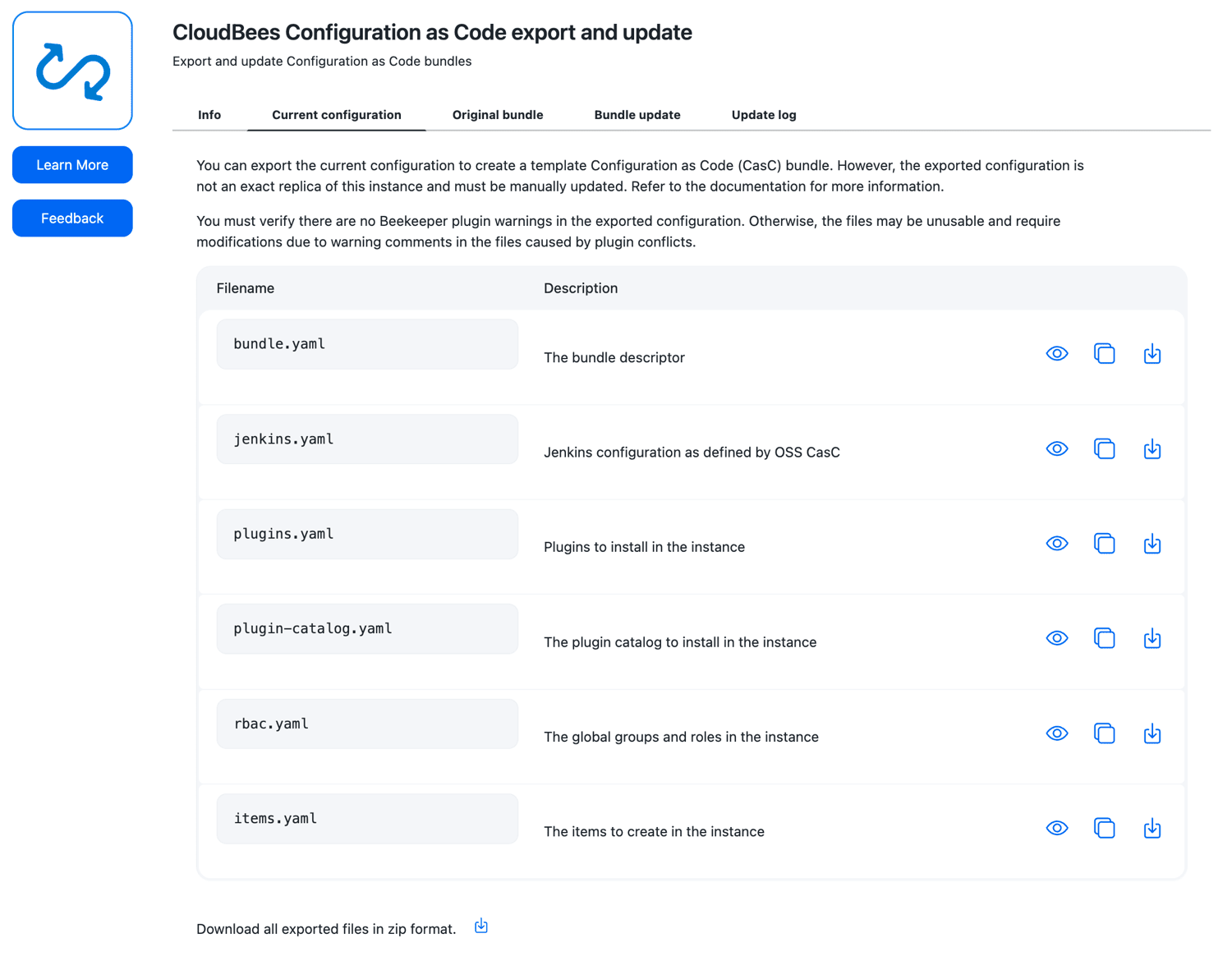 Figure 2. Current configuration
Figure 2. Current configuration -
Select Download to export the configuration. You can export individual YAML files or export all files in zip format.
You can have a configuration bundle without the
plugins.yaml,plugin-catalog(for controller CasC bundles),items.yaml, andrbac.yamlfiles. If you do not include these files in your bundle, do not list them in yourbundle.yamlfile.For controllers, if CAP/Beekeeper is disabled on the controller, the exported configuration includes the
plugins.yamlandplugin-catalog.yamlfiles, but they contain one of the following warning messages:-
plugin-catalog.yamlmessage:Cannot export catalog because CAP is not enabled -
plugins.yamlmessage:Cannot export plugins because CAP is not enabled
-
-
Save the files using the following file names:
-
bundle.yaml -
jenkins.yaml -
plugins.yaml -
plugin-catalog.yaml(for controller CasC bundles) -
items.yaml -
rbac.yaml -
variables.yamlFor the bundle to be valid, the above files must use these exact filenames. If you rename these files, you must update them in your
bundle.yamlfile.
-
-
Uninstall or delete the original test instance for the operations center or controller if it is no longer needed.
-
Before using the exported CasC bundle, refer to Transform an exported bundle.
|
If your CloudBees CI instance has not been configured using a CasC bundle, the exported bundle uses |
Using YAML anchors
If a YAML file contains repetitive elements, you can replace them with YAML anchors. Any part of the YAML file can be defined as an anchor and used as the reference if the anchor name has a prefix of x-.
Example of YAML anchors
The following example items.yaml file has the x-colors-declaration anchor that is used in the choice parameter element.
x-colors-declaration: &colors - red - green - blue removeStrategy: items: "none" rbac: "sync" items: - kind: "freeStyle" name: "project-alpha-freestyle" displayName: "Project Alpha Freestyle" description: "This is Project Alpha's Freestyle job!" disabled: false blockBuildWhenDownstreamBuilding: false blockBuildWhenUpstreamBuilding: false concurrentBuild: false parameters: - choice: name: foreground-color choices: *colors - choice: name: background-color choices: *colors scm: none: {} scmCheckoutStrategy: standard: {}
This produces the following result:
removeStrategy: items: "none" rbac: "sync" items: - kind: "freeStyle" name: "project-alpha-freestyle" displayName: "Project Alpha Freestyle" description: "This is Project Alpha's Freestyle job!" disabled: false blockBuildWhenDownstreamBuilding: false blockBuildWhenUpstreamBuilding: false concurrentBuild: false parameters: - choice: name: foreground-color choices: - red - green - blue - choice: name: background-color choices: - red - green - blue scm: none: {} scmCheckoutStrategy: standard: {}