|
Using High Availability (active/active) in your controllers has several implications about how your builds behave, how they are scheduled across your controller replicas and some build-related plugins work. This page contains a collection of important considerations about this topic. |
Run builds
CloudBees has tested a range of builds and triggers in High Availability (active/active) mode to clarify use cases for CloudBees CI High Availability. Pipeline projects are the focus of using HA (High Availability) mode, and are thus expected to work without limitations. Some exceptions are documented below.
Schedule builds and explicit load balancing
Starting with version 2.426.1.2, CloudBees CI provides explicit load balancing for controllers running in HA mode.
Explicit load balancing redirects new builds to the controller replica with the least load.
|
CloudBees CI calculates the load using a simple metric that considers the following factors:
|
CloudBees CI provides explicit load balancing in most cases. The table below summarizes supported and unsupported cases:
| Job type | Scheduling strategy | ||
|---|---|---|---|
Interactive trigger (Build Now) |
Replica with the least work load |
||
Scheduled build (Cron job) |
Replica with the least work load |
||
Branch indexing (Multibranch and Organization folder jobs) |
Replica with the least work load |
||
Webhooks (including multibranch events) |
Replica with the least work load |
||
REST API triggers |
Replica with the least work load |
||
Replica with the least work load |
|||
Always the same replica as the upstream build.
To get an HA-compatible |
|||
Replica with the least work load |
|||
Any other trigger type |
Same replica that processed the trigger |
Pipeline policies for pipeline idioms incompatible with HA
The following Pipeline steps are not currently supported in HA controllers:
-
build -
lock
|
CloudBees CI can emulate an HA-compatible |
If you plan to use controllers running in HA mode, you can define Pipeline policies.
Use these to either warn developers about those incompatible steps (Warning policy), or to prevent developers from using them (Fail policy).
The rule used for this kind of policy is Pipeline idioms incompatible with Cloudbees High Availability (active/active), as displayed in the image below:
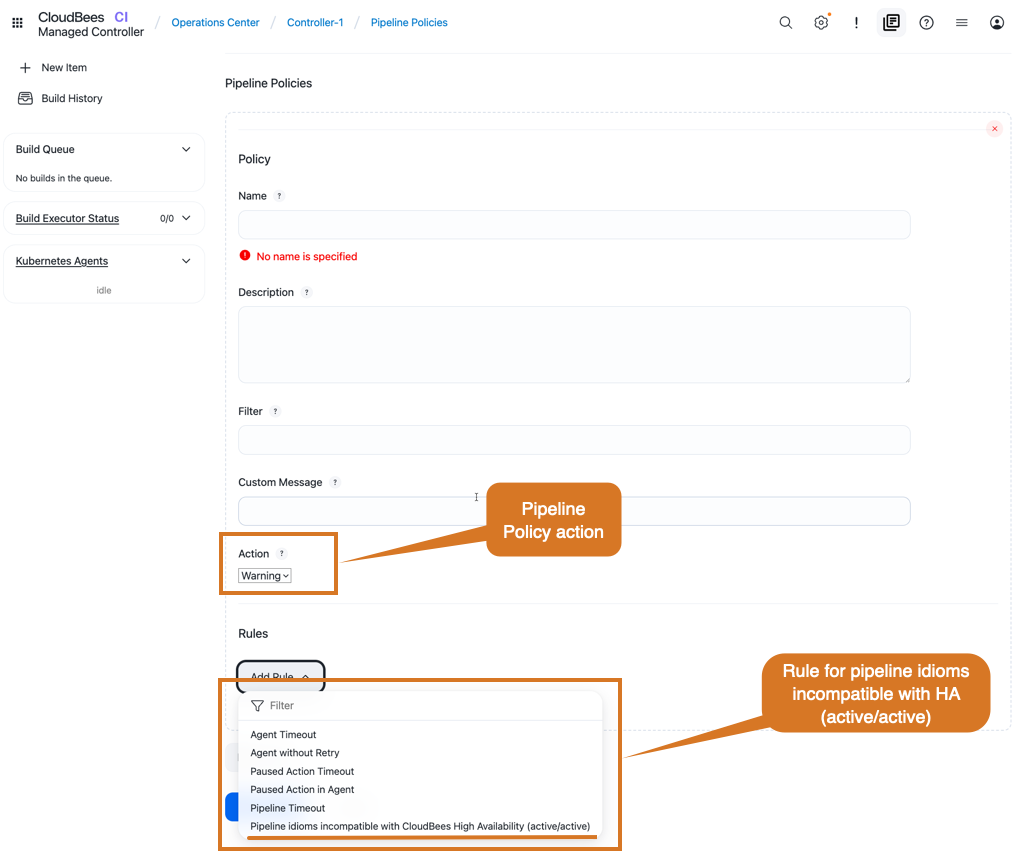
Refer to Enforce standards with Pipeline Policies for more information about how to define and apply pipeline policies to your controller.