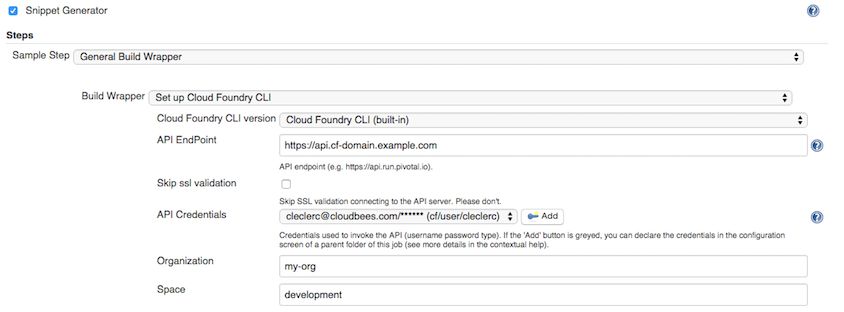The Cloud Foundry plugin provisions the Cloud Foundry CLI in your Jenkins jobs so that you can deploy applications or interact with a Cloud Foundry platform.
You can install the version of the Cloud Foundry CLI of your choice.
This plugin is tested with the following Cloud Foundry platforms:
-
Pivotal Web Services (aka PWS)
-
Pivotal CF (aka PCF)
Plugin Installation
To install Cloud Foundry CLI plugin:
-
Select in the upper-right corner to navigate to the Manage Jenkins page.
-
Select Plugins, select Available plugins, and then select Cloud Foundry CLI.
-
Select Download Now and Install After Restart.
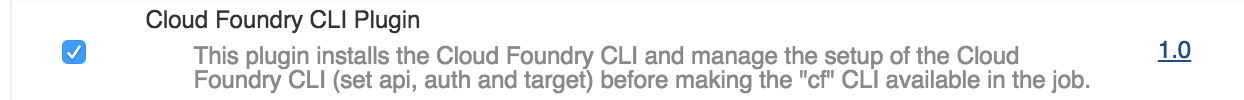 Figure 1. Cloud Foundry CLI plugin installation
Figure 1. Cloud Foundry CLI plugin installation
Configuration
Before jobs can utilize the Cloud Foundry CLI, it is necessary to define the CLI version(s) to make available on Jenkins.
-
Select in the upper-right corner to navigate to the Manage Jenkins page.
-
Select System and then scroll down to the Cloud Foundry CLI section of the screen, select Cloud Foundry Installations …, and then select Add Cloud Foundry CLI.
-
Choose a name for the CLI installation (for example,
Cloud Foundry 6.9.0) and select the installation method. By default, Installer from cloudfoundry.org is selected and a drop-down list allows you to select the version.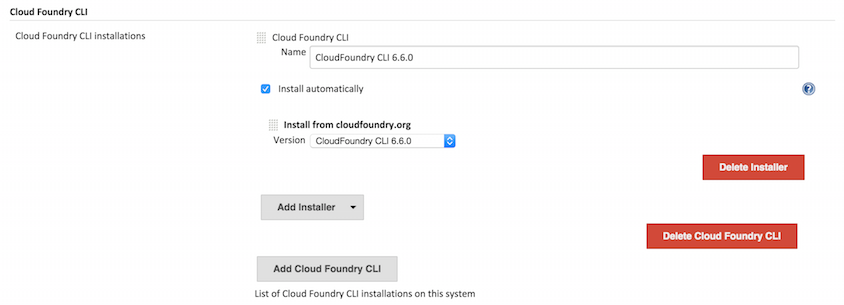 Figure 2. Cloud Foundry CLI installer configuration
Figure 2. Cloud Foundry CLI installer configurationIf the dropdown list of available versions is not visible and replaced by an input box, you have to trigger the reloading of the update center. -
Select in the upper-right corner to navigate to the Manage Jenkins page.
-
Select Plugins, select Advanced settings, and then select Check Now.
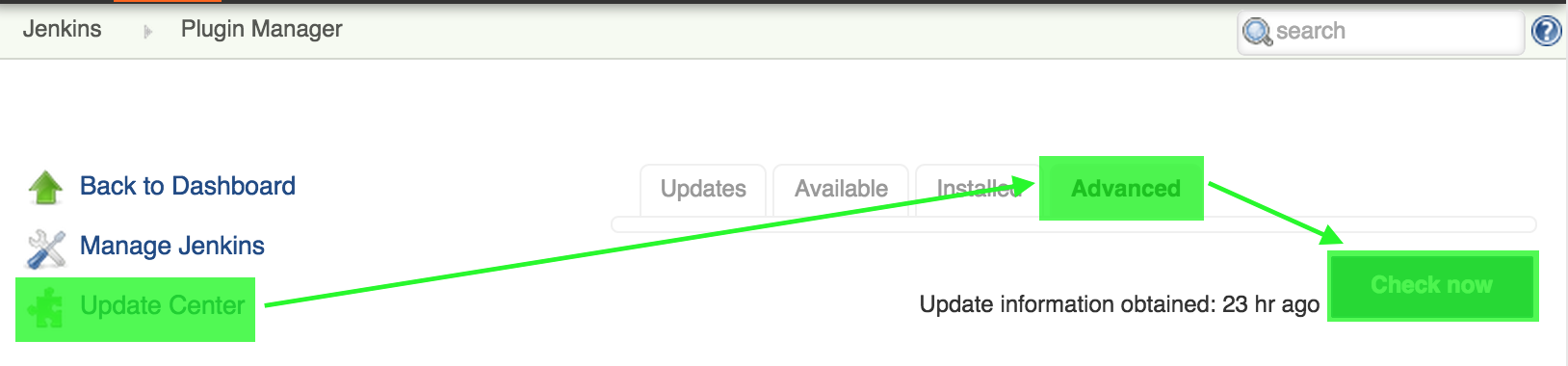 Figure 3. Reloading Jenkins Update Center
Figure 3. Reloading Jenkins Update Center
Use the Cloud Foundry CLI in a Pipeline Job
Once the Cloud Foundry CLI is set up in the System Configuration, you can use it in any Pipeline job as a build wrapper.
Cloud Foundry CLI Pipeline syntax
The Groovy syntax looks like:
node { // ... withCfCli((1) apiEndpoint: 'https://api.cf-domain.example.com',(2) skipSslValidation: false,(3) cloudFoundryCliVersion: 'Cloud Foundry CLI (built-in)',(4) credentialsId: 'cf-user-cleclerc-credentials',(5) organization: 'my-org',(6) space: 'development') {(7) sh 'cf push my-app-name -p target/my-app*.war'(8) } }
| 1 | withCfCli step |
| 2 | URL of the Cloud Foundry API endpoint (for example, http://api.cf-domain.example.com) |
| 3 | Skip SSL validation when using a self-signed certificate for the API endpoint (please don’t) |
| 4 | Name of the Cloud Foundry CLI version defined in the Jenkins System Configuration screen |
| 5 | ID of the credentials to configure the Cloud Foundry CLI |
| 6 | Default Cloud Foundry Elastic Runtime organization |
| 7 | Default Cloud Foundry Elastic Runtime space |
| 8 | cf commands used in sh steps, the Cloud Foundry CLI is configured with the desired API endpoint, credentials and default organization and space. |
Evaluate cf commands result
Evaluating the result of the cf command is key to the logic of your Pipeline.
-
cfcommands return non-zero exit code in case of error and thus, shell steps will by default fail if acfcommand fails -
To capture the output of a
cfcommand in a Pipeline, usereturnStdout: trueas described in the Pipeline steps reference
Job configuration
To enable the Cloud Foundry CLI in a job, go to the Configuration page of the job, and in the Build Environment section, select Set up Cloud foundry CLI.
You can then select:
- Cloud Foundry CLI version
-
The version of the CLI to use in this job. This CLI installation has been configuration in Jenkins System Configuration.
- API EndPoint
-
URL of the Cloud Foundry API (for example
https://api.run.pivotal.io). - Skip ssl validation
-
Disable SSL certificate validation when invoking the Cloud Foundry API, please don’t disable SSL validation.
- API Credentials
-
Login/password to use when invoking the Cloud Foundry API (see
cf auth). - Organization
-
The Cloud Foundry Organization (see
cf target). - Space
-
The Cloud Foundry Space (see
cf target).
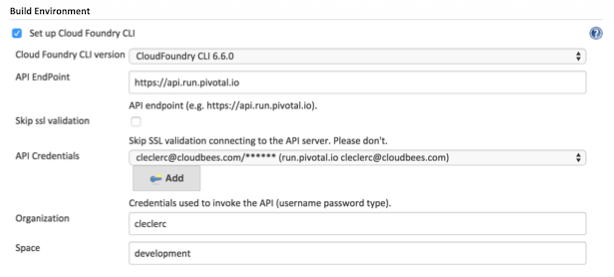
Use the Cloud Foundry CLI in a job
Once the Cloud Foundry CLI is set up in a job, you can use it in any Execute Shell or Execute Windows Batch Command step.
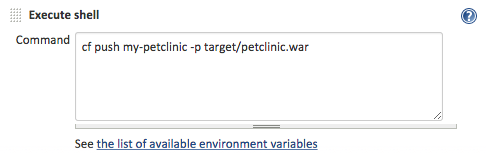
Security notes
The Cloud Foundry CLI is configured per job so that 2 jobs running on the same agent will not see the settings of each other (different CF_HOME for each job).
Moreover, the Cloud Foundry CLI settings are deleted from the agent after the job execution (CF_HOME is deleted).
Known issue
This plugin is not compatible with CloudBees Docker Custom Build Environment. If the latter is used to run a Docker container to host the build, the CloudFoundry CLI plugin won’t configure credentials. The CLI won’t be able to interact with CloudFoundry. Refer to JENKINS-33000 for the latest information.