When you have complex builds pipelines, it is useful to see the progress of each stage and to see where build failures are occurring in the pipeline. This can enable users to debug which tests are failing at which stage or if there are other problems in their pipeline. Many organization also want to make their pipelines user-friendly for non-developers without having to develop a homegrown UI, which can prove to be a lengthy and ongoing development effort.
The Pipeline Stage View feature offers extended visualization of Pipeline build history on the index page of a flow project. This visualization also includes helpful metrics like average run time by stage and by build, and a user-friendly interface for interacting with input steps.
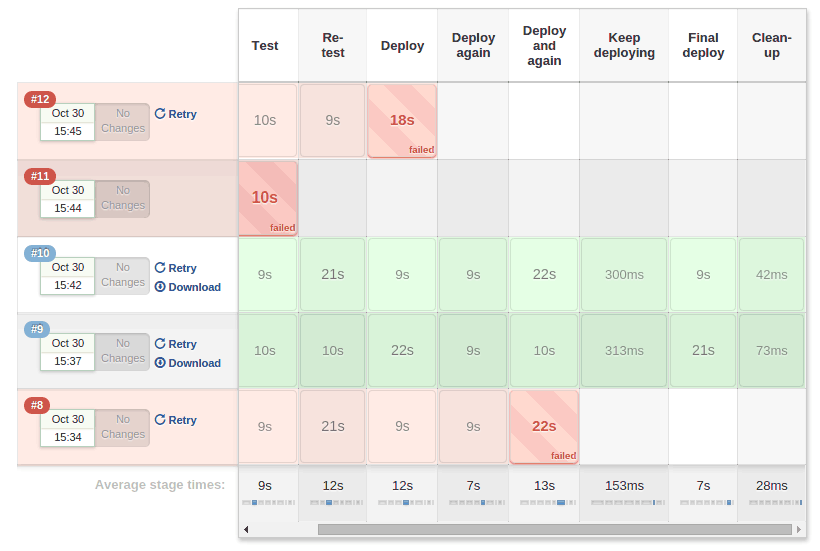
The only prerequisite for this plugin is a pipeline with defined stages in the flow. There can be as many stages as you desired, and they can be in a linear sequence, and the stage names will be displayed as columns in the Stage View UI. This feature is part of CloudBees CI.